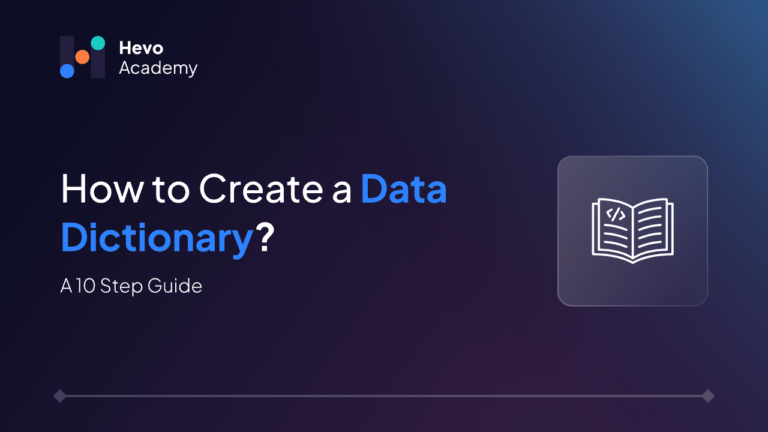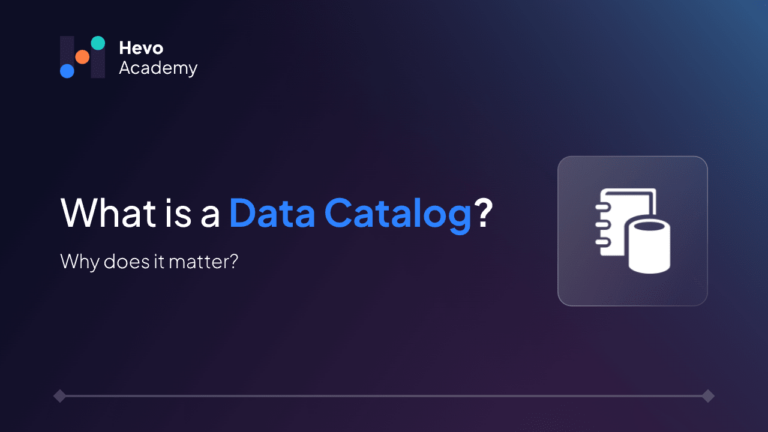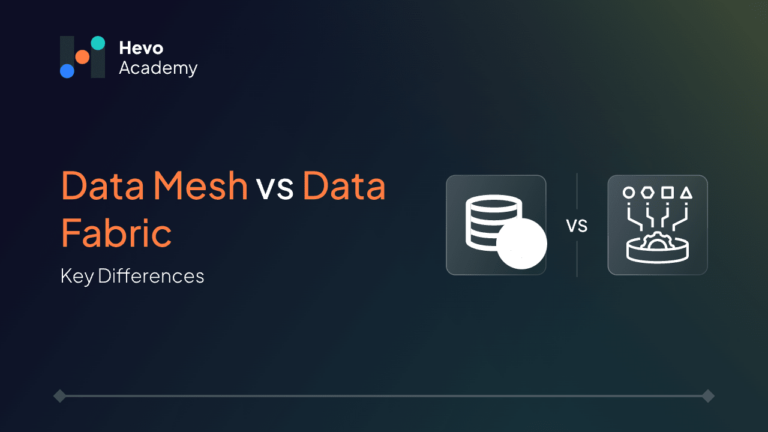Data management in today’s time is crucial for all organizations, no matter the size. Without clear definitions, even the most advanced systems can fall short. This is precisely where the data dictionary comes into play. It ensures that everyone in the organization, from data engineers to business analysts, understands how data is used and ensures data consistency across systems.
Table of Contents
In this blog, we’ll learn how to create a data dictionary, step by step, the challenges faced while creating it, and how to address those challenges.
What is a Data Dictionary?
Within an organization, a data dictionary serves as a centralized repository for metadata, providing comprehensive definitions for each data element used in the organization’s data solutions. This facilitates consistent understanding and utilization of data assets, enhancing data quality and overall effectiveness. Essentially, data dictionaries serve to document the organization’s physical data models behind its data solutions. That way, engineers understand how to integrate its components better.
The content and structure of a data dictionary vary depending on the industry and its requirements. The items in the Dictionary can be classified in three categories presented in the figure below – Business Concepts, Data Types and Message Concepts.
Business Concepts are Dictionary entries representing specific business meanings such as Business Associations, Business Components, Constraints, Business Elements, and Business Roles. Data Types are Dictionary entries that precisely define the set of acceptable values of a Business Element or of a Message Element. Message Concepts are Dictionary entries used in Message Definitions such has Message Components, Constraints, and Message Elements.
Typically, a data dictionary includes the following information:
- A list of data elements/objects (names and definitions)
- Detailed properties of data elements (data type, size, optionality, index)
- Business rules for schema and data quality validation
- Data source description
- Timestamp when a property was created or changed
- Owners and editors of a property
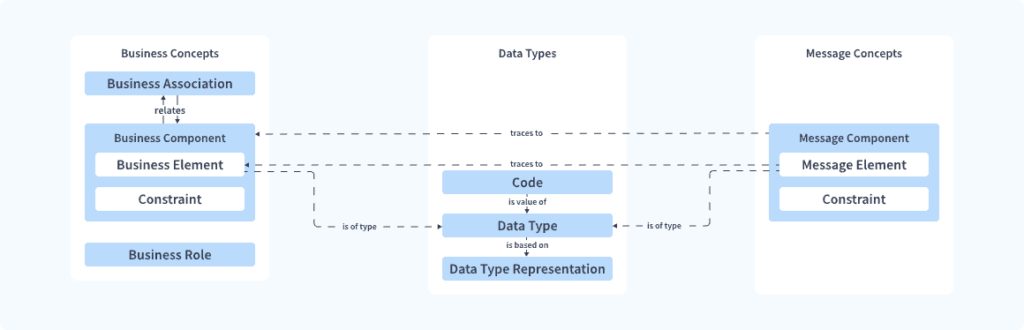
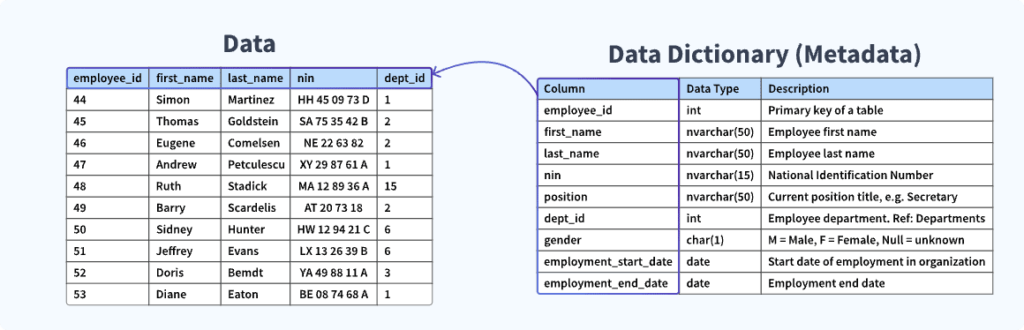
Importance of Data Dictionary
Organizations use data dictionaries to:
- Align business and technical perspectives on data assets.
- Avoid data integration errors.
- Generate reports and dashboards based on accurate and well-defined data.
- Support database upgrades through a clear understanding of data structures and relationships.
- Improve metadata quality by providing a centralized and standardized repository.
Unlock seamless data integration with Hevo, a platform trusted by over 2,500 companies worldwide.
- User-Friendly Interface: Simplify data management with an intuitive and easy-to-use platform.
- 150+ Pre-Built Integrations: Easily connect with a wide range of data sources and destinations with over 150 pre-built integrations.
- Real-Time Data Sync: Ensure up-to-date data with automatic syncing and integration.
Explore how Hevo can enhance your data integration experience for free
Get Started with Hevo for FreeBenefits of a Data Dictionary
Organizations benefit from a data dictionary when it is consistently used and updated.
The key benefits of having a data dictionary can be summarized as follows:
- Ensures all stakeholders have a common understanding of data elements and promotes consistent use of data across the organization.
- Helps identify and correct data quality issues by running validation rules and constraints.
- Serves as a centralized location for metadata, making it easier to find and access the necessary information for stakeholders.
- Facilitates development and data integration processes.
- Helps organizations comply with data privacy and security regulations and provides audit records for data lineage.
The Role it Plays in Data Governance, Compliance, and Collaboration
A data dictionary is a basic component of the organization’s Data Governance, as it provides precise definitions of data elements as valuable inputs for technical data roles and processes. The data dictionary also relies on Data Governance processes and activities to ensure its validity and quality by introducing a standard data dictionary version, its location, update procedures, and access control rules.
Technical stewards, formalized roles responsible for technical metadata, must manage detailed information on business concepts, data types, and message elements within the data dictionary. Furthermore, Data Governance oversees data dictionary access, security, and compliance. DG services ensure system updates and changes recorded in the data dictionary align with business requirements.
The data dictionary also provides data lineage information, which enables tracing the origin, transformation, and destination of data elements, which is highly valuable during data integration across several systems.
A 10-Step Guide on How to Create a Data Dictionary
Step 1. Assemble a cross-functional team responsible for managing the data dictionary (typically data owners, domain experts, data stewards, and data governance personnel)
Step 2. Identify data sources and data elements
Step 3. Define data element attributes (e.g. name, description, data type, format, owner, constraints…)
Step 4. Establish a standardized format and taxonomy used to describe data dictionary entries
Step 5. Choose a data dictionary platform
Step 6. Populate the data dictionary
Step 7. Review and validate the data dictionary
Step 8. Establish a maintenance process for regularly updating the data dictionary
Step 9. Communicate and promote the data dictionary within the organization
Step 10. Monitor and measure success in terms of its adoption and impact
How to Choose the Right Data Dictionary Platform
Step 1. Understand your requirements: identify who will use the dictionary, what is its primary purpose (e.g. data governance, data lineage, collaboration), assess the complexity of your data environment and determine which systems need to integrate with the data dictionary
Step 2. Feature identification: identify core features (metadata management, data lineage, search and discovery, and version control) and advanced features (data quality management, collaboration tools, security, and compliance, customization, and scalability)
Step 3. Evaluate potential platforms: do market research, schedule vendor demos, create a feature comparison matrix, and hands-on platform usability testing with a small team
Step 4. Cost-Benefit analysis: calculate the Total Cost of Ownership (TCO), scalability costs, and the platform’s ability to meet your business objectives with regard to the required investment
Step 5. Security and compliance check: ensure that the platform meets your organization’s data security requirements and is compliant with relevant regulations
Step 6. Integration and interoperability: verify the platform’s ability to integrate with existing systems through APIs and connectors to ensure its compatibility with your technology stack
Step 7. Trial and pilot program: run a pilot program with a subset of data and users to evaluate the platform in a real-world scenario
Step 8. Vendor assessment: assess the vendor’s financial stability, market presence, and SLAs for support
Step 9. Decision and procurement: review all findings from previous steps and negotiate pricing and contract terms
Step 10. Implementation and adoption: develop a detailed implementation plan, provide training for end-users and administrators, and set up monitoring to gather usage information and user feedback
Challenges While Creating a Data Dictionary and Steps to Address
Data consistency and standardization
Building a data dictionary involves getting entries from different experts within your company. Hence, it is crucial to standardize the process and prevent inconsistencies by following some of the following steps:
- Establish procedures for change management on a data dictionary
- Create a comprehensive list of data elements along with their definitions, data types, and business rules
- Develop consistent naming conventions for data elements to avoid ambiguity
- Use a data catalog or metadata management tool to store data dictionary information
- Regularly use data quality tools and techniques to identify potential issues and inconsistencies
- Conduct regular audits of the data dictionary to identify and resolve inconsistencies
Stakeholder engagement
The success of the data dictionary project heavily relies on the willingness of data experts to participate in the process of building, maintaining, and using the dictionary. Therefore, it is important to:
- Identify key individuals or groups with significant impact on the data dictionary and understand their needs and expectations
- Clearly articulate the benefits of the data dictionary to stakeholders (also in terms of their needs)
- Ensure that the stakeholders have a basic understanding of data concepts and technologies through training
- Conduct surveys or interviews to gather stakeholders’ feedback
Resource constraints
Even if your company employees understand its benefits, building a data dictionary imposes resource costs. The following steps can be taken to minimize those costs:
- Identify and prioritize data elements that are most critical to the organization’s operations
- Implement an incremental approach for building the data dictionary, taking into account the priority list
- Re-use existing metadata descriptions from other systems
- Choose open-source or low-cost tools that meet the organization’s needs.
Maintenance and updates
As with any other software project, the maintenance stage responsible for regularly tracking the correctness and consistency of data dictionary entries must be carried out systematically by following these steps:
- Schedule regular reviews of the data dictionary to identify and address any inconsistencies or outdated information.
- Clearly define who is responsible for maintaining and updating the data dictionary.
- Implement version control to track changes and maintain a history of the data dictionary.
- Use automated data profiling tools to identify changes in data attributes and distributions.
- Update the data dictionary to reflect any changes in the organization’s data.
- Continuously monitor data quality to identify and address any issues that may impact the accuracy of the data dictionary.
Integration with existing systems
Since the data dictionary relies on entries from other source systems within your infrastructure, it can be challenging to achieve system interoperability. To avoid headaches during integration, make sure to:
- Determine which systems and data sources need to be integrated with the data dictionary and evaluate their compatibility.
- Use APIs to extract data from existing systems and populate the data dictionary via ETL (Extract, Transform, Load) tools.
- Conduct testing to ensure that the integration is working as expected and that data is being transferred accurately.
User adoption and training
Finally, the adoption and maintenance of the data dictionary in your company largely depends on users’ level of understanding. To this end, different support mechanisms can be established:
- Develop training programs tailored to the needs of different user groups.
- Organize hands-on workshops where users can practice using the data dictionary.
- Create clear and concise user documentation that explains how to use the data dictionary.
- Establish a help desk or support channel to help users who have questions or encounter problems.
- Obtain support from the organization’s management to promote data dictionary adoption.
How to Create a Customizable Data Dictionary Template for your Team
- Define core components such as data element name, description, data type, format, default value, etc.
- Add optional fields such as example values, business rules, update frequency, and compliance requirements.
- Choose the format of the dictionary: spreadsheet, document, database/table, or online dedicated tools.
- Design the template layout: organize the template in a user-friendly and easy-to-navigate manner.
- Incorporate validation and automation: use validation rules to ensure that entries are compliant with expected formats and values.
- Implement version control: include a version number to track template changes over time or add a “Change log” section.
- Test the template with a small group of users and make necessary adjustments.
- Provide training and support.
- Continuous improvement: regularly collect feedback from your team and update the template as needed.
- You can also use Data Dictionary Tools to create one for your team.
Conclusion
A data dictionary represents a centralized repository of metadata about an organization’s data assets. If built properly and updated regularly, it can provide a source of truth for data governance initiatives and ensure high data quality within the organization, which is particularly important for integrated systems.
Hevo Data is a no-code data pipeline platform and which supports more than 150+ connectors, making it a standout choice for businesses looking for a reliable, cost-effective, and user-friendly platform. Sign up for Hevo’s 14-day free trial and experience seamless data integration.
Frequently Asked Questions
1. What is meant by data dictionary?
A data dictionary is a centralized repository with detailed information about an organization’s data assets.
2. What is data dictionary and DBMS?
A data dictionary provides clear descriptions about an organization’s data, which can be stored in databases managed by a DBMS.
3. What are some examples of data dictionary?
A data dictionary about an organization’s clients holds information about their properties such as customer ID, name, address, email, etc. It can be implemented in a simple spreadsheet, a database table, or a dedicated tool.
4. What is a data dictionary view in DBMS?
A virtual table providing a graphical interface to the underlying system catalog with information about database objects.
5. What is data dictionary in DDL?
A system catalog with information about the structure and definition of database objects (tables, columns, data types, constraints, indexes, etc.).
6. What is dictionary data types?
Data dictionaries often come in active and passive forms. Active data dictionaries can are automatically provided by DBMSs as integrated data dictionaries, meaning they are automatically updated with each change to data. Passive data dictionaries are metadata references where data dictionary updates and maintenance happen outside the DBMS, requiring manual work within dedicated platforms.