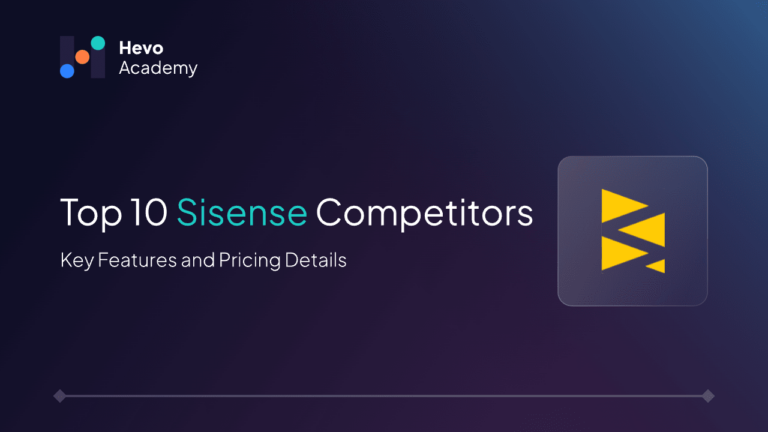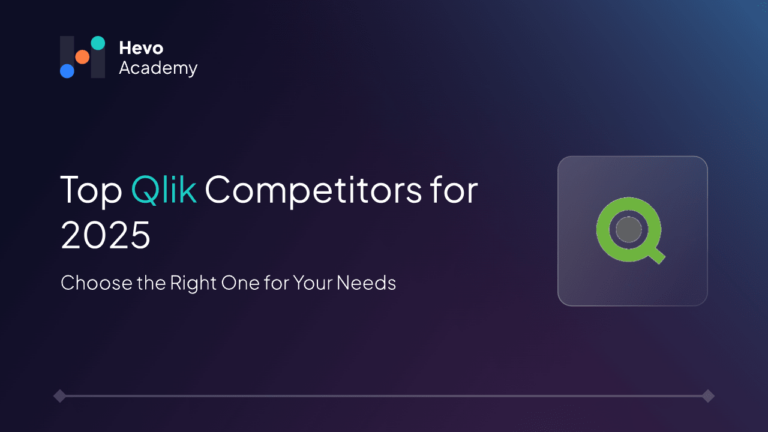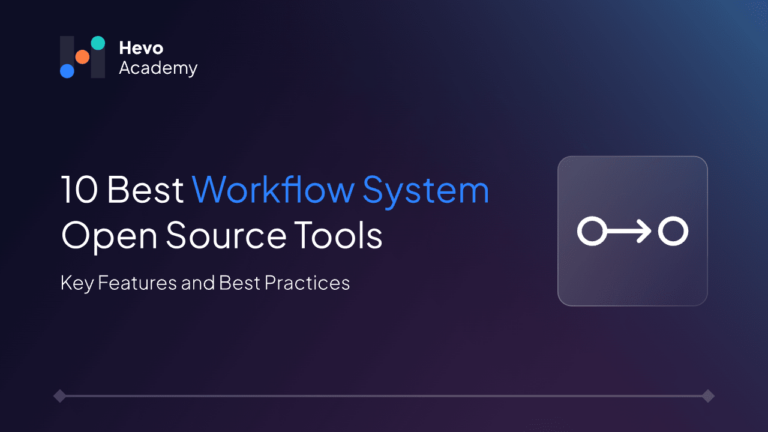In this age of BI, choosing the best tool is the key between breaking and making your data strategy. Sisense, being a very effective tool, isn’t the only option. Many businesses seek Sisense competitors that offer better scalability, AI-driven insights, advanced visualizations, or cost-effective pricing. Though the future of the BI industry may be bright, with growth from $37.73 billion in 2025 to $70 billion in 2030, choosing the best tool remains of utmost importance. If you’re searching for more effective data visualization, more complex insights with AI, or a lower-priced alternative, this blog explores the top Sisense competitors.
Table of Contents
What Is Sisense?
Sisense is a top BI and analytics solution that transforms complicated data into practical insights using AI-processed data and embedded analytics functions. Its In-Chip® technology functions differently than conventional BI tools because it enhances query processing and operational speed. Supporting cloud, on-premises, and hybrid infrastructures, Sisense enables businesses to build interactive dashboards, conduct deep analytics, and seamlessly integrate BI into applications. Many organizations select Sisense because of its flexible capabilities and efficient operation.
Why Should You Consider Other Alternatives for Sisense?
While Sisense is a quality BI tool, there are some shortcomings, and hence, it may not be optimal for every organization.
- High Pricing for Small Businesses – Sisense’s pricing can be expensive, making it less accessible for startups and small businesses. More affordable BI solutions may offer similar features at a lower cost.
- Complexity and Learning Curve – Its advanced, feature-rich platform requires technical expertise, which can be challenging for non-technical teams that prefer a more intuitive, no-code solution.
- Performance Limitations – Slower query speeds occur when operating on massive datasets, which affect the ability to process analytics in real-time and handle big data.
Top 10 Sisense Competitors & Alternatives
1. Tableau
Tableau is one of the leading BI solutions, offering interactive dashboards and AI-driven analytics. Its drag-and-drop approach streamlines data insights and accommodates real-time examination for large-scale enterprise use.
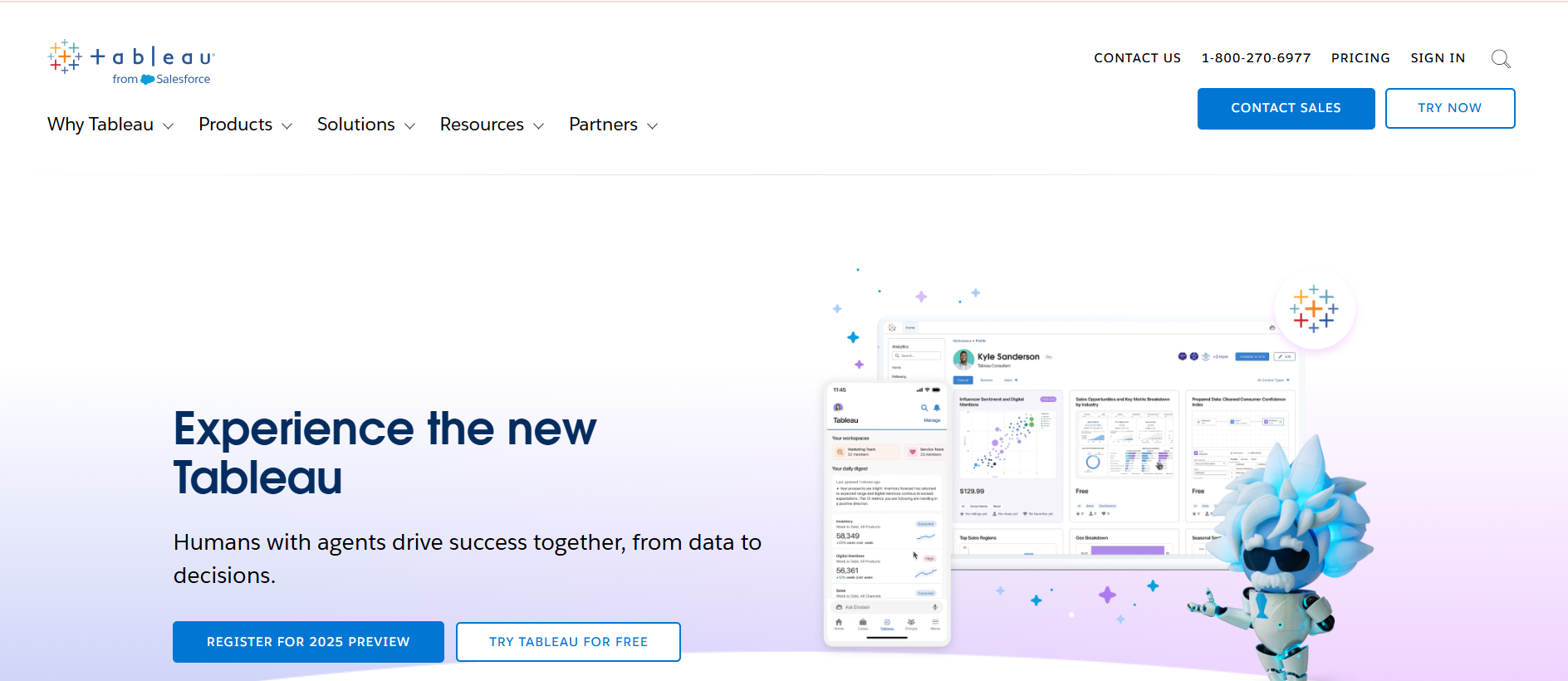
Key Features
- Advanced Visual Analytics – Provides deep insights with AI-driven predictions and interactive dashboards.
- Real-Time Collaboration – Allows teams to share insights instantly with data storytelling features.
- Pricing: It starts at $35 per user/month. It enables integration into business applications for seamless analytics.
Limitations
- High Pricing for Full Features – Advanced analytics and enterprise-level features come at a steep price, making it less accessible for smaller businesses.
- Resource-Intensive Performance – Large datasets and complex visualizations can slow down performance, requiring high-end hardware for smooth operation.
2. Looker
Now part of Google Cloud, Looker provides real-time data analytics and embedded BI. It uses LookML for flexible data modeling, making it ideal for customized, scalable workflows.
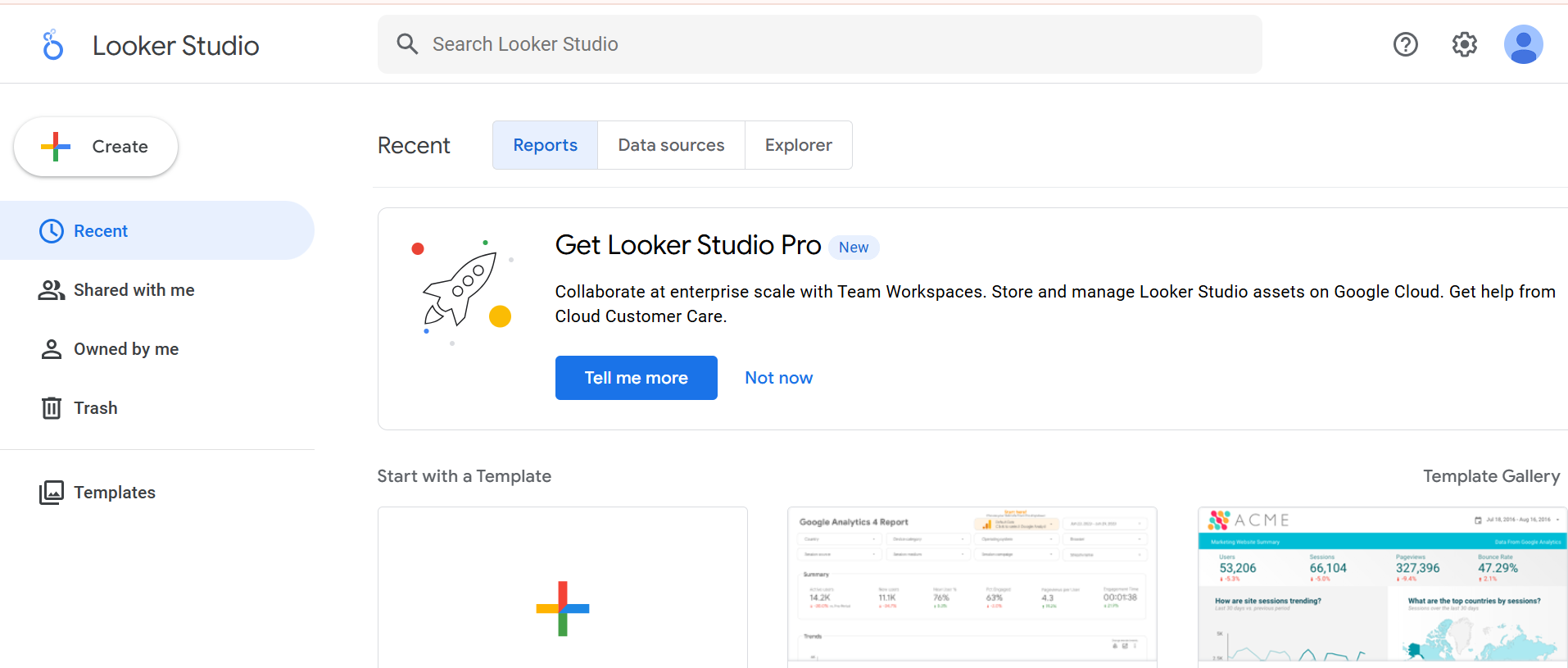
Key Features
- SQL-Based Data Exploration – Offers deep querying capabilities without moving data.
- Pre-Built Data Models – Speeds up deployment with predefined industry-specific models.
- Pricing – Custom pricing based on business needs.
Limitations
- Steep Learning Curve – Requires knowledge of LookML, making it challenging for non-technical users to get started.
- Performance Bottlenecks – Query execution can be slow, especially with large datasets or complex calculations.
- Limited Visualization Options – Compared to other BI tools, Looker offers fewer built-in visualization types, requiring third-party integrations for advanced charts.
3. MicroStrategy
MicroStrategy focuses on a big-data scale with embedded analytics and AI-driven insights. It has scalability for large organizations, real-time reporting, and deep data governance.
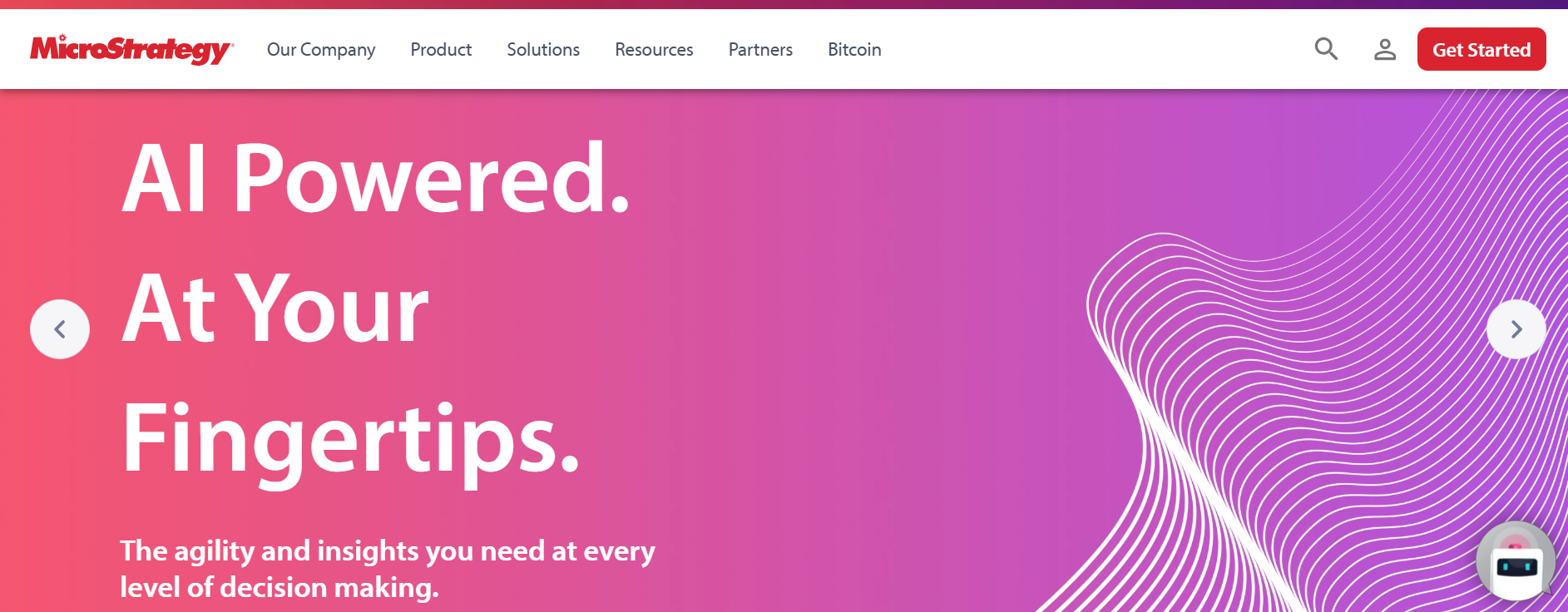
Key Features
- AI-Powered HyperIntelligence – Provides instant insights within business workflows.
- Robust Mobile BI – Offers native mobile analytics applications.
- Pricing – 600 one-time or Pricing starts at $25 per user monthly.
Limitations
- High Maintenance Costs – Licensing and ongoing maintenance expenses can be substantial, making it costly for long-term use.
- Limited Flexibility for SMEs – Primarily designed for large enterprises, making it less adaptable to the needs of small and mid-sized businesses.
- Complex Deployment – Requires significant time and expertise to set up and optimize, which can delay implementation.
4. Microsoft Power BI
Power BI creates a seamless integration with Microsoft products to offer intelligent visualizations enabled by artificial intelligence analytics. Organizations running Azure or Office 365 and Dynamics 365 third-party programs usually choose this software platform.
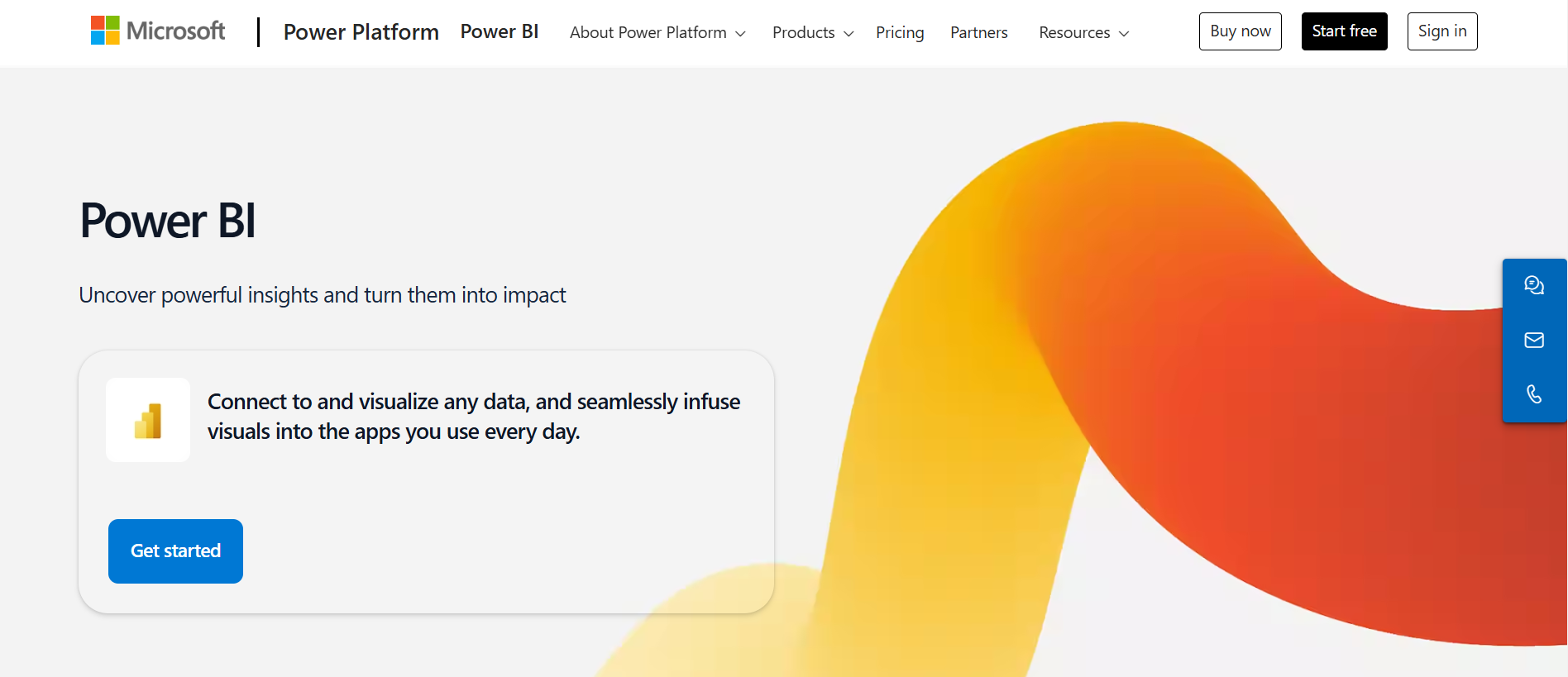
Key Features
- Native Microsoft Integration – Works effortlessly with Azure, Excel, and SQL Server.
- AI-Powered Trend Analysis – Identifies patterns using machine learning models.
- Pricing – Starts at $10 per user/month.– Automates data refresh and report scheduling.
Limitations
- Storage Limits – Dataset size restrictions in the free and Pro versions can be a challenge for large-scale data analysis.
- Cloud-Only Advanced Features – Many advanced functionalities, like AI-driven insights, are only available in the cloud, limiting on-premise users.
- Difficult Data Blending – Combining multiple data sources can be complex and may require workarounds or third-party tools.
5. Qlik
Qlik’s associative data model enables dynamic exploration of data relationships. With AI-driven insights and real-time analytics, it’s ideal for organizations prioritizing self-service analytics.
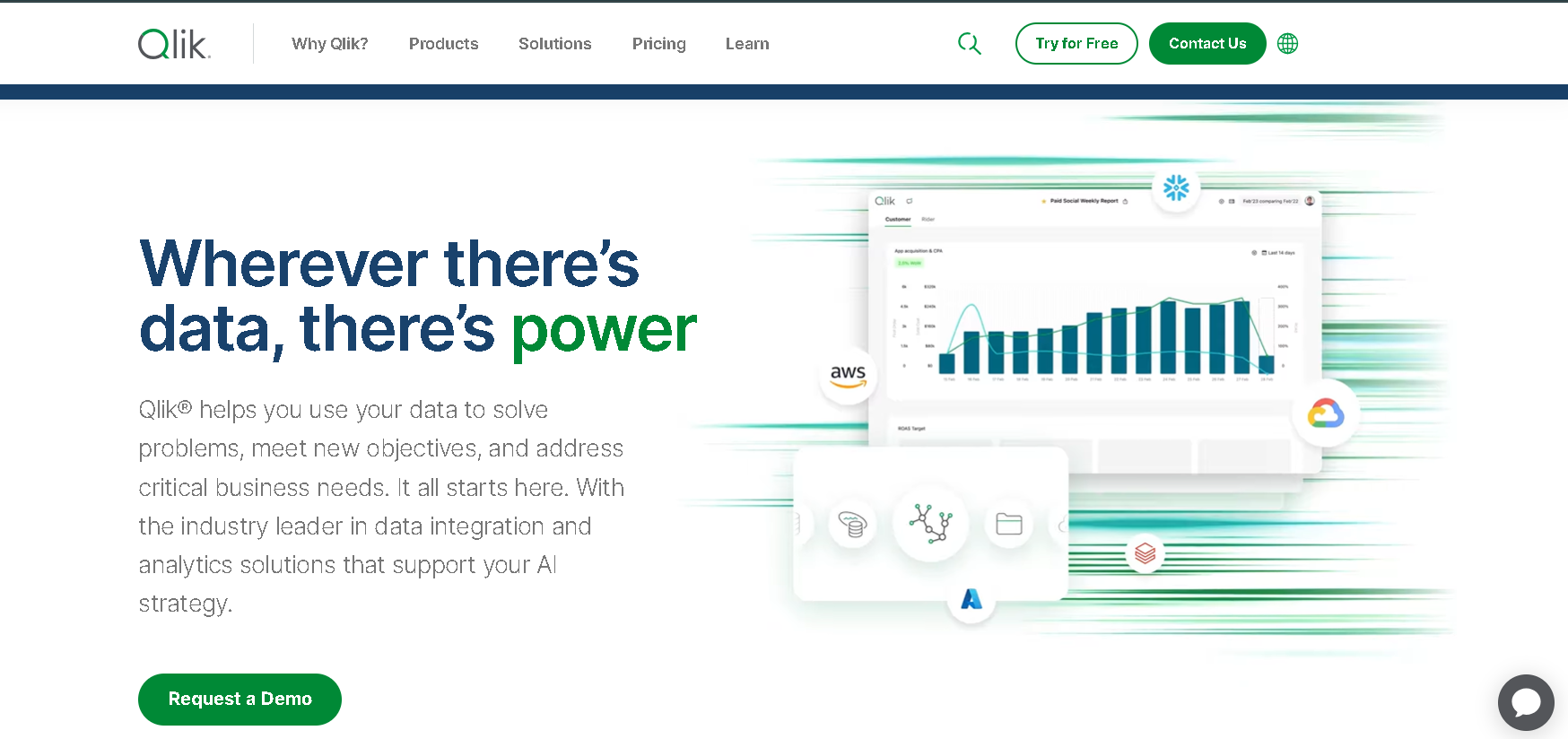
Key Features
- Associative Data Indexing – Enables non-linear exploration of datasets.
- AI-Enhanced Insights – Uses machine learning to detect trends.
- Pricing – Starts at $825 per 20 user/month.– Deploy across cloud, on-premise, or hybrid environments.
Limitations
- Complex Data Model Understanding – Requires expertise to work with its associative data model, making it challenging for beginners.
- Slow Loading for Large Queries – Performance can lag when handling extensive datasets, affecting real-time analysis.
6. Domo
Domo is a cloud-based BI platform known for real-time visualization, collaboration, and automation. Its user-friendly interface and integrations provide fast, actionable insights.
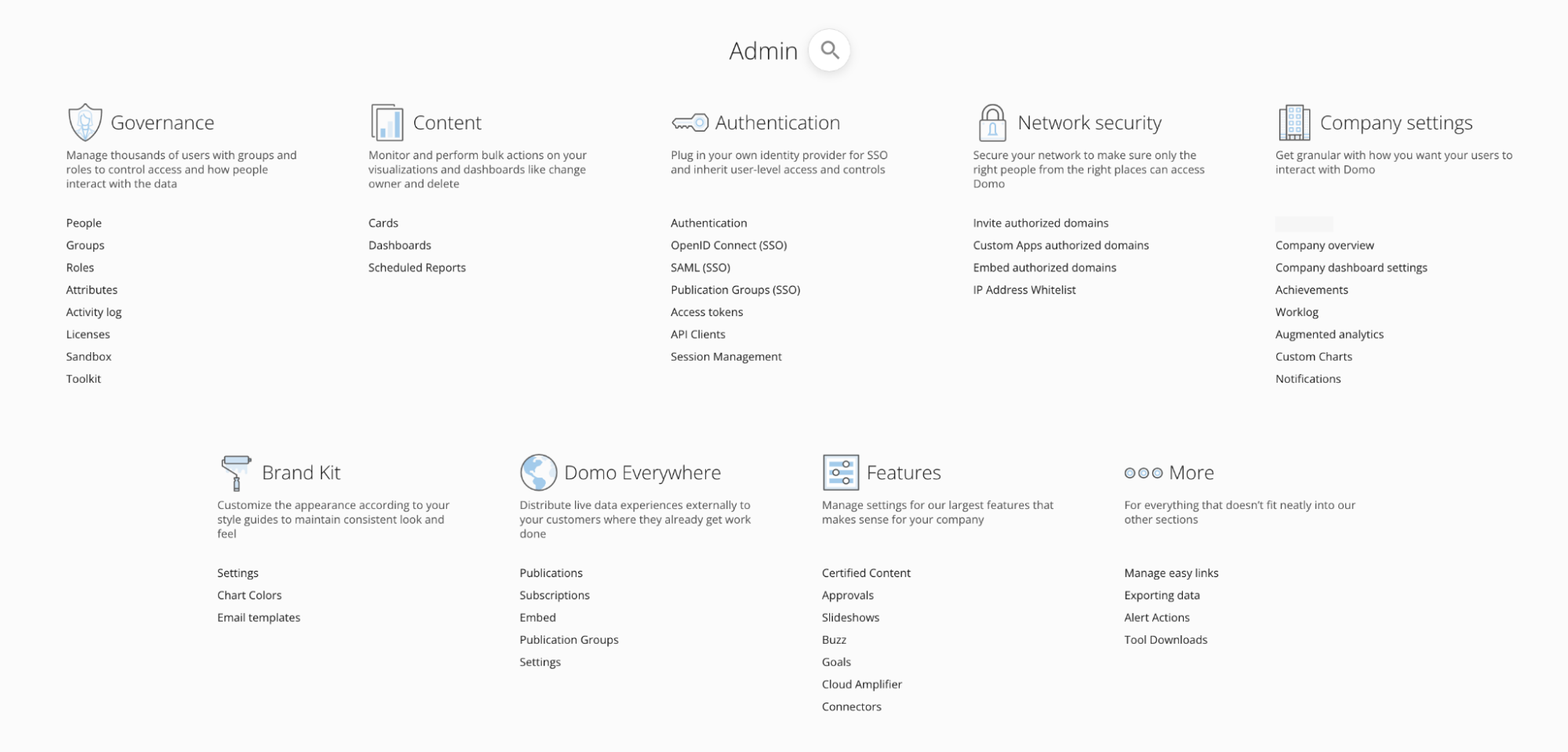
Key Features
- Pre-Built Connectors – Supports 1,000+ integrations.
- No-Code App Development – Allows users to create business applications easily.
- Pricing – Custom pricing based on business size and data needs. Users can deploy AI algorithms within dashboards.
Limitations
- Less Control Over Data Storage – Data is stored in Domo’s cloud, limiting flexibility for on-premise or hybrid storage preferences.
- Limited Drill-Down Features – Restricts deep data exploration, making granular analysis less intuitive.
- High Total Cost of Ownership – Pricing can be expensive as data volume and user count increase.
7. GoodData
GoodData is a cloud-based BI platform focused on embedded analytics and large-scale data distribution. Its API-first approach allows the integration of real-time insights into applications.
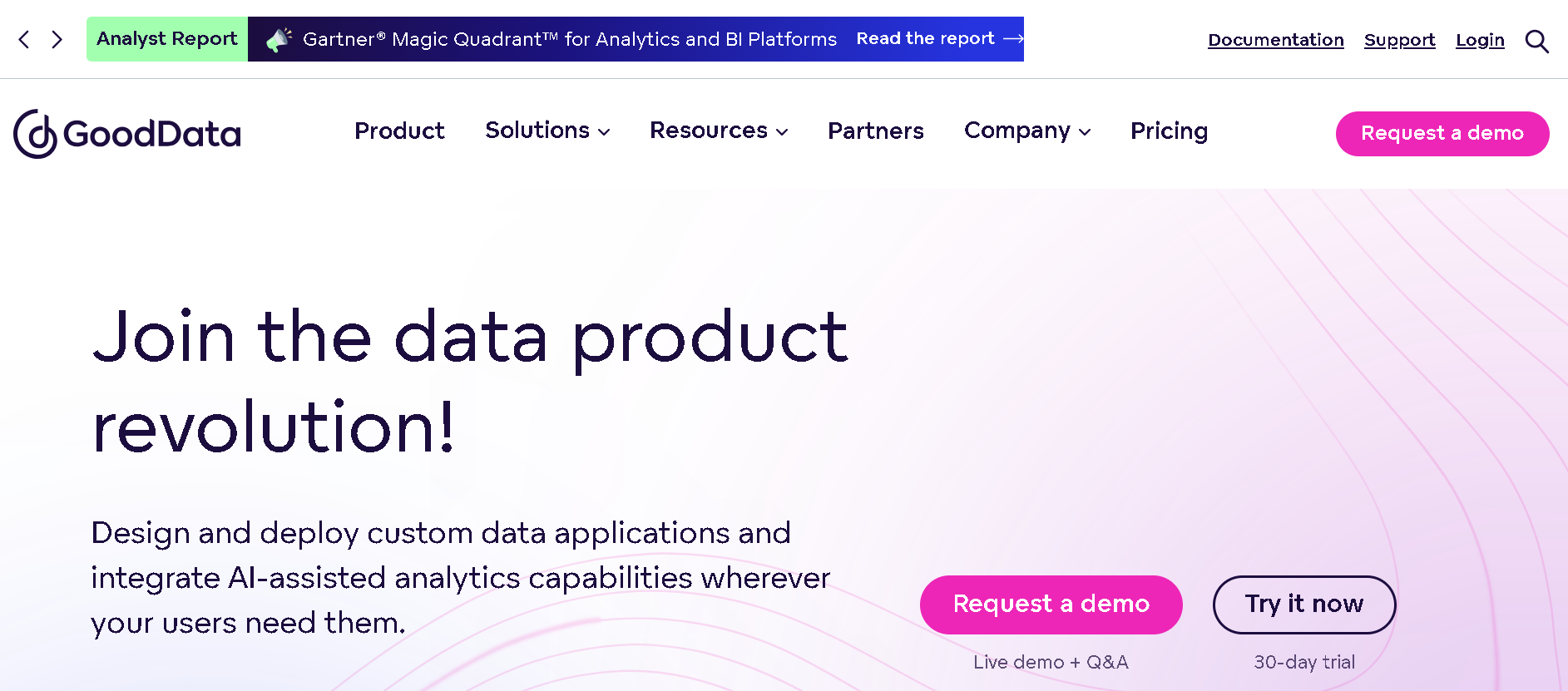
Key Features
- End-to-End BI Platform – Includes ETL, visualization, and AI analytics.
- Data Monetization Capabilities – Enables businesses to sell analytics as a service.
- Pricing – Free tier available; enterprise pricing is available upon request.– Supports multiple customer environments.
Limitations
- Requires DevOps Skills – Setting up and managing GoodData often needs technical expertise, making it less user-friendly.
- Limited Visualization Customization – Customizing dashboards and reports are restricted compared to other BI tools.
- Slow Development Process – Building and deploying analytics solutions can take longer due to platform constraints.
8. Zoho Analytics
Zoho Analytics provides business users with self-service tools to visualize data for report creation using intelligent analytics that operate through artificial intelligence.
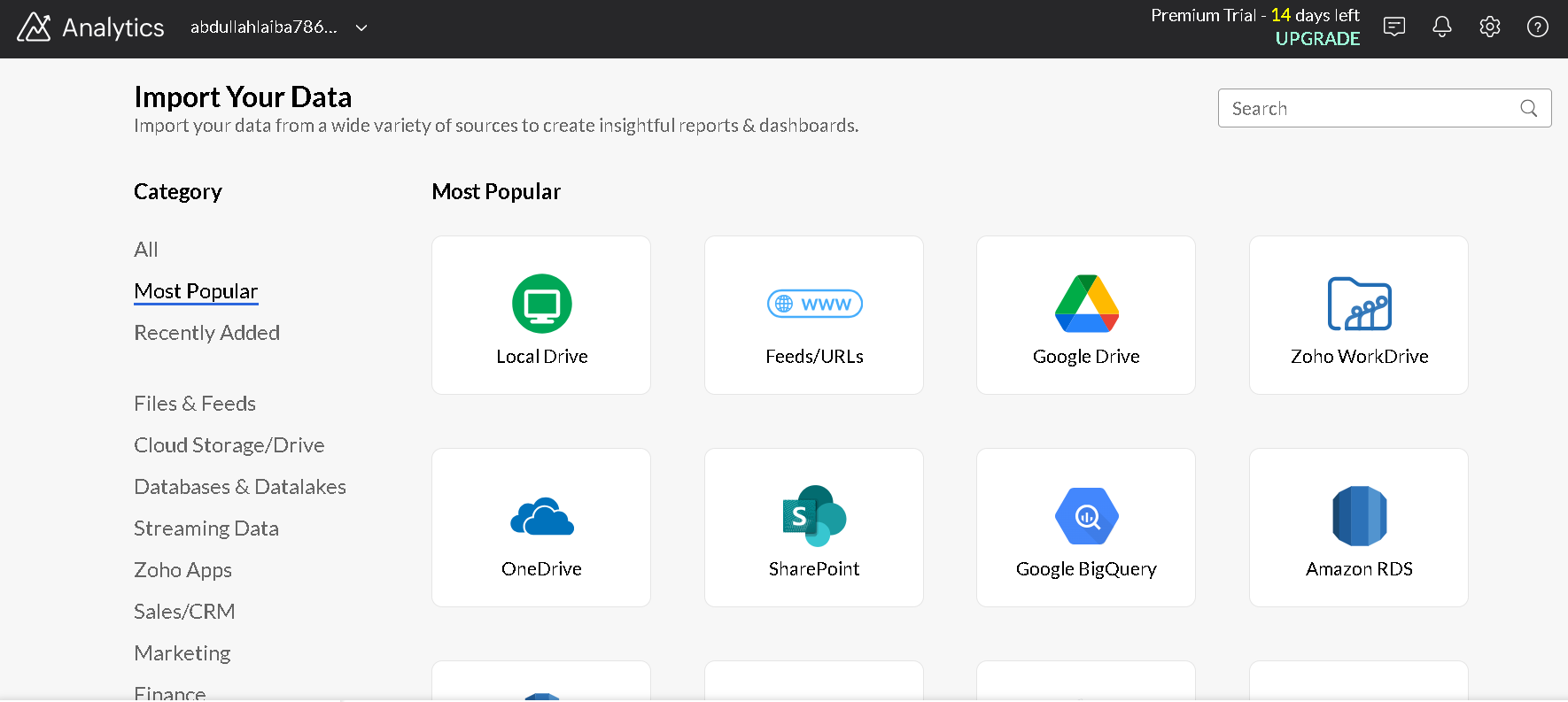
Key Features
- Automated Data Insights – AI-powered assistant provides recommendations.
- Self-Service Querying – Enables non-technical users to generate insights.
- Pricing – Starts at $24 per month for two users – Offers a budget-friendly BI solution.
Limitations
- Limited Third-Party Integrations – Doesn’t seamlessly connect with many external tools, restricting data flow.
- Basic AI Capabilities – AI-driven insights and automation are not as advanced as competitors.
- Slower Processing for Big Data – Handling large datasets can lead to performance lags and delays.
9. ThoughtSpot
ThoughtSpot is an AI analytics platform that provides users with instant, drill-down insights through a search-based interface. It requires no technical knowledge to operate.
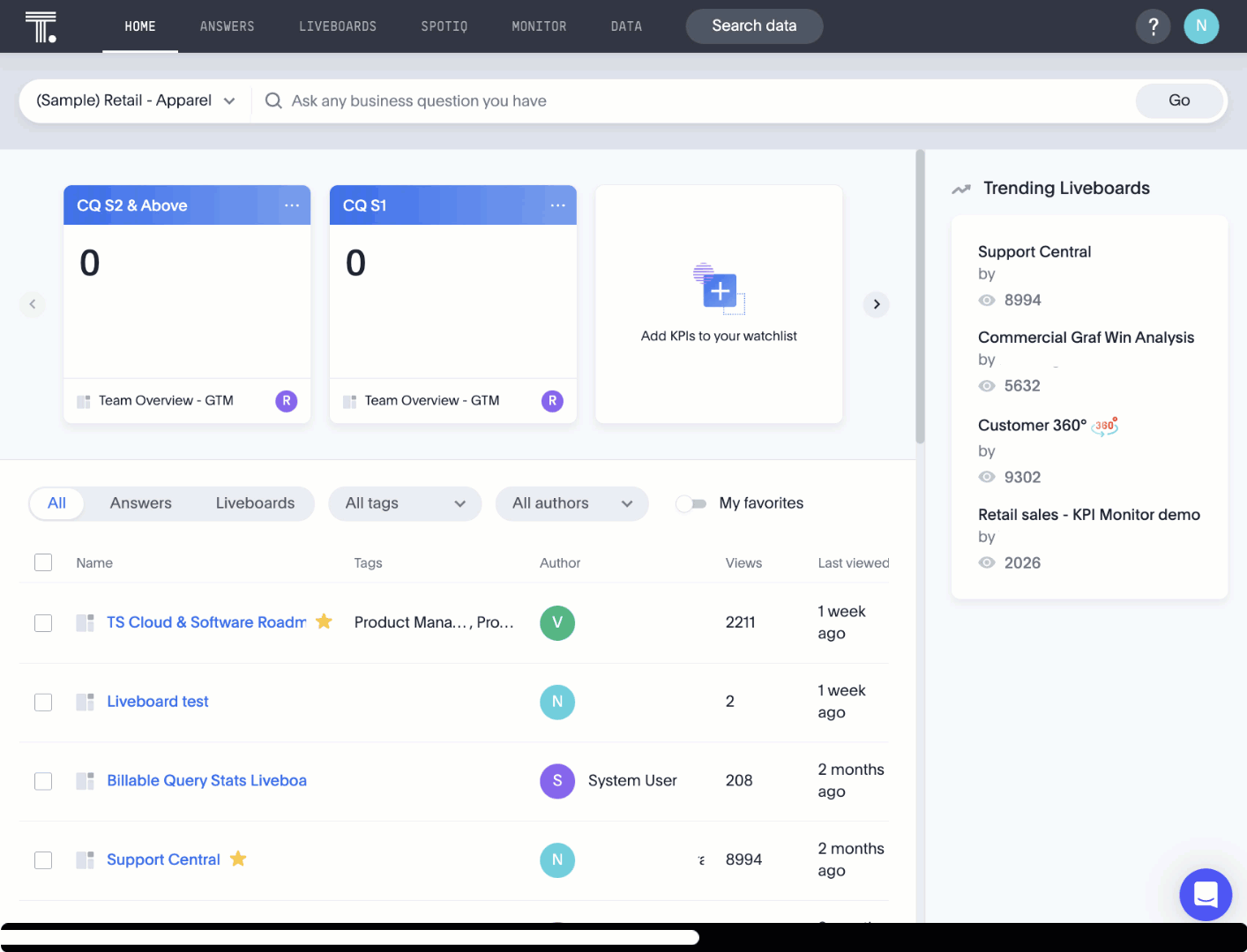
Key Features
- Conversational Querying – Uses natural language processing for data exploration.
- AI-Driven Recommendations – Identifies anomalies and patterns automatically.
- Pricing – Custom pricing based on enterprise needs.– Direct access to cloud storage for instant results.
Limitations
- Limited Custom Dashboarding – Dashboard customization options are restricted, limiting tailored data visualization.
- Integration Constraints – May not integrate smoothly with all external data sources, affecting seamless data flow.
- High Learning Curve for Non-Tech Users – Users without a technical background may struggle to get the most out of the platform.
10. Amazon QuickSight
Amazon QuickSight is AWS’s cloud-based BI solution that helps organizations create interactive dashboards, perform advanced analytics, and gain insights from large-scale datasets.
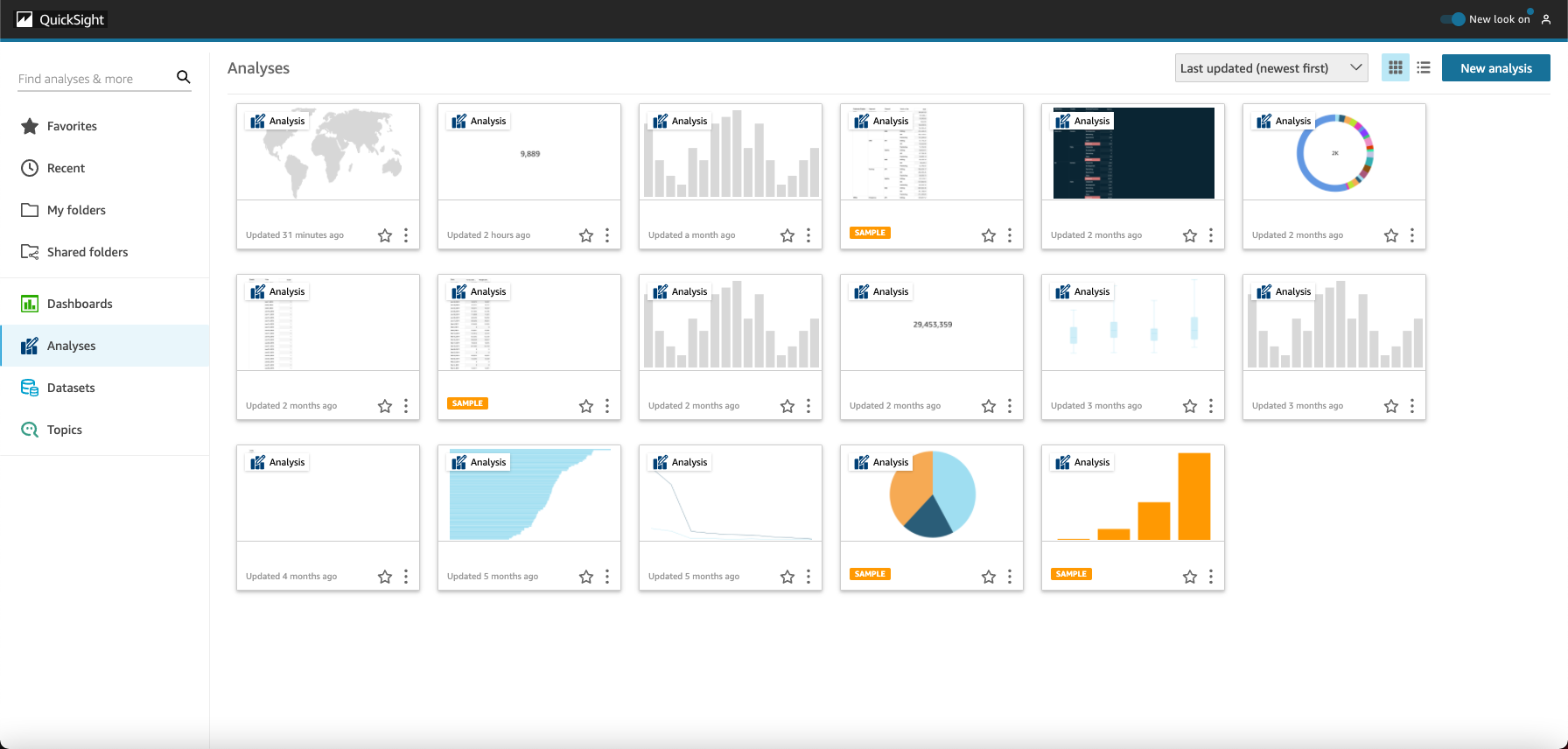
Key Features
- Serverless Architecture: Fully managed, scalable, and integrates seamlessly with AWS services.
- AutoML-Based Forecasting – Uses machine learning to predict trends.
- Scalable Pay-Per-Use Model – Avoids fixed subscription costs.
- Pricing – Starts at $24 per user/month – Ensures data protection with AWS encryption.
Limitations
- Limited Customization – The platform offers fewer options for tailoring dashboards and reports to specific needs.
- AWS-Centric Ecosystem – It heavily integrates with AWS services, which can be restrictive for users relying on other platforms.
- Less Intuitive UI – The user interface can be complex and challenging for new users, making it harder to navigate and use efficiently.
Sisense Alternatives – Key Comparison in One Place
A meticulous comparison of Sisense’s stand alongside its leading market competitors demonstrates their essential features, along with pricing structures and platform constraints.
| Tool | Strengths | Limitations | Pricing |
| Tableau | Advanced visual analytics, AI-driven insights | High pricing, resource-intensive | Starts at $35/user/month |
| Looker | SQL-based querying, pre-built data models | Steep learning curve, limited visualizations | Custom pricing |
| MicroStrategy | AI-powered insights, mobile BI | High maintenance costs, complex deployment | $25 per user monthly |
| Microsoft Power BI | Seamless Microsoft integration, AI-driven analysis | Storage limits, cloud-only advanced features | Starts at $10/user/month |
| Qlik | Associative data indexing, AI-enhanced insights | Complex data modeling, slow for large queries | $825 per 20 user/month |
| Domo | 1,000+ integrations, no-code app development | Limited data control, high total cost | Custom pricing |
| GoodData | End-to-end BI, data monetization | Requires DevOps skills, slow development | Free tier available; enterprise pricing on request |
| Zoho Analytics | AI-powered automation, budget-friendly | Limited integrations, slower big data processing | Starts at $24/month for two users |
| ThoughtSpot | NLP-based search, AI-driven recommendations | The high learning curve, limited dashboard customization | Custom pricing |
| Amazon QuickSight | Serverless, AWS-integrated, pay-per-use | Limited customization, AWS-dependent | $24 per user/month |
How to Choose the Right Sisense Alternative?
- Feature Requirements: List major features, including data integration, real-time queries, and AI-driven analytics, based on your needs.
- Ease of Use: Choose a tool with a straightforward, intuitive user experience and a minimal learning curve for your team.
- Scalability & Performance: The solution must demonstrate its ability to work efficiently with big datasets without performance limits.
- Pricing & ROI: Execute an analysis to determine the pricing structure, return on investment, and budget factors.
Conclusion
Selecting the right Sisense competitors depends on your business requirements, budget, and data analytics needs. Alternatives like Tableau, Power BI, and ThoughtSpot provide advanced features, including AI-powered insights, real-time analytics, and seamless integrations. Evaluating key factors such as scalability, pricing, and customization will help you find the best fit. The right Sisense alternative empowers organizations with deeper data-driven insights, streamlined decision-making, and improved operational efficiency. By choosing a BI tool that aligns with your goals, you can maximize your data strategy and maintain a competitive edge in today’s analytics-driven landscape.
To further enhance your data integration and analytics experience, consider using Hevo. Hevo streamlines the process of connecting, transforming, and loading data into your BI tools without the hassle. Sign up for a 14-day free trial today to explore how Hevo can simplify your data workflows and support your business insights!
FAQs
1. Is Sisense a SaaS?
Sisense functions as a SaaS solution to deliver cloud-based Business Intelligence platforms where users can perform data analytics, visualization, and AI solutions for analytical data discoveries through shared access outside infrastructure management.
2. Does Sisense use SQL?
Users can create custom SQL expressions in Sisense because the system supports SQL-based queries. The application provides drag-and-drop features as well as built-in SQL capability for users who do not possess SQL knowledge.
3. What programming language does Sisense use?
The front-end development of Sisense relies on JavaScript software, while Python powers its machine-learning operations. Null has data manipulation tools that include SQL and REST APIs alongside Java and SQL as their integration tools.