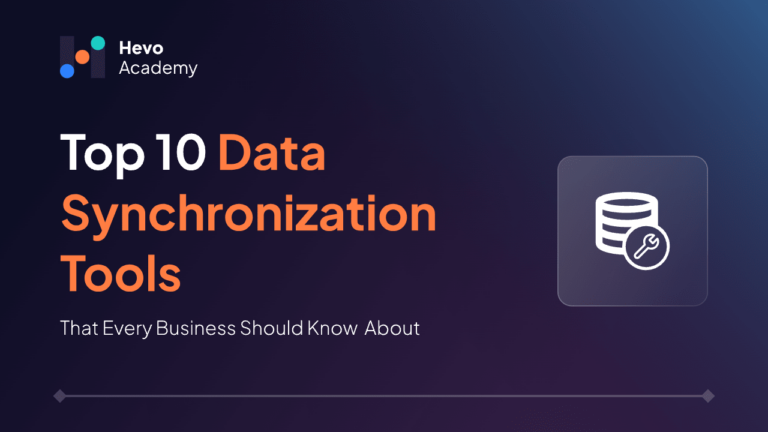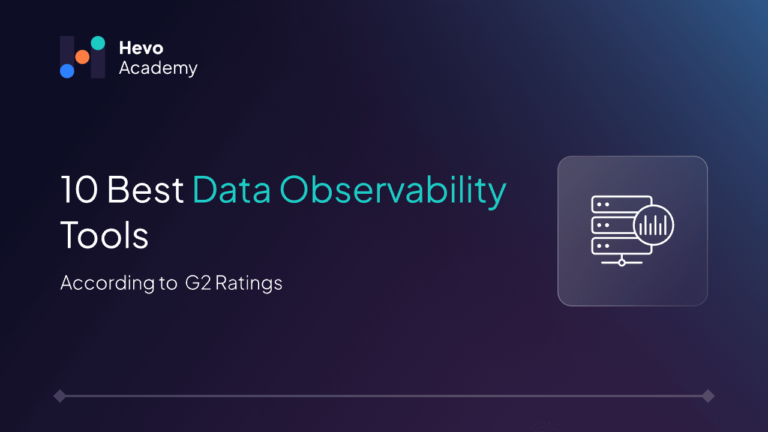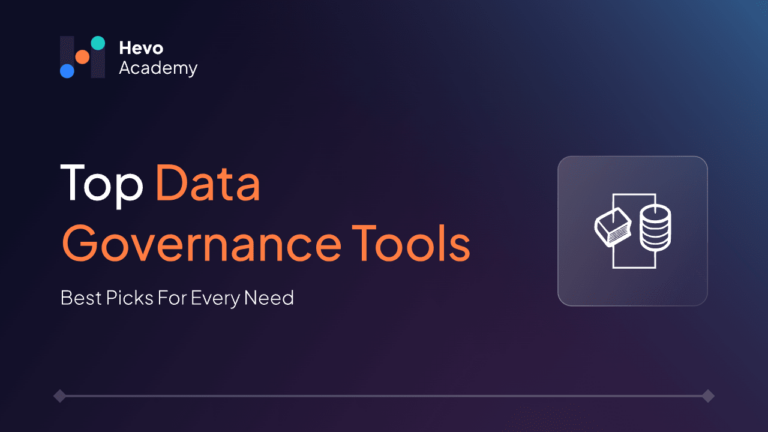Data is literally the lifeblood of every organization in the world today. Whether it’s customer information, sales tracking, or website traffic analysis, data needs to be in sync across systems. But let’s face it- manually copying and keeping data in sync among tools is a chore, time-consuming, and prone to errors.
Table of Contents
That’s where data synchronization tools come into play—innovative solutions that keep the hassle of data management at bay, hence making sure everything stays connected and updated for action. These solutions are outstanding in their real importance to any business size, from automation of workflows to real-time analytics.
Let’s take a look at the top 10 Synchronization tools.
What are Data Synchronization Tools?
Data synchronization is a type of software application intended to synchronize data from several locations, devices, or systems. In this manner, any modification at one place will be reflected everywhere else simultaneously.
For example you make a change to a document on your computer, and applications like Google Drive or Dropbox then synchronize it throughout all of your other devices or gadgets linked up.
In businesses, this tool may integrate customer data from a sales system, such as Salesforce, Into an accounting system so they both possess the same updated information.
Data sync tools might work in real-time or on a schedule, say once every day. Conflicts, when two people change the same data, can be resolved by them through merging the changes or alerting you to choose the correct version.
Challenges in Data Synchronization
- Data Conflicts
Conflicts arise when information is modified simultaneously from more than one location. For example, different users may make different changes to the same record or file on different systems. This then needs explicit resolution rules, such as ‘the last change wins’ or ‘merge data’, which may be non-trivial in certain cases.
- Latency Issues
Real-time synchronization requires speedy and stable networks. In environments with slow connections or high latency, the propagation of updates may be longer, causing temporary mismatches or delays between systems. This might pose a problem in applications where up-to-the-second accuracy is of critical importance.
- High Volume of Data
Synchronization of huge datasets, such as in large databases or enterprise systems, can be very resource-intensive. The time required for such synchronization may be very long and bandwidth-heavy, especially if synchronization is not optimized to only transfer incremental changes.
- Security Risks
Synchronization involves the transfer of data across devices, networks, or platforms. If security measures like encryption or authentication are not good enough, sensitive data may be exposed to breaches, unauthorized access, or corruption during transit or storage.
Top 10 Data Synchronization Tools
1. Google Drive
Google Drive is a powerful cloud-based service for file synchronization and sharing, used both personally and professionally. It keeps files updated across all connected devices.
Key Features:
- Real-time file synchronization
- Cross-platform compatibility including desktop, mobile, and the web
- Integrates with Google Workspace applications
Pricing
Google Drive offers free and paid plans:
- Free Plan: 15 GB of storage.
- Paid Plans: Starts at $1.99/month for 100 GB, $2.99/month for 200 GB, and $9.99/month for 2 TB.
2. Dropbox
Dropbox is a light and efficient file-syncing and sharing tool that supports personal and team workflows. With Dropbox, collaboration becomes seamless because it updates files automatically.
Key Features:
- Incremental syncing for faster updates
- Access to synced files offline
- Version history and file recovery
Pricing
Dropbox offers a variety of plans:
- Free Plan: 2 GB of storage.
- Plus Plan: $9.99/month for 2 TB of storage.
3. Microsoft OneDrive
Microsoft OneDrive is a cloud storage and synchronization service that is closely connected with the office by Microsoft, suitable for Window users and enterprises using Office 365.
Key Features:
- Deep integration with Windows and Office apps
- Secure file sharing with access controls
- Automatic camera roll backup on mobile
Pricing
OneDrive’s pricing includes:
- Free Plan: 5 GB of storage.
- Microsoft 365 Personal: $69.99/year or $6.99/month for 1 TB of storage plus Office apps.
- Microsoft 365 Family: $99.99/year or $9.99/month for 6 TB of storage.
4. Resilio Sync
Resilio Sync is a peer-to-peer file synchronization tool that does not depend on the cloud. It’s great for syncing large files while maintaining privacy.
Key Features:
- Peer-to-peer syncing for faster speeds
- No cloud dependency, ensuring data privacy
- Supports selective sync for specific files
Pricing
Resilio Sync pricing involves approximately USD 199 per month for setup on Windows Server. There is also mention of about $450 for five licenses.
5. SyncThing
Sync Thing is an open-source tool for secure, decentralized file synchronization. It provides full control over data and works well for tech-savvy users.
Key Features:
- End-to-end encryption for secure transfers
- Cross-platform support (Windows, macOS, Linux)
- Fully decentralized, no third-party servers
Pricing
SyncThing is free and open-source, with no paid tiers. Donations are accepted to support the project.
6. Hevo

Hevo is a no-code data pipeline platform that allows for connecting data from multiple sources into data warehouses or analytics tools in a truly effortless manner. It’s designed for seamless and automated workflows.
Key Features:
- More than 150 pre-built integrations
- Real-time data syncing with minimum latency
- Automatic schema mapping and transformation
Pricing
The Hevo pricing plan offers a free plan for up to 1 million monthly events, with paid plans starting at $239.
7. Apache Kafka
Apache Kafka is a distributed streaming platform utilized for real-time data synchronization across enterprise systems. It is particularly useful for large-scale processing of data.
Key Features:
- High-throughput real-time data processing
- Distributed architecture for scalability
- Reliable message replication and durability
Pricing
Apache Kafka is an open-source platform and free to use. However, managed services like Confluent Cloud offer additional features and convenience, with pricing starting at $385 per month.
8. Talend Data Integration
Talend is a robust ETL Extract, Transform, Load tool to help unify data across databases, systems, and cloud platforms; it’s a good fit for businesses operating complex data flows.
Key Features:
- Offers 1000+ connectors for data integration.
- It offers built-in data lineage and audit tracking.
- Optimized for big data and can integrate with distributed computing frameworks.
- Supports features like multi-threaded execution and parallel processing
Pricing:
Talend pricing is very specific to the particular needs of the organization in especially its enterprise version.
9. AWS Database Migration Service (DMS)
AWS Database Migration Service is a cloud-based tool that helps you migrate and synchronize your databases to AWS in real-time, with minimal downtime and disruption.This tool is basically suited for data migration into AWS environments.
Key Features:
- Low latency and near-constant replication of data
- Supports heterogeneous database migration
- Global Scalability and Security within the AWS ecosystem
Pricing
AWS DMS pricing is based on usage:
- Free Tier: 750 hours free for the first 12 months.
- Pay-as-you-go: Pricing depends on the instance size and data volume.
10. Oracle GoldenGate
Oracle GoldenGate is a high-level enterprise tool for real-time data replication and synchronization, mostly employed for large-scale, mission-critical systems.
Key Features:
- Supports diverse database systems
- High-performance, low-latency replication
- Strong conflict detection and resolution
Pricing
Oracle Cloud Infrastructure GoldenGate pricing: $1.3441/OCPU per hour(Product) or $0.3226/OCPU per hour(BYOL).
Conclusion
Data synchronization is one of the most important processes in the digitally connected world today, where accuracy, consistency, and updating of data across systems, devices, and platforms is concerned. All tools listed in this paper meet varied needs, starting from simple file syncing for personal use right up to complex real-time data integration in enterprise systems.
It all depends on your needs when choosing the tool for synchronization. Google Drive or Dropbox is perfect for simple file sharing, while Hevo Data or Apache Kafka may be more suitable for managing real-time data pipelines or system integrations.
Try Hevo for no-code, zero-maintenance data integration, and keep your data teams up to date. Sign up for a 14-day free trial today.
FAQs
1. What are data synchronization tools?
Data synchronization tools are software solutions designed to ensure that data remains consistent, up-to-date, and accurate across multiple locations, devices, or systems. These tools automatically sync changes made in one system to others, whether in real-time or through scheduled updates. They are commonly used for file sharing, database management, and ensuring data consistency across various platforms.
2. What are synchronization tools?
Synchronization tools are general tools used to keep multiple systems, devices, or applications aligned by ensuring that data or files match across all instances. These tools automate the process of syncing, allowing users to update, share, and access data seamlessly across different platforms or devices, eliminating manual intervention and reducing the risk of errors.
3. What are the two types of data synchronization methods?
The two main types of data synchronization methods are:
One-Way Synchronization: In this method, data is updated or copied from one source to one or more target locations, but changes made in the target location do not get sent back to the source. This is typically used for backups or when maintaining a master copy of data.
Two-Way Synchronization: This method allows data to flow in both directions. Changes made in both the source and target locations are synchronized, ensuring that both locations are updated with the latest data. This is commonly used in collaborative environments where multiple users or systems need to stay in sync.