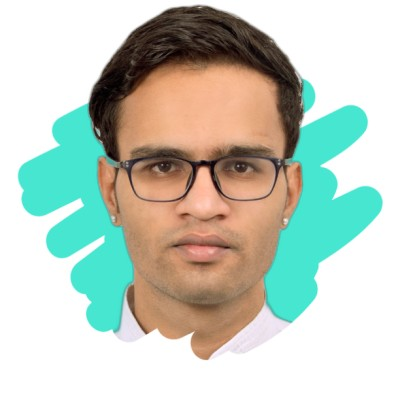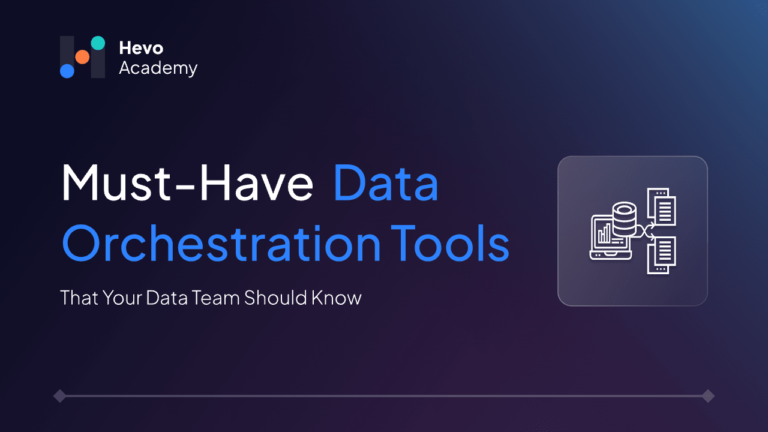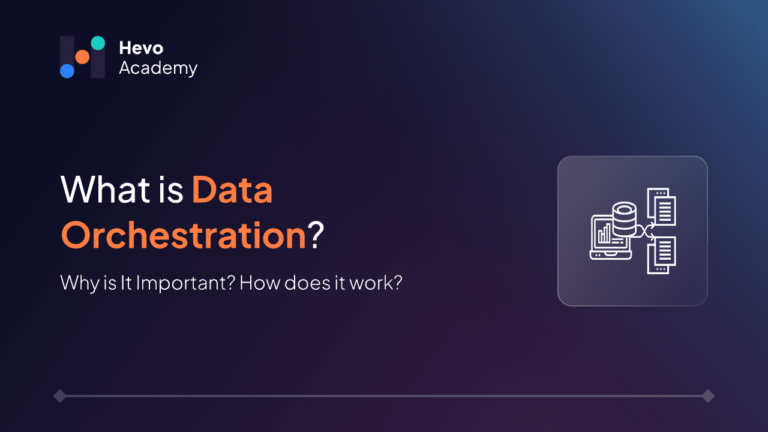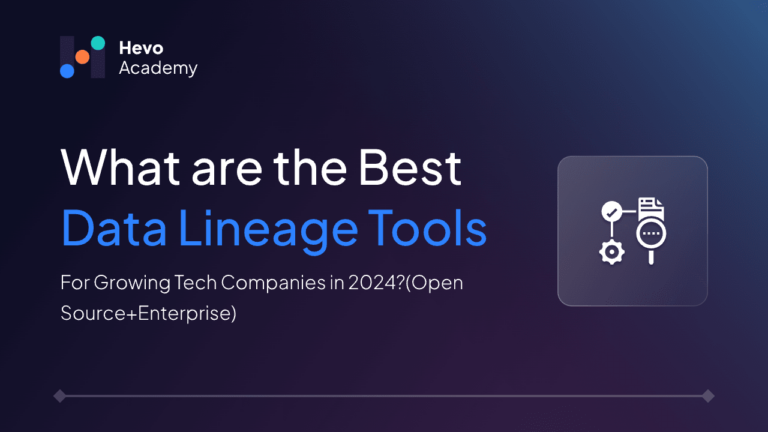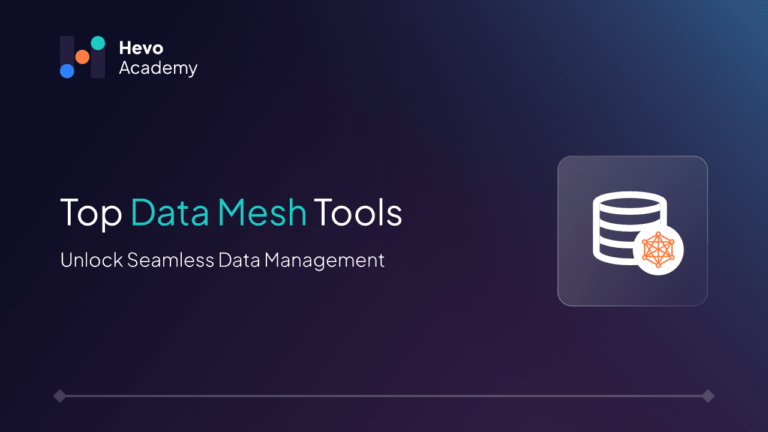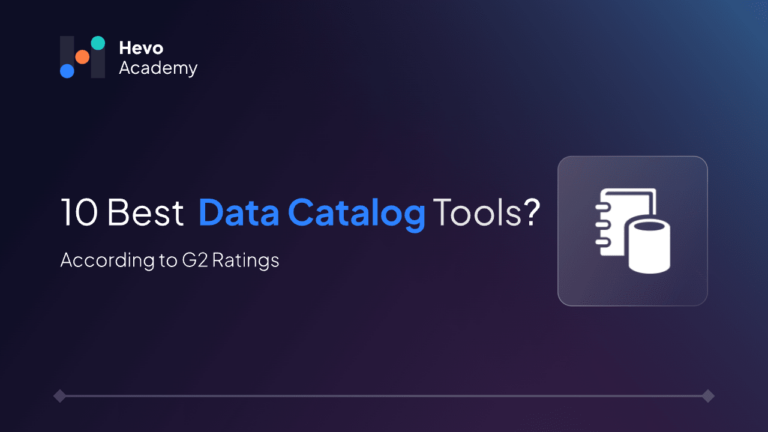Hey! If you work in a data-driven organization, you must be swimming in a sea of data. The increased number of data sources and the need for real-time insights into data management and orchestration make it overwhelming. This is where data orchestration tools play a key role. They help streamline collecting, processing, and delivering data across various systems.
Table of Contents
In this blog post, I’ll share my insights on data orchestration tools, including what they are and why they matter, and a list of some of the most popular options currently available. Let’s dive right in!
What is Data Orchestration?
Data orchestration is the automated process of managing data flow between different systems and processes. Think of it as a traffic director for your data pipelines, ensuring data from various sources arrives on time, is processed in the correct order, and gets delivered in a format ready for analysis.
What If You Don’t Have Efficient Data Orchestration?
Now that we know what data orchestration is, let’s examine why it is so crucial for businesses. A lack of efficient data orchestration can result in the following:
- Manual Errors: Another point at which human errors are more likely to happen when data pipelines are dealt with manually.
- Data Delays: Slow or delayed data processing may fail to bring real-time insights.
- Inconsistent Data: The lack of automated validation and transformation processes caused inconsistent data.
- Operational Bottlenecks: A bottleneck occurs whenever manual intervention in the process causes retardation in the overall flow of data.
- Lack of Scalability: At this point, manual processes cannot be scaled along with volume.
Effective data orchestration not only streamlines the flow of data across various systems but also enhances data governance by ensuring that all data processes comply with established policies and standards.
Why Do You Need Data Orchestration Tools?
In today’s data-driven world, organizations are inundated with data from various sources—be it databases, APIs, or cloud services. Data can become siloed without proper orchestration, leading to inefficiencies and missed opportunities. Data orchestration tools help automate workflows, streamline data integration, and improve data quality, ultimately enabling better decision-making. Data Orchestration Tools help you by:
- Automation: They automate repetitive tasks and let you schedule workflows.
- Scalability: Orchestration tools can scale to match your needs whether you’re dealing with a few or hundreds of data sources.
- Error Handling: If something goes wrong in the pipeline, these tools detect the issue and can retry or notify you.
- Monitoring: Real-time visibility into your data pipelines helps you track and troubleshoot issues.
Must-Have Data Orchestration Tools to Power Up Your Pipelines
Now that we’ve set the stage let’s explore some of the top data orchestration tools available today. I’ve compiled a list of fifteen tools, along with their features, pros and cons, and pricing, to help you make an informed decision.
1. Airflow
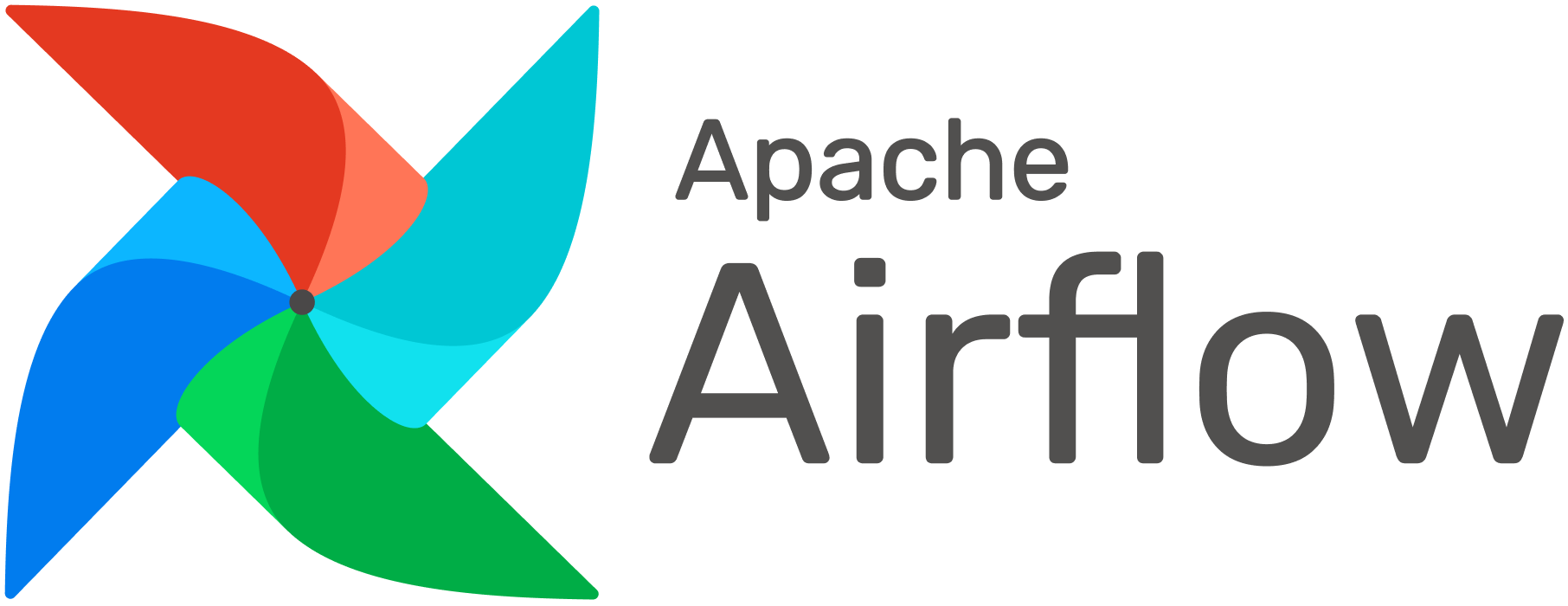
Features of Airflow
- Pure Python use allows users full flexibility while creating workflows.
- It can be easily integrated with various services and custom plugins.
- Robust and intuitive UI allows you to easily monitor, schedule, and manage your workflows.
- It is an open-source platform, so you can easily share your work with anyone you want.
Pros and Cons
| Pros | Cons |
| Strong community support | Can be complex to set up and maintain |
| Scalable with a wide range of integrations | May require significant resources to run |
| Well-documented and widely adopted | Limited real-time data handling |
Pricing
Free because it is open source.
Additional Resources
Official Site | GitHub | Documentation
2. Luigi

Key Features of Luigi
- Simplifies task dependencies.
- Written in Python, making it easy to extend.
- Provides graphical views of task dependencies.
Pros and Cons
| Pros | Cons |
| Simple to use for smaller projects | Less scalable for very large workflows |
| Good for batch processing | Limited to batch processing |
| Easy to use for Python developers | Less active development compared to others. |
Pricing
Free because it is open-source.
Additional Resources
Official Site | GitHub | Documentation
3. Prefect
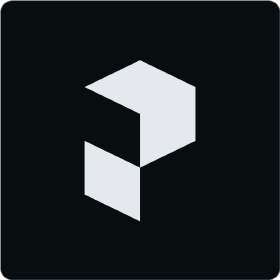
Key Features of Prefect
- Task scheduling and monitoring
- Dynamic workflows
- Cloud and on-premise options
- Immediate feedback on task status.
Pros and Cons
| Pros | Cons |
| User-friendly interface | Requires cloud version for advanced features |
| Great for data science workflows | Limited community compared to Airflow |
| Flexible and customizable | Learning curve for advanced features |
Pricing
It offers three pricing plan– Free, Pro and Enterprise.
Additional Resources
Official Site | GitHub | Documentation
4. Mage

Key Features of Mage
- Focuses on providing a low-code environment.
- Supports integration with LLM and data science workflows.
- Easily integrates with other tools and platforms.
Pros and Cons
| Pros | Cons |
| Simplifies complex workflows | Still evolving, with fewer integrations |
| Ideal for data science and ML tasks | Less community support compared to older tools |
| Low-code approach reduces development time | May not be as robust for large-scale operations |
Pricing
Free because it is an open source tool.
Additional Resources
Official Site | GitHub | Documentation
5. Dagster

Key Features of Dagster
- Data asset management
- Type system for data validation
- Integrated testing framework
- Strong support for inspecting and debugging workflows.
Pros and Cons
| Pros | Cons |
| Simplifies complex workflows | Relatively new, so community is smaller |
| Strong focus on data quality and type safety | Some features may be complex for new users |
| Strong support for CI/CD | Requires a good understanding of Python |
Pricing
Free because it is an open-source tool.
Additional Resources
Official Site | GitHub | Documentation
6. Kestra

Key Features of Kestra
- Designed for large-scale data workflows.
- Supports real-time data processing.
- Combines workflow management and monitoring in one place.
- API-first design with a rich plugin ecosystem
Pros and Cons
| Pros | Cons |
| Scalable multitenant architecture | Less mature compared to other tools. |
| no single point of failure | Smaller community and ecosystem. |
| Unified interface simplifies management | Requires technical expertise to set up and manage. |
Pricing
It offers two pricing models: open source and enterprise.
Additional Resources
Official Site | GitHub | Documentation
7. Flyte
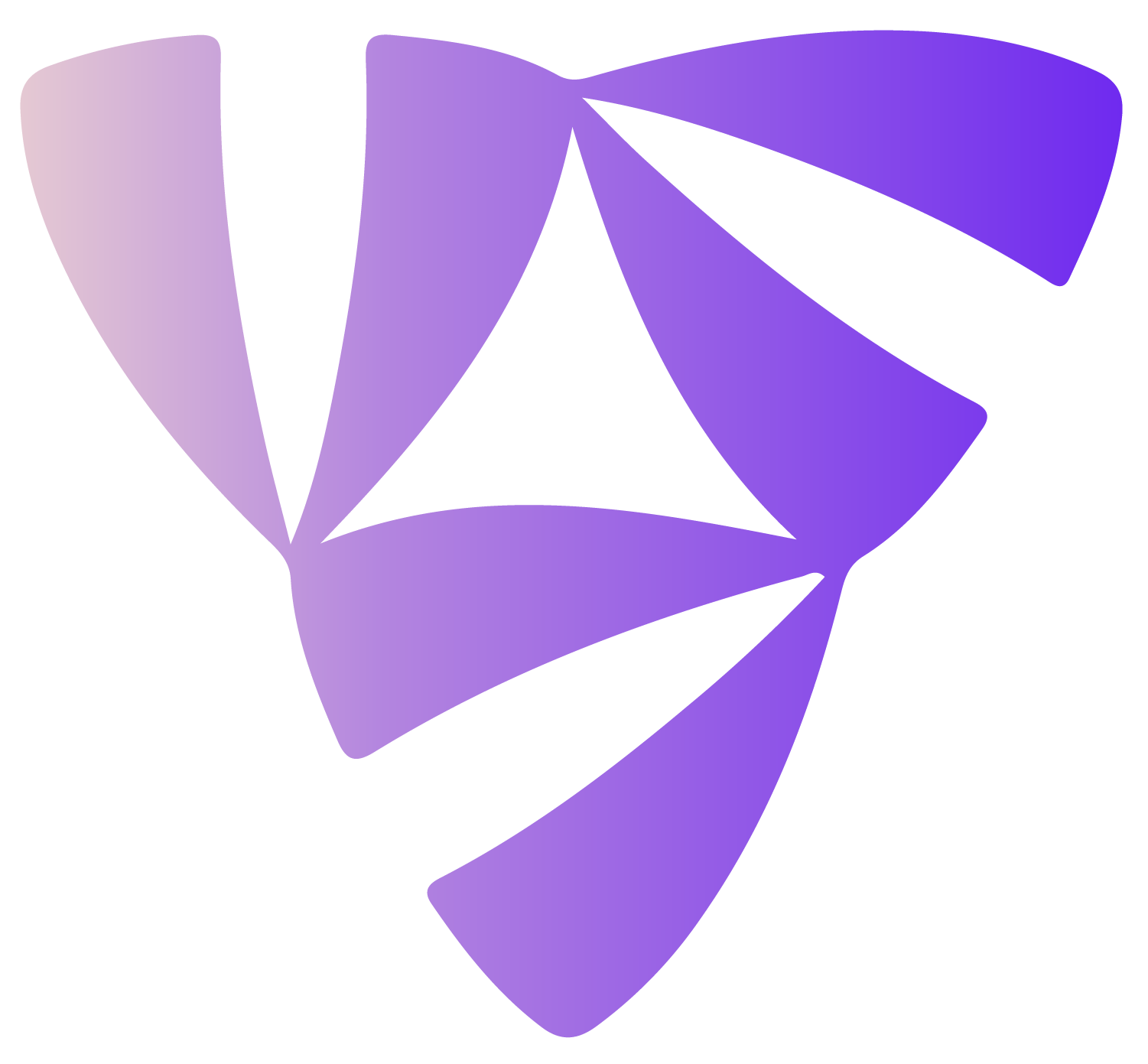
Key Features of Flyte
- Designed for cloud-native environments.
- Supports version control for workflows.
- Easily integrates with other data tools and platforms.
Pros and Cons
| Pros | Cons |
| Cloud-native and Kubernetes-ready | Steeper learning curve |
| Strong support for versioning and reproducibility | Requires Kubernetes expertise |
| Ideal for complex, distributed systems | Newer tool, still developing features |
Pricing
Free because it is an open-source tool.
Additional Resources
Official Site | GitHub | Documentation
8. Argo

Key Features of Argo
- Declarative continuous delivery with a fully loaded UI.
- Triggers workflows based on events.
- Advanced Kubernetes deployment strategies.
Pros and Cons
| Pros | Cons |
| Excellent for Kubernetes environments | Kubernetes knowledge required |
| Highly scalable and robust | Can be complex to configure |
| Event-driven architecture | Smaller community compared to Airflow |
Pricing
Free because it is an open-source tool.
Additional Resources
Official Site | GitHub | Documentation
9. Metaflow

Key Features of Metaflow
- Scale out easily to the cloud, utilizing GPUs, multiple cores, and multiple instances in parallel.
- Open-Sourcing Metaflow, a Human-Centric Framework for Data Science.
- Easily handles growing workloads.
Pros and Cons
| Pros | Cons |
| Easy to use for data scientists | Limited to data science use cases |
| Strong focus on usability and flexibility | Smaller community |
| Version control is a major plus | Less suitable for non-data science tasks |
Pricing
Free because it is an open-source tool.
Additional Resources
Official Site | GitHub | Documentation
10. Google Cloud Composer

Key Features of Google Cloud Composer
- Fully managed workflow orchestration.
- Integrates with other Google Cloud products.
- Hybrid and multi-cloud.
Pros and Cons
| Pros | Cons |
| Easy orchestration | Tied to Google Cloud |
| Built on the popular Apache Airflow | More expensive than self-hosting |
| Supports hybrid and multi-cloud | Limited flexibility compared to open-source Airflow |
Pricing
Free because it is an open-source tool.
Additional Resources
Official Site | GitHub | Documentation
11. Keboola

Key Features of Keboola
- Prebuilt extractors for 80+ data sources.
- Create connectors (Extractors/Writers) so that Keboola users can easily connect to your service.
Pros and Cons
| Pros | Cons |
| User-friendly, Intuitive UI | Expensive for small businesses and startups. |
| Flexible Data Pipeline Management | Steeper learning curve for advanced features. |
| Enterprise-level security. | Limited customization. |
Pricing
It offers two pricing plans– Free and Enterprise.
Additional Resources
Official Site | GitHub | Documentation
12. Astronomer
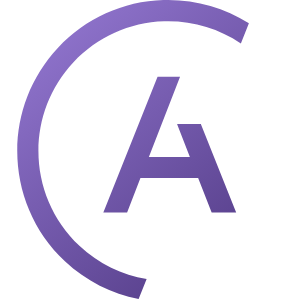
Key Features of Astronomer
- Managed Apache Airflow
- Collaboration tools for data teams
- Monitoring and alerting features
Pros and Cons
| Pros | Cons |
| User-friendly, Intuitive UI | Can be costly for small teams |
| Simplifies Airflow management | Steeper learning curve |
| Great for teams working on data pipelines | Limited to Airflow-based workflows |
Pricing
It offers four pricing plans– Developer, Team, Business, and Enterprise.
Additional Resources
Official Site | Resources | Documentation
13. DAGWorks
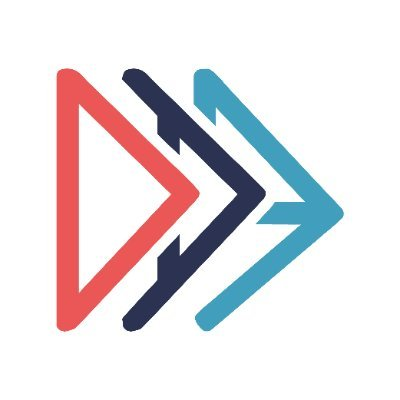
Key Features of DAGWorks
- Build Reliable AI.
- Visual workflow builder
- Integration with various data sources.
- Consolidate MLOps tooling
Pros and Cons
| Pros | Cons |
| User-friendly, Intuitive UI | Less known compared to other tools. |
| Good for both technical and non-technical users. | Steeper learning curve due to pure python use. |
| Helps track data lineage. | Limited community support |
Pricing
It offers three pricing plans– Community, Team, and Enterprise.
Additional Resources
Official Site | Resources | Documentation
Factors to Consider While Choosing a Data Orchestration tool
Choosing the right data orchestration tool can feel like a daunting task, especially when there are so many options out there. But don’t worry, here are a few key factors to help guide your decision:
- Scalability: How much data will you be working with? Some tools handle large datasets better than others.
- Ease of Use: Is the tool beginner-friendly, or does it have a steep learning curve?
- Community Support: Tools with large, active communities (like Airflow) are often easier to troubleshoot.
- Cost: Some orchestration tools can become pricey, especially cloud-based options that charge based on usage.
- Integrations: Ensure the tool integrates well with your existing data stack.
- Real-time vs Batch Processing: Do you need real-time processing, or is batch processing sufficient?
Before choosing a Data Orchestration tool, you should also be aware of terms like data strategy, data lineage, etc. Data lineage plays a vital role in data governance by providing visibility into data movement and transformation, which is essential for ensuring compliance and maintaining data integrity across the organization
Conclusion
Choosing the right data orchestration tool can make a world of difference in how you manage and utilize your data. Each tool has its strengths and weaknesses, so it’s essential to consider your specific needs, budget, and technical expertise before making a decision. Incorporating effective data orchestration, strong data governance, and comprehensive data lineage management can significantly enhance an organization’s data strategy, ensuring data is both well-managed and leveraged for insights.
I hope this guide helps you navigate the world of data orchestration tools! If you are looking for a tool to simplify your data integration process for efficient orchestration, try Hevo. Hevo is a cost-effective and reliable tool that migrates your data from source to target within Minutes! Sign up for Hevo’s 14-day free trial and experience seamless data migration.
Frequently Asked Questions
1. What is a data orchestration tool?
A data orchestration tool automates the movement, transformation, and integration of data across various systems and processes. It manages workflows and ensures that data is processed in the correct order, allowing for seamless data flow between different applications and storage solutions.
2. What is data orchestration vs ETL?
Data Orchestration refers to the overall management of data workflows, including the scheduling, monitoring, and coordination of various data tasks across systems. It can include tasks beyond just extraction, transformation, and loading (ETL).
ETL (Extract, Transform, Load) is a specific type of data orchestration focused on the process of extracting data from sources, transforming it into a usable format, and loading it into a destination (like a data warehouse).
3. What is the most popular orchestration tool?
Apache Airflow, Luigi, and Astronomer are a few popular data orchestration tools.