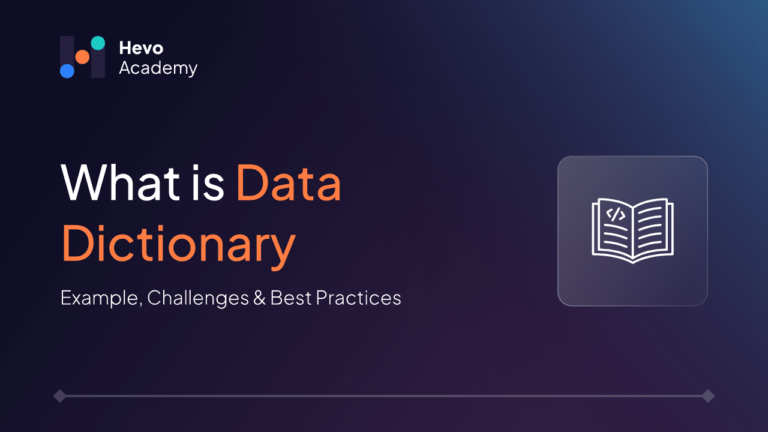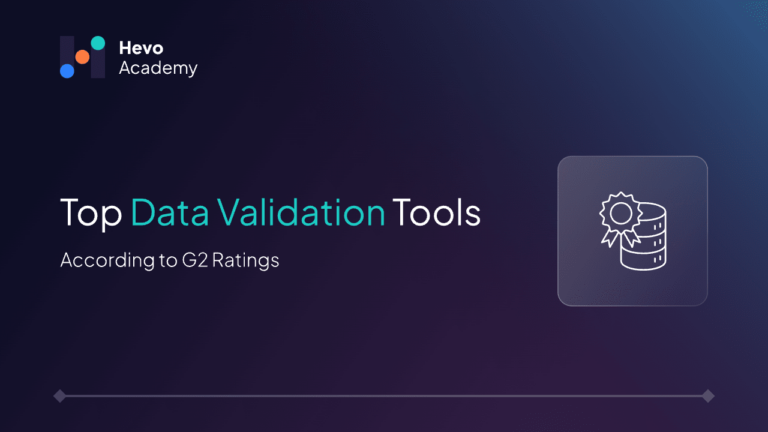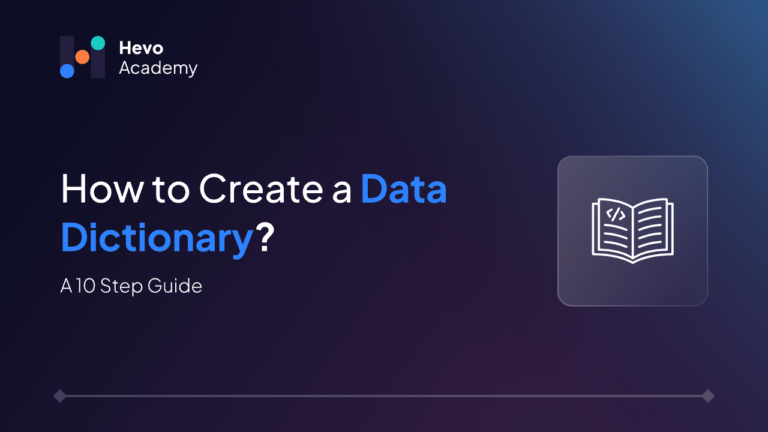A data dictionary, or metadata repository, as the name suggests, stores metadata information about data elements. Think of it as a central repository to store details such as fields, attributes, type, size, etc.
Table of Contents
The goal of a data dictionary is to help data teams understand and effectively use the data assets. In this article, I’ll dive into the essential details — what are data dictionaries, how to create them, and best practices.
What is a Data Dictionary?
It is a collection of names, definitions, and attributes for the data elements in a database. It contains metadata such as the object name, size, data type, and relationships or rules associated with the data. Here are a few components it contains:
- Attribute name: name of the field/data element
- Optional/required: Whether this is a required field before saving the records
- Description: extra context about the data element
- Attribute type: data type of the field
- Source: shows where the data element is sourced from
- Relationships: describes the relationship between the data element and other database elements
- Length: the size of the data element
| Data dictionary | Data catalog | Business glossary | |
| Definition | Centralized repository with metadata information like name, size, and format. | A data catalog contains all the data assets with search and data discovery abilities. | A business glossary contains the definitions of frequently used terms in an organization. |
| Functionality | Provides key details to enhance understanding of data elements. | Enables users to locate any data asset they need easily. | Enhances understanding of business data terms. |
| Used by | Primarily used by database designers and developers. | Data scientists and business intelligence engineers use it. | Mostly used by business users and analysts. |
| Form | Tabular format or a document. | A tool with search capabilities. | A static document. |
| Updates | Frequently updated as data structures evolve. | Updated when location or sources of data change. | Updates occur when business terminology changes, which is not so often. |
Why is a Data Dictionary Important?
With increasing amounts of data produced daily, it becomes difficult for companies to maintain organized data. That’s where the data dictionaries come in. Having a data dictionary means storing accurate metadata information about the data, allowing everyone in the organization to easily understand it. By serving as the authoritative source for data definitions, it promotes consistency and significantly reduces the risk of misinterpretation across the organization.
As you can easily find metadata information through a data dictionary, it’s easier to update a database. You can quickly locate a column through the extra information in a data dictionary and make the changes. By keeping data dictionaries up to date, you can ensure everyone in the organization is aware of modifications, enhancing collaboration.
Moreover, a well-indexed data dictionary lets you easily locate the data element you need. Rather than searching the entire database, you will have specific table names or information in the data dictionary that you can use while searching.
Types of Data Dictionaries
Typically, there are two types of data dictionaries: Active and Passive.
Active data dictionary
Active data dictionaries are mostly built into the database and automatically managed. That is, when you update, delete, or add anything to the DBMS, the database automatically reflects that change in the data dictionary. Therefore, active data dictionaries are the most updated ones and are also easy to maintain as they don’t require manual effort.
Passive data dictionary
A passive data dictionary is a separate document from the database, so it needs to be updated manually. It requires additional effort from the team to stay in sync with the databases and avoid any discrepancies. Static documents, spreadsheets, or reports are a few examples of passive data dictionaries.
How to Create a Data Dictionary?
A data dictionary cannot be the same for all companies; it varies depending on the data assets and sources. However, you can follow these steps to create a custom dictionary that caters to your needs.
- Identify different data elements used by various departments across the organization
- Define these data elements and assign attributes like name, type, size, and description
- Establish relationships among the defined data elements
- Decide how you want to maintain your data dictionary, whether through static documents or dynamic tools
- Centralize the data dictionary so that everyone in the organization can access and use the same terminology
- Ensure any changes to the data dictionary are posted in the organization-wide channels so that teams are aware of it
For a detailed procedure for creating your own data dictionary, check out this blog on how to create a data dictionary.
What is a Data Dictionary Example?
Data dictionaries are used across industries to maintain metadata information of the data relevant to their domains. A simple data dictionary for a retail use case would look like the following:
| Variable | Data type | Description | Example value |
| item_id | Integer | Unique value | 10957825 |
| item_name | String | Name of the item | “Apple airpods 4” |
| stock_availble | Integer | Number of items available | 2000 |
| price | Integer | Item’s price | $120 |
| discount_availability | Boolean | True/False | False |
Data Dictionary Tools and Solutions
Data dictionary tools simplify the process of creating and maintaining consistent data definitions across your organization.
1. Collibra: Collibra’s primary purpose is to maintain data governance across organizations. The platform automates importing metadata from multiple sources and creates data dictionaries.
2. Secoda: Secoda is a recent tool, developed in 2021, and gained traction very quickly due to its simplicity. In addition to data discovery capabilities, the tool offers team collaboration features like commenting, messaging, and sharing.
3. Erwin: erWin by Quest is a popular data modeling tool that provides features for creating and managing data dictionaries. It enables automatic extraction of metadata from various sources and stores it in a central repository. Moreover, its visualization capabilities clearly represent the data for understanding its structure and relationships.
4. Dataedo: Dataedo provides built-in connections with various database technologies, like Oracle and SQL, to seamlessly extract metadata information. With its data profiling capabilities, you can easily derive statistical information about the data.
5. Alation: Alation provides a central repository to store metadata and enables easy access and sharing to the teams within the organization. It also contains features for data lineage tracking and governance.
6. Talend: Talend automates 80% of your data dictionary tasks. It automatically collects the metadata information and keeps it up-to-date by leveraging ML technology. On top of this, a centralized storage repository is built for easy data discovery and removing redundancy.
7. ER/Studio: ER/studio is an advanced data tool designed for managing data governance and dictionaries of complex database environments. It creates clear data models that provide a detailed view of your data assets, which simplifies managing data discovery and catalogs.
What are the Common Challenges in Data Dictionary Creation & Management?
Whether your teams want to enhance data discoverability or improve consistency, you’re more likely to implement a data dictionary. However, there are challenges associated with it. Here are a few common ones.
1. Lack of standardization
If your data is defined differently across teams, aligning on a common set of terminology and definitions is a tiring task when creating data dictionaries.
Solution: It is recommended to use standard formats, naming conventions, and definitions to avoid future headaches when creating data dictionaries.
2. Disparate data sources
Organizations typically have various sources from where data is coming. Different sources will store the same data in multiple formats, making it challenging to create a single source of truth.
Solution: Choose a data dictionary tool that supports integration with various data sources to automate the process.
3. Scalability problems
As your organization grows, you’ll be generating more useful data that needs to be maintained. So as the volume grows, it is difficult to maintain a data dictionary that is relevant to the growing data needs.
Solution: Keep manual checks every 6 months or year, depending on the rate at which your data grows, and ensure the data dictionary is updated as the data scales. Moreover, use tools that support automated scaling of the structure and storage as the data grows.
4. Wrong tools
With many options available in the market, it can be quite challenging to pick a suitable tool and integrate it into your systems.
Solution: Analyze the top tools in the industry and test them with your data. Also, look at its features and how well it integrates into your existing systems. Passing these checks ensure you selected the right tool.
Best Practices for Maintaining a Data Dictionary
- Ensure you create clear definitions that are understandable across organizations, avoiding any technical jargon.
- Though you have automated data dictionary management, establish a regular review process for tracking changes.
- Integrate your data dictionary tool with a data lineage tool (if they are separate) to track the evolution of data elements.
- Establish robust security policies that clearly define who can edit the data dictionary and who can view it.
- Provide training to the employees to help them understand how to navigate and leverage the data dictionary.
Conclusion
And that is it for this article, a comprehensive tour through an important practice that helps data teams understand and utilize their data effectively. Data generation has already grown exponentially across the world. For organizations, it’s crucial to keep up-to-date data dictionaries and other documentation to enhance collaboration and effective data utilization.
Frequently Asked Questions
1. What is a data dictionary with an example?
A data dictionary is a centralized repository with metadata information about the data elements. For example, a table with attributes of a database, size of the data elements, type, and definition is a data dictionary.
2. How do I make a data dictionary?
Creating a data dictionary typically involves identifying data elements, collecting the key details, choosing the format, and documenting and centralizing the information.
3. What is a data dictionary vs data catalog?
A data dictionary is the central repository of key details and metadata information, while a data catalog simplifies data discovery by providing search capabilities.
4. What is the difference between a data dictionary and a data schema?
A data dictionary centrally stores the metadata information about data elements. On the other hand, a data schema is a blueprint of the logical structure of a database.