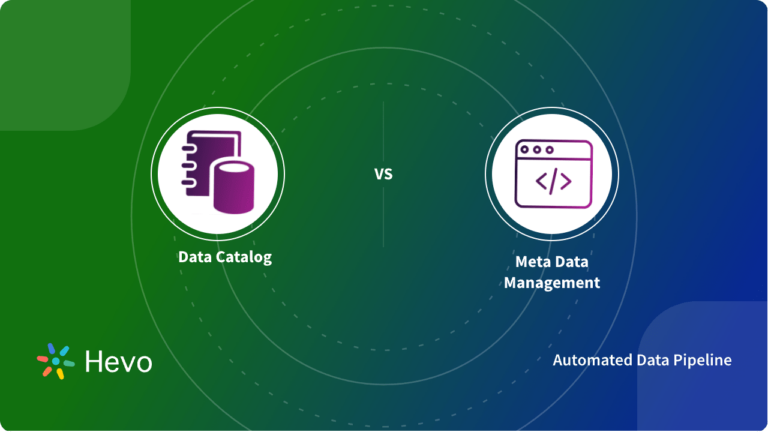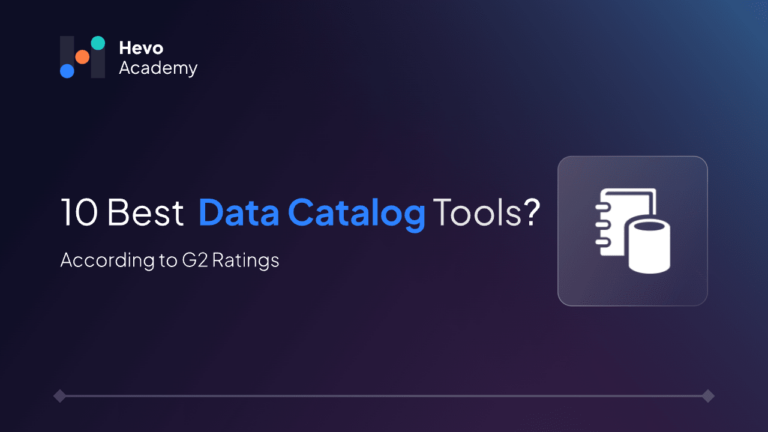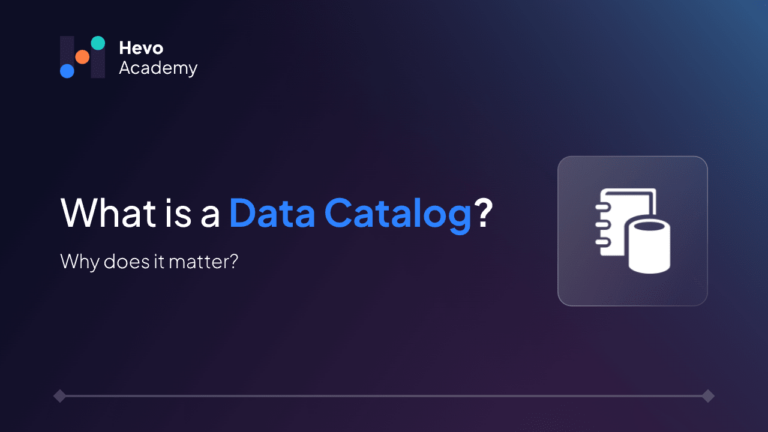Building a data catalog is crucial for modern organizations. Without one, they often face challenges like difficulty in finding and accessing data, inconsistent data definitions, and data governance issues that affect quality and compliance.
Table of Contents
Learning how to build a data catalog helps organizations streamline data management processes, improve accurate data tracking, and facilitate better decision-making. In this article, we explore how to build a data catalog effectively.
What is a Data Catalog?
A data catalog is like a detailed map for all the data in an organization. It helps you locate and understand different data sets by providing details about each data asset, such as where it is, who owns it, and how it can be used. It offers metadata management, data lineage, governance policies, and many more features. For instance, Google Cloud Data Catalog is a tool that helps users quickly discover and manage their data on Google Cloud Platform.
Looking to build a robust data catalog? Hevo Data can simplify your data integration process. With Hevo’s no-code ELT pipelines, flexible data replication options, 150+ sources, and transformation capabilities, you can easily connect your data sources and ensure data quality, regardless of the data catalog tool you’re using.
Enhance your data catalog by integrating all your data sources seamlessly using Hevo Data. Try it now!
Get Started with Hevo for FreeBenefits of a Data Catalog
As organizations grow, so does their data. With a data catalog in place:
- Your team can save time and resources by quickly finding and accessing the data they need, which increases efficiency.
- You can gain a competitive edge by accessing data faster and more accurately, enhancing your decision-making.
- Teams can also collaborate better, as a data catalog makes sharing and working with data across different departments easier.
All of this is crucial for keeping your business efficient, streamlined, and competitive.
Prerequisites
When integrating the data catalog with your data architecture, you might have encountered questions like “how to build a data catalog.” But before we answer that, let’s see what prerequisites are required before we go ahead with how to build a data catalog.
Checking prerequisites ensures your data catalog aligns with business goals, integrates smoothly with existing systems, and supports effective data governance.
- Identify what business problems the data catalog will solve, like improving data access or compliance.
- Make sure your data catalog works with your current tools and systems, you can consider setting the technical requirements.
- List the main ways the data catalog will be used, such as for data compliance or issue tracking.
- Compile a list of all data sources and tools that need to be integrated.
- Set rules and processes, that is, a well-defined data governance framework for managing data assets.
What goals must be accomplished once you learn how to build a data catalog?
- Make data accessible for users to find and access.
- Ensure data is accurate and consistent.
- Implement robust data management practices.
- Allow users to analyze data without needing IT support.
- Ensure data usage meets regulatory and security standards.
How to Build a Data Catalog in 6 Steps
When an organization is considering starting a “how to build a data catalog” project, aligning all stakeholders is crucial. This includes data engineers, data stewards, business analysts, and IT managers. Now, let’s learn how to build a data catalog step by step.
1. Define Data Catalog Objectives and architecture
Begin by identifying the data sources and metadata types that your data catalog will cover. This includes databases, data lakes, file systems, and any other repositories where your data resides. Also, specify the types of metadata you will manage, such as technical metadata (e.g., schema, data types), business metadata (e.g., data definitions, business rules), and operational metadata (e.g., data lineage, data quality metrics).
Now, you must also design a technical architecture. How? Start by creating a blueprint for your data catalog’s technical architecture. This should include:
- Data ingestion mechanisms: How data will be collected and integrated into the catalog.
- Metadata storage: Where and how metadata will be stored, such as in a relational database or a NoSQL store.
- User interface: The front end through which users will interact with the catalog.
- Security and access controls: Measures to ensure data privacy and compliance with regulations.
- Integration with other systems: How the data catalog will connect with other tools and platforms in your data ecosystem.
For instance, if your organization has multiple data sources, including SQL databases, cloud storage, and on-premises file systems, Your data catalog should be able to ingest metadata from all these sources and provide a unified view. The technical architecture might include a metadata repository built on a scalable NoSQL database with a web-based user interface for easy access and management.
To future-proof your catalog, ensure it’s adaptable to evolving data sources and metadata types.
2. Identify Data Sources and Choose a Tool
To create a comprehensive and well-integrated (with your existing data infrastructure) data catalog, start by identifying all your data sources. This might include:
- Databases: SQL, NoSQL, and other types of databases.
- Data lakes: Cloud-based or on-premises data lakes.
- File systems: Local and network file systems.
- APIs: External and internal APIs providing data.
- Other repositories: Any other data storage systems used within your organization.
Once done, you now must select a data cataloging tool that fits your specific needs and objectives. To do so, consider below factors, like:
- The tool should integrate seamlessly; that is, it must be compatible with your identified data sources.
- Look for features such as automated metadata extraction, data lineage tracking, and user-friendly interfaces.
- The tool should be able to scale with your data growth.
- It should offer robust security features to protect sensitive data.
- Consider the total cost of ownership, including licensing, implementation, and maintenance.
For instance, if your organization uses a mix of SQL databases, cloud storage, and APIs. You might choose a tool like Apache Atlas or Alation, which supports a wide range of data sources and offers features like automated metadata extraction and data lineage tracking.
To future-proof your catalog, involve key stakeholders from different departments to ensure the data cataloging tool meets your organization’s diverse needs.
3. Gather and Integrate Metadata
To populate your data catalog with accurate and comprehensive metadata, begin by gathering metadata from all the data sources you identified in the previous step. This includes:
- Technical metadata contains information about the structure of the data, such as schema, data types, and constraints.
- Business metadata holds descriptions, business rules, and definitions that provide context to the data.
- Operational metadata contains info about your data lineage, data quality metrics, and usage statistics.
Once collected, integrate this metadata into your chosen data cataloging tool. You can do this via
- Using the tool’s automated features to extract and ingest metadata where possible.
- Manual entry of metadata that is for data sources that do not support automated extraction.
- Mapping and linking to make sure metadata from different sources is correctly mapped and linked within the catalog to provide a unified view.
For instance, if your organization uses a mix of SQL databases and cloud storage, you can use the cataloging tool’s automated ingestion capabilities to extract metadata from the SQL databases while manually entering metadata for the cloud storage if automated extraction is not supported.
To future-proof your catalog, regularly update your metadata to maintain an accurate and up-to-date data catalog.
4. Organize and Classify Data Assets
Once you are halfway through, you must organize and classify data assets. Why? It helps users easily find and understand the data they need. To do so, begin by creating a logical structure for your data catalog. This involves:
- Organizing and grouping data assets into categories based on their source, type, or business function.
- Using a hierarchical structure to create a clear and intuitive navigation path. For example, you might have top-level categories like “Sales Data,” “Customer Data,” and “Product Data,” with subcategories under each.
Once done, you must have a standard set to maintain uniformity across the data catalog. How? Establish and enforce consistent naming conventions and classification schemes. This includes:
- Defining clear rules for naming data assets, such as using descriptive names that include the data source and type (e.g., “Sales_Transactions_2024”).
- Using standardized classifications to tag data assets with relevant attributes, such as data sensitivity, data owner, and data quality status.
For instance, if your organization has multiple data assets related to sales. You can create a category called “Sales Data” and subcategories like “Transactions,” “Revenue,” and “Customer Orders.” Each data asset within these subcategories should follow a consistent naming convention, such as “Sales_Transactions_Q1_2024.”
Regularly review and update your categorization and naming conventions to future-proof and maintain an organized data catalog.
5. Define Data Governance and Access Policies
Now, it’s critical that your data catalog is used responsibly and securely. How can you achieve this? Begin by setting up comprehensive data governance policies that outline how data should be managed and used. This includes:
- Define who owns each data asset and who is responsible for its maintenance and quality.
- Set standards for data quality, including accuracy, completeness, and timeliness.
- Establish policies for data retention, archiving, and deletion.
- Implement access controls to ensure that only authorized users can access sensitive data. Now, this can call for:
- Role-based access, that is assigning access permissions based on user roles and responsibilities.
- Data sensitivity levels are classified based on their sensitivity and appropriate access restrictions are applied.
- Audit trails, that is maintaining logs of data access and modifications to monitor compliance and detect any unauthorized activities.
For instance, for organizations handling sensitive customer data. You can set a policy that designates the data owner for each customer data asset and sets quality standards for data entry. Access to sensitive customer data can further be restricted to specific roles, such as data analysts and compliance officers, with audit trails to track access and changes.
To maintain data security and compliance over time, you must judiciously review and update your governance policies and access controls
6. Maintain the Catalog
For the sustainable success of your data catalog, you must not only know how to build data catalog but mainly how you can set up regular maintenance. Why? To achieve accuracy, up-to-date, and useful data info. Start by continuously updating the data catalog to reflect any changes in your data sources. This includes:
- Adding new data sources as soon as they are introduced.
- Updating metadata to be promptly reflected in the data catalog. Be it maintaining changes in existing data sources, such as schema modifications or new data fields.
- Removing obsolete data. How? By periodically review and remove outdated or irrelevant data assets, keeping data catalog clean and relevant.
Simply maintainig the data catlog wont help. You must regularly measure performance, ease of use, and compatibility. How?
- Track performance metrics such as response times, search efficiency, and data retrieval accuracy.
- Collect user feedback from users to identify areas for improvement in the catalog’s interface and functionality.
- Make sure that the data catalog remains compatible with your existing systems and any new technologies or tools that are introduced.
For instance, if your organization frequently adds new data sources and updates existing ones. You can set up a regular review process, such as monthly or quarterly, to update the catalog. Additionally, you can implement user surveys to gather feedback on the catalog’s usability and make necessary adjustments based on the responses.
To monitor data sources and ensure timely updates, automate your data catalog maintenance using scripts and tools.
Challenges in Building a Data Catalog
While data catalogs are increasingly recognized as essential tools for data governance and decision-making, their implementation and maintenance can still present challenges. Organizations must address issues such as data quality and scalability to fully realize the benefits of a data catalog.
Below, we explore common challenges and offer strategies to overcome them. This will ensure that your data catalog best practices remain a valuable asset for your organization.
- Ensuring the data catalog is accurate and up-to-date is crucial. Automated validation and regular updates can help maintain data quality.
- As data grows, managing it efficiently becomes essential. Scalable solutions and automated metadata management can help handle large datasets.
- Protecting sensitive data is vital. Encryption, access controls, and regular audits can ensure compliance with data protection regulations.
- Ensuring users understand and use the data catalog effectively is key. Comprehensive training and support can encourage user adoption.
- The data catalog should integrate seamlessly with current tools and systems. Choosing a compatible solution can help avoid integration issues.
Conclusion
As data grows, managing multiple data assets becomes increasingly tough. Organizations need a data catalog to achieve goals: making it easier to find and access data, ensuring data is used correctly and consistently, and improving data quality to create a single source of truth. However, simply integrating a data catalog without understanding best practices can be counterproductive. This can lead to increased costs and resource exploitation.
You can build a data catalog in 6 steps:
- Define Data Catalog Objectives and Architecture
- Identify Data Sources and Choose a Tool
- Gather and Integrate Metadata
- Organize and Classify Data Assets
- Define Data Governance and Access Policies
- Maintain the Catalog
The results? An effectively built data catalog streamlines data management, improves decision-making with accurate and timely insights and reduces the time spent searching for data.
Given the complexity of implementing a data catalog, following just step-by-step instructions can be overwhelming due to the intricacies of your organization’s data. That’s where HevoData experts come in. They can help you strategize, plan, and navigate which data catalog best practices suit your organization’s needs, enabling you to make informed decisions. Connect with us to expedite your data management journey in the modern data era.
Schedule a personalized demo with Hevo for seamless data integration.
FAQs
1. How do I set up a data catalog?
Identify data sources, choose a data cataloging tool, gather and integrate metadata, organize data assets, define governance policies, and maintain the data catalog.
2. What steps are key to building a data catalog?
Define objectives, identify data sources, choose a tool, gather metadata, organize data, set governance policies, and maintain the data catalog.
3. What is required for a data catalog?
A clear scope, a suitable data cataloging tool, metadata from data sources, organizational structure, governance policies, and regular maintenance.
4. What is an example of a data catalog?
A company-wide data catalog that includes metadata from SQL databases, cloud storage, and APIs, organized by business function and accessible via a web interface.
5. What are data catalog tools?
Tools like Apache Atlas, Alation, and Collibra that help manage and organize metadata from various data sources.