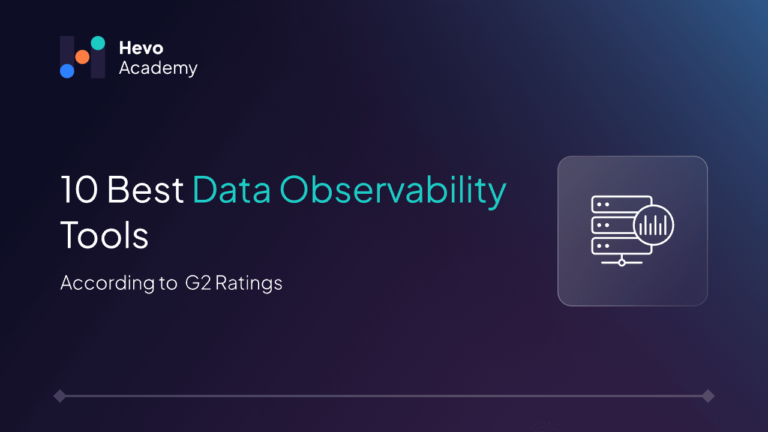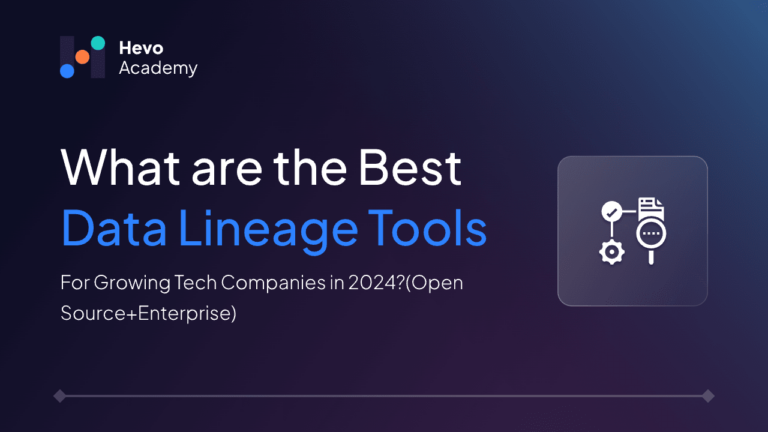Data visualization has become an essential part of modern business strategies. With today’s massive and diverse datasets, deriving insights directly from raw data is nearly impossible. It needs to be plotted and visualized to get any information from this data. However, manually plotting thousands of data points is impractical for obtaining data. This is exactly where data visualization tools come into the picture. Data visualization tools help transform raw data into actionable information that can be used to make data-driven decisions.
Table of Contents
In this article, we’ll discuss what data visualization is, various data visualization tools, and their pros and cons. By the end of this article, you will be able to choose the best data visualization tool for your business.
What is Data Visualization?
In practical terms, data visualization is the representation of data in the forms of maps, graphs, charts, and dashboards. Data visualization gives users ways to visualize their data and view any trends, patterns, and outliers, hence obtaining actionable insights on which to base better decisions. The use of data visualization is a great support to user’s understanding of complex data sets, collaboration efforts, and elevation of their decision-making basis.
In a practical sense, data visualization is displaying information in easier forms for understanding and comprehension. For example, a bar chart or line graph might be more useful than looking at rows and columns in a spreadsheet to identify patterns and highlight performance trends.
Why Do You Need Data Visualization Tools?
Data visualization tools make the process of visualizing data easy and accessible by providing intuitive interfaces, various pre-built templates, and functionalities to make the process of analyzing data user-friendly and faster. These tools save time and provide accuracy, which is highly needed in today’s data-driven landscape. These tools also foster collaboration and help people not directly involved in data analysis to understand data.
List of Best Data Visualization Tools
1. Tableau
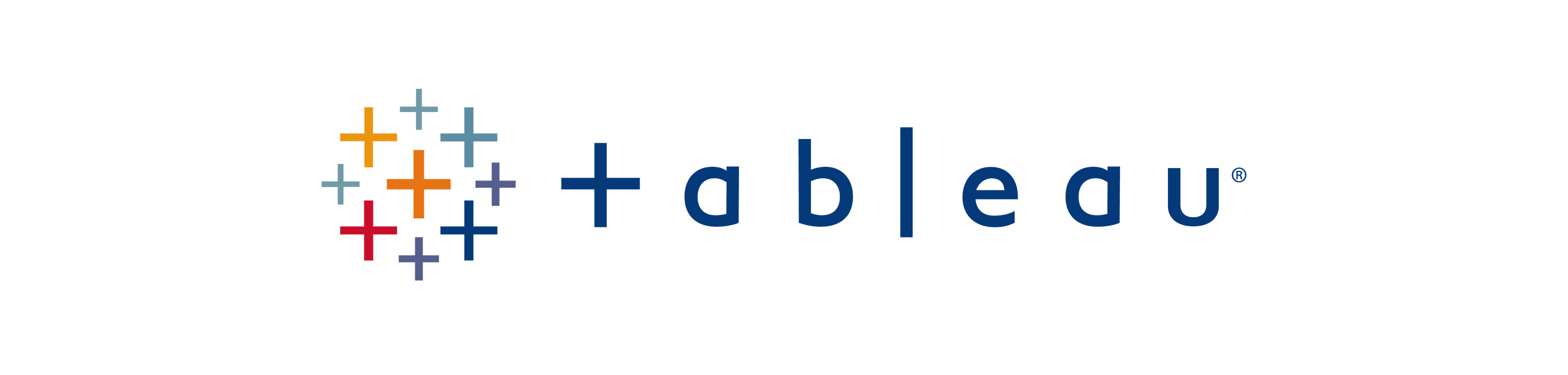
Tableau is one of the leading data visualization tools used to build powerful dashboards for efficient analysis. Its drag-and-drop interface allows users to create complex visualizations easily. It is a highly scalable and flexible platform that can cater to all data visualization needs. Tableau also offers a free platform called Tableau Public to publicly share data visualizations so that they can be viewed by anyone easily. Tableau also provides AI functionality for visualization and data-driven decision-making.
Use Cases: Business intelligence, data storytelling, and creating interactive dashboards.
Pricing: Tableau offers various pricing plans catering to both individual and enterprise users. The individual plans start at $15 per user per month and it only allows to view and interact with dashboards. For detailed information on all pricing tiers, refer to Tableau’s pricing page.
| Pros | Cons |
| It offers highly customizable visualizations. | It has high cost for enterprise plans. |
| There is strong community support and extensive resources available. | There is a steeper learning curve for advanced features. |
2. Power BI

Power BI is a robust data visualization tool that has strong integration with the Microsoft ecosystem. It offers a user-friendly interface for creating reports. Power BI also provides strong data analysis tools and AI capabilities to make sure you can gather actionable insights from your data. It also offers a variety of pre-built visualizations and templates to choose from.
Use Cases: Enterprise-level reporting, Microsoft ecosystem integration.
Pricing: Power BI provides various business intelligence plans, which include a free plan, Power BI Pro plan, and Power BI Premium plan. The priced plans start at $10 per user per month.
| Pros | Cons |
| Strong integration with Microsoft Office Suite. | It offers limited customizability compared to Tableau. |
| It is affordable compared to other enterprise tools. | The performance can lag with very large datasets. |
3. Google Charts

Google Charts is an easy-to-use free data visualization tool that allows users to create a variety of charts and graphs like Bar charts, column charts, scatter charts, and Geo charts, to name a few. In Google Charts, charts are created using HTML 5/SVG, which provides cross-browser compatibility. Like other data visualization tools, Google charts also allow the creation of dashboards for viewing collective data from multiple charts.
Use Cases: Integrating visualizations directly into websites or dashboards via JavaScript.
Pricing: Google Charts is free to use.
| Pros | Cons |
| It is completely free to use. | Limited to online use, as it requires an internet connection |
| It offers a wide variety of chart types, including bar, line, scatter, and geo charts. | It has advanced features that may need coding knowledge. |
4. Qlik Sense

Qlik Sense is a self-service data visualization tool that provides AI-powered insights and predictions. It helps build interactive dashboards that enable people to make data-driven decisions. It also allows the analytics team to create ML models and predictions within a code-free environment. Qlik Sense offers highly flexible design and formatting control.
Use Cases: Self-service analytics, exploring complex datasets.
Pricing: Qlik Sense has various pricing models. A free trial plan is also offered. The pricing starts at $825 per month for 20 users.
| Pros | Cons |
| Highly interactive dashboards. | It offers expensive licensing. |
| It provides excellent data handling for large-scale datasets. | The initial setup can be complex. |
5. Looker

Looker, which is now a part of Google Cloud, is another powerful data visualization tool that provides advanced analytics and data exploration capabilities. It also offers a feature to embed visualizations into web applications and provides robust collaboration. Looker provides integration capabilities with many applications and also provides an option to build your own using Looker’s APIs.
Use Cases: Embedding analytics in applications and advanced reporting.
Pricing: Looker pricing is divided into parts: platform and user pricing. It provides three platform editions: Standard, Enterprise, and Embed. You also request a custom quote from their sales team.
| Pros | Cons |
| It has strong integration with Google Cloud. | Looker requires knowledge of LookerML for advanced functionality. |
| It is excellent for embedding visualizations into other platforms. | High cost for smaller businesses. |
6. Datawrapper
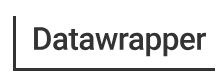
Datawrapper is a web-based data visualization tool designed to create charts, maps, and tables. It is no code tool that requires no code or design skills. It provides various features for customization. It allows you to create visualizations via a three-step process. It is preferred for its easy embedding and ease of use.
Use Case: Frequently used to create mobile-responsive, embeddable visualizations.
Pricing: Datawrapper offers three pricing tiers. The first tier is free, providing basic features. The second tier is a custom plan designed for businesses priced at $599 per month. The third tier is an Enterprise plan tailored to meet the needs of large organizations.
| Pros | Cons |
| It offers a user-friendly interface with no coding required. | The free version includes branding and lacks advanced export options. |
| It produces highly responsive and embeddable charts and maps | It has limited advanced analytics features compared to tools like Tableau. |
7. Infogram

Infogram is another web-based data visualization tool on our list. It allows the creation of interactive data visualizations with AI. It provides a variety of charts and map types with different styles to meet everyone’s needs. It also keeps on updating the visualizations regularly to keep the data fresh, which helps with real-time insights and quick decision-making. It also provides a feature to embed these visualizations in your websites.
Use Case: Creating infographics, charts, and interactive reports for marketing, education, and business purposes.
Pricing: It provides various pricing plans catering to different needs. Infogram also provides a free plan for users who require basic features. The other plans include Pro, Business, Team, and Custom. The paid plans start from $19/month.
| Pros | Cons |
| It has an intuitive drag-and-drop interface with no coding required. | More advanced customization options require a paid plan. |
| Offers both free and premium versions with varying feature sets. | Limited support for very large datasets. |
8. Zoho Analytics
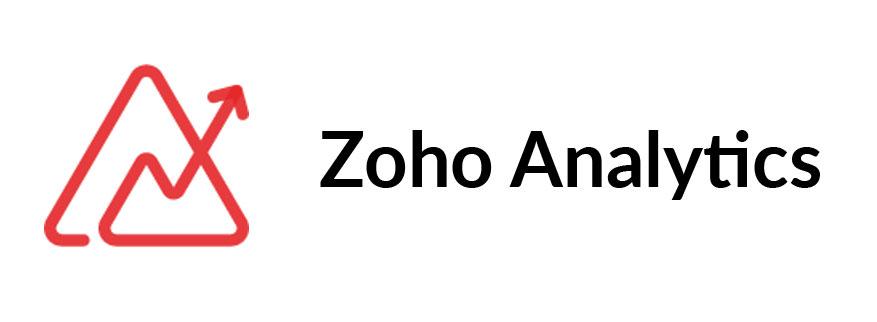
Zoho Analytics is a self-service business Intelligence tool that helps make data-driven decisions faster and more effectively using various charts and visualizations. It provides integration capability with more than 500 sources and provides a conversational AI assistant to derive insights from the data. Zoho Analytics provides a drag-and-drop interface to create more than 50 visualizations and reports.
Use Case: Generating detailed reports and dashboards for business performance monitoring.
Pricing: Zoho Analytics offers various pricing plans: Basic, Standard, Premium, Enterprise, and Custom. The pricing ranges from $11 for the Basic plan to $188 for the Enterprise plan.
| Pros | Cons |
| It has an Intuitive interface with drag-and-drop functionality. | The learning curve for advanced features can be steep. |
| It provides strong integration with Zoho apps and third-party platforms | Performance may lag when dealing with very large datasets. |
9. Domo

Domo is a cloud-based data visualization tool that helps users create real-time interactive visualizations in the form of 150+ charts. It also offers various business intelligence and analytics features to improve the process of decision-making. It also provides AI capabilities to find more detailed answers with less effort.
Use Case: It is ideal for creating real-time dashboards for sales, marketing, and operations teams.
Pricing: Domo provides credit-based pricing with 3 pricing models: Standard, Enterprise, and Business Critical. It also provides a free trial for 30 days with unlimited users and all features.
| Pros | Cons |
| It provides real-time data updates for live monitoring of key metrics. | The interface can feel overwhelming for first-time users. |
| It offers collaboration features for sharing insights across teams. | Higher cost compared to some competitors |
10. Chart.js
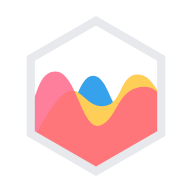
Chart.js is an open-source library of Javascript that helps create responsive data visualizations. It provides 8 different chart types to visualize data. It is the simplest JavaScript library for creating charts in HTML. It is ideal for developers looking to include simple charts in their web pages.
Use Case: Creating lightweight, interactive visualizations for websites or web apps.
Pricing: It is a free, open-source library for data visualization.
| Pros | Cons |
| Free and open-source, with extensive documentation. | It is not a standalone tool; it needs to be embedded into web applications. |
| It is highly customizable and uses JavaScript for tailored visualizations. | Requires programming knowledge to use effectively. |
Key Features to Look for in Data Visualization Tools
When selecting a data visualization tool for your data analysis, you should keep the following features in mind:
- Ease of Use: The tool you choose must have an intuitive user interface with a minimal learning curve. An easy-to-use tool makes it accessible to a wider range of users.
- Integration: Compatibility with your existing architecture and various Data warehouses, Databases, and analytics tools.
- Scalability: The tool should be able to scale efficiently as the data set grows and becomes more diverse.
- Customizability: The data visualization tool you choose must offer `customizability options tailored to your needs.
- Collaboration: It should provide real-time sharing and editing features for effective collaboration.
Conclusion
This article explored the concept of data visualization, the importance of visualization tools, and a detailed comparison of the top tools with their use cases, pros, and cons. It also highlighted key features to consider when choosing a visualization tool to ensure the best fit for your business needs.
To further streamline your data management strategy, consider using an ETL tool like Hevo. Hevo ensures seamless data integration, making your data analysis and visualization processes more efficient. Try Hevo today to transform how you manage and visualize your data!
FAQs
1. Is Excel a data visualization tool?
Yes, Excel is a data visualization tool offering charts, graphs, and pivot tables to analyze and display data effectively.
2. Is Python a data visualization tool?
Python itself is not a visualization tool, but libraries like Matplotlib, Seaborn, and Plotly make it a powerful option for creating advanced visualizations.
3. Is Tableau a data visualization tool?
Yes, Tableau is a leading data visualization tool used for creating interactive and dynamic dashboards and reports.