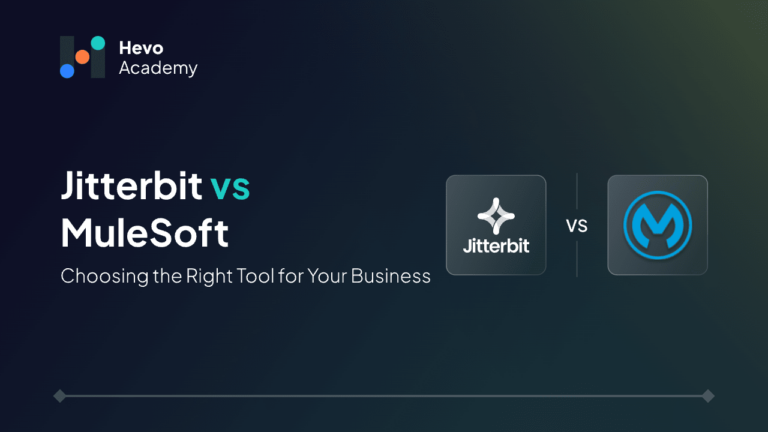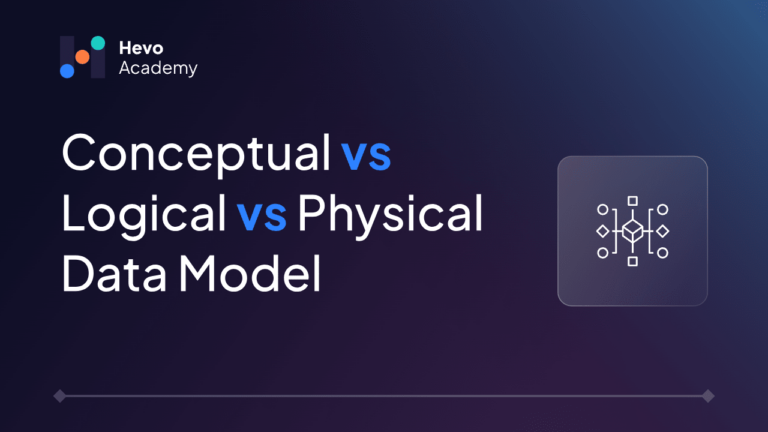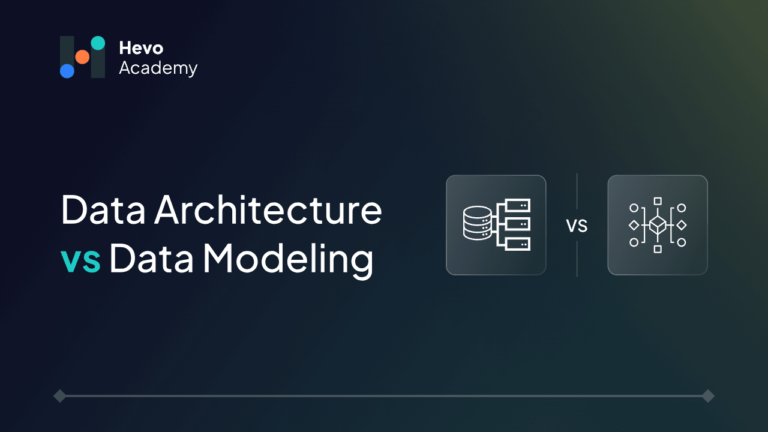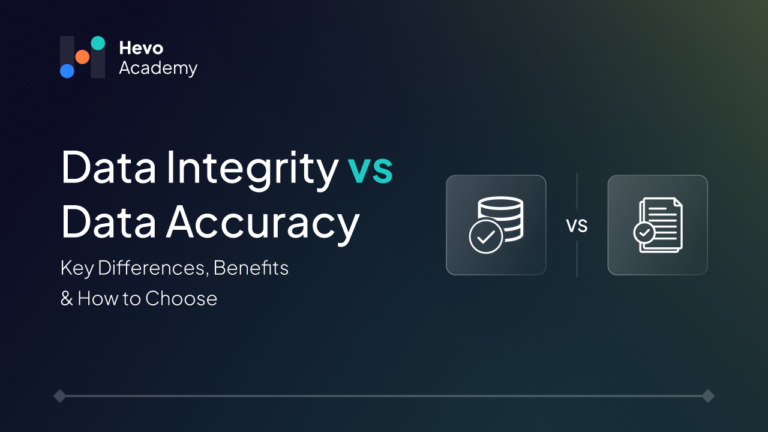Companies need effortless ways to connect their tools, apps, and systems in today’s fast-paced business landscape. Integration platforms are the silent operators that keep everything else in hand. Notable names in this field include Jitterbit and MuleSoft, each offering its own capabilities and different values.
Table of Contents
So, which platform is right for you? In this guide, I will take you on a thorough excursion through both these solutions- features, pros and cons, and use cases- and also provide a detailed comparison between Jitterbit vs MuleSoft. By the end of it, you will have enough information in your hands to make up your mind. So, let’s dive in!
What Are Integration Platforms, and Why Are They Important?
Integration platforms help different software tools work together smoothly. They connect digital systems, acting like translators to enable them to share information efficiently. These platforms make it easy for applications to communicate, whether syncing a CRM with marketing tools or creating APIs to link enterprise systems. They simplify processes and make connections possible that wouldn’t happen otherwise.
Discover How Jitterbit and MuleSoft Leave Other Platforms Behind
- They unify one platform with another and thereby make processes more efficient.
- They become a way for the organization to save time and money on automated processes.
- They provide scalability for the organization to adapt to any growth or reshuffle.
Come on now, let’s dive into the stars of our show- Jitterbit and MuleSoft.
Jitterbit: Designed for Simplicity and Speed

Jitterbit is all about making integration simple. It’s often called the “go-to” solution for small to mid-sized businesses that want to see results sooner rather than later- without the technical pain.
Key Features of Jitterbit
- Drag-and-Drop Interface: With Jitterbit, you will never need to fear learning to code. Its interface is so intuitive that it allows ease in workflow design.
- Pre-built Connectors: Seamlessly connect with dozens of popular platforms, including Salesforce, NetSuite, SAP, and more.
- API Integration: Jitterbit provides tools for creating and managing APIs to connect any combination of cloud and on-premise applications.
- Artificial Intelligence: Make decisions easier by utilizing Jitterbit’s artificial intelligence tools. Jitterbit Harmony is a unified AI-infused low-code platform for integration, orchestration, automation, and app development that accelerates business transformation.
Who Should Use Jitterbit?
- Small to mid-sized companies who are looking for affordability.
- Companies that want a quick setup without complex configurations.
- Organizations that need simple integrations and fewer resources.
Are you looking for an alternative to Jitterbit and MuleSoft to connect your data sources? Rest assured, Hevo’s no-code platform helps streamline your ETL process. Try Hevo and equip your team to:
- Integrate data from 150+ sources(60+ free sources).
- Simplify data mapping with an intuitive, user-friendly interface.
- Instantly load and sync your transformed data into your desired destination.
Join 2000+ happy customers like Whatfix and Thoughtspot, who’ve streamlined their data operations. See why Hevo is the #1 choice for building modern data stacks.
Get Started with Hevo for FreeMuleSoft: Built for Power and Scalability
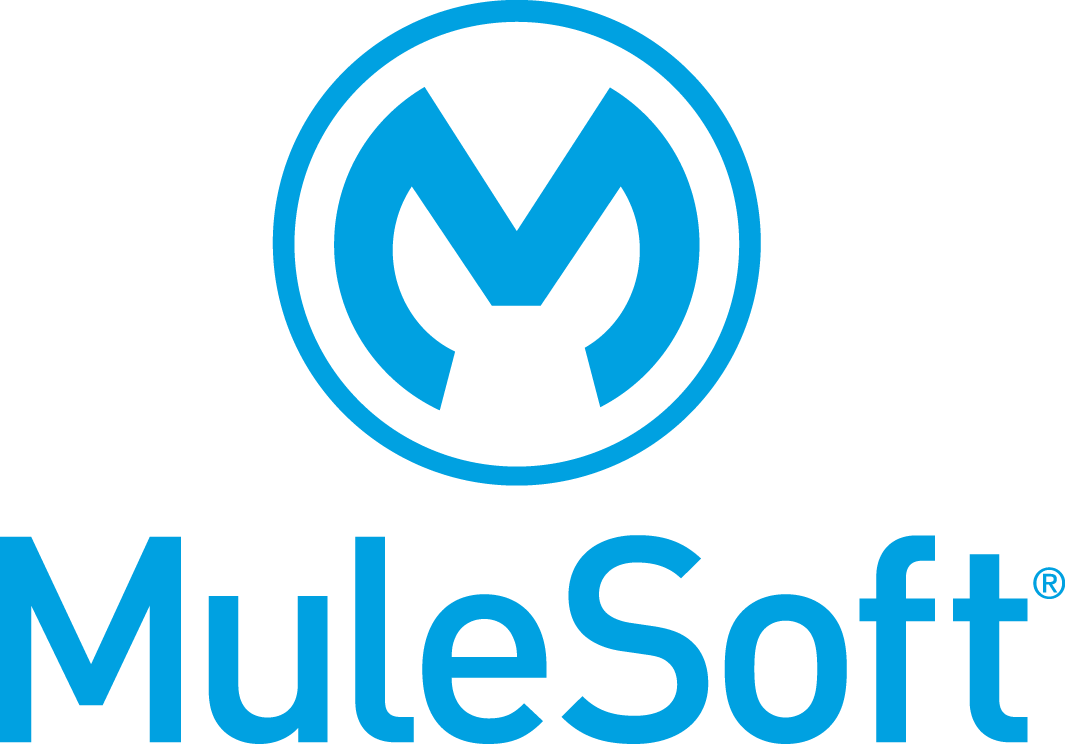
If Jitterbit is a sprinter, MuleSoft is a marathon runner. Salesforce acquired MuleSoft in 2018; it is meant to cater to the most intricate integrations and suits enterprises well.
Main Features of MuleSoft
- API Management: MuleSoft’s Anypoint Platform provides top-notch leadership in the API industry with strengthened tools for creating, managing, and monitoring APIs.
- Microservices Architecture: It helps design and develop microservices that enable companies to build flexible and scalable solutions.
- Integration Capabilities: It has a rich library of pre-built connectors that allow integration with many SaaS applications, databases, and on-premises systems.
- MuleSoft AI: Connect data, automate workflows, and build the base for AI, all in a single integrated platform for automation, integration, and API management.
Who Should Use MuleSoft?
- Large enterprises requiring advanced integrations.
- Teams with developers who know how to implement technical setups.
- Businesses dealing with multi-system processes that are complicated in nature.
To know more about MuleSoft’s competitors, check out our blog.
Jitterbit vs MuleSoft: Head-to-Head Comparison

| Aspect | Jitterbit | MuleSoft |
| Focus | Simplified integration platform. | API-led connectivity and enterprise integrations. |
| Architecture | Multi-tenant cloud architecture | API-led, component-based architecture. |
| Ease of Use | Beginner-friendly, intuitive drag-and-drop interface. | Advanced tools, better for experienced developers |
| Integration Capabilities | Excellent for small to medium-sized integrations. | Ideal for large-scale, complex integrations. |
| Customization Capabilities | Builds new APIs for customers on request but less flexible. | Highly customizable, ideal for complex needs |
| Deployment Options | Cloud, on-premise, and hybrid. | Cloud, on-premise, and hybrid. |
| Pricing | Pricing based on the number of connections with a free trial. | Volume-based and feature-based pricing.With a 30-day free trial. |
| Support | Good, with community and direct support options. | Excellent, with 24/7 support and enterprise services, requires you to buy premier support services for better support. |
Mulesoft vs Jitterbit: Detailed Comparison
1. Focus: Which Integration Strategy Aligns with Your Goals?
- Jitterbit: Primarily focused on providing a simplified integration platform for businesses, giving importance to speed, ease of use, and low-code development. Designed to make connecting data and applications across different environments easier.
- MuleSoft: Focuses on API-led connectivity with robust capabilities to create, manage, and integrate APIs. The focus stands more on enterprise-level integrations, service orchestration, and data flows using its Anypoint Platform.
2. Architecture: Selecting the Ideal Architecture for Seamless Connectivity
- Jitterbit: An integration platform-as-a-service (iPaaS) with a cloud-based architecture. Works well on-premises or hybrid deployments, integrating data sources, applications, and business processes.
- MuleSoft: An API-led integration architecture that provides a service-oriented architecture (SOA) for high-performance, scalable integrations. MuleSoft’s Anypoint Platform is highly extensible and supports cloud, on-premises, and hybrid deployments.
3. Ease of Use: Which Platform is Easier for Your Team to Implement?
- Jitterbit: Simple to use with a familiar and accommodating drag-and-drop interface and visual workflows, it can accommodate those users with little technical expertise. Provides tools for fast deployment and more straightforward setup.
- MuleSoft: Although powerful, MuleSoft’s Anypoint Platform has a slightly steeper learning curve due to its more advanced features and a higher level of customization; however, with those powers comes a generous number of comprehensive tools for developers.
4. Integration capabilities: Which Platform Best Supports Your Integration Requirements?
- Jitterbit supports various integrations, from Cloud to On-Premise systems, ERP, CRM, and databases. Its pre-built connectors and templates allow applications and services to be easily integrated with little coding.
- MuleSoft: Recognized for extensive integration capabilities across APIs, SaaS, cloud, on-premises applications, and data sources. Because of the advanced API management, a broader range of complex integration patterns and services is provided.
5. Deployment Models: Which One Best Supports Your Business Infrastructure?
- Jitterbit: The deployment architecture is cloud-based, with hybrid integrations that can deploy either on-premises or a combination thereof.
- MuleSoft: Supports a remaining set of operating deployment options, delivering its Cloud every time via MuleSoft CloudHub, on-premises through Mule Runtime Engine, and hybrid deployments. Its Anypoint Platform enables a single deployment and management.
6. Customization Capabilities: How Flexible is Each Platform for Your Unique Use Case?
- Jitterbit: Offers good customization but is generally less flexible than MuleSoft in terms of advanced use cases. It is designed to be easy to configure with minimal coding, making it ideal for businesses needing standard integrations.
- MuleSoft: Offers deep customization capabilities, full access to coding, and API design. It is suited for complex enterprise-level requirements and gives developers complete flexibility.
7. Pricing: Which Platform Fits Your Budget While Delivering Value?
- Jitterbit: Generally offers lower pricing for enterprises than MuleSoft, with options targeting small and medium enterprises, and is more flexible in subscription models. Pricing is based on the number of integrations, users, or endpoints.
- MuleSoft: This is more expensive, considering it is for large enterprise customers with multiple and complex integration needs. MuleSoft ‘s pricing is based on the consumption of APIs and endpoints.
8. Support: Which Platform Provides the Right Support to Ensure Ongoing Success?
- Jitterbit: Offers multiple options, including community forums, documentation, and customer support. The support is good, although it may not include a full-scale enterprise-level offering like MuleSoft.
- MuleSoft: Offers extensive enterprise support 24/7. Its dedicated technical account managers and professional services complement a vast knowledge base. MuleSoft ‘s support is excellent for large organizations with complex integration needs.
Pros and Cons
Jitterbit
Jitterbit has a mixed reputation in the market, with both pros and cons to using it. According to reviews on G2(4.6 out of 5), Jitterbit is a flexible and easy-to-use platform but requires technical knowledge for deployment.
Pros:
- Easy to use because of user-friendly UI.
- Excellent customer support
- Pre-built connectors.
- Offers cost-effective plans for small to medium-sized businesses.
Cons:
- Steep learning Curve.
- Jitterbit supports fewer protocols and standards than MuleSoft.
- Not suitable for large enterprises.
MuleSoft
MuleSoft has a G2 rating of 4.5(688). According to the customers, it is a powerful tool with a vast feature set but has a steep learning curve.
Pros
- Robust API-led architecture.
- Offers extensive customization options.
- Offers a broader range of supported protocols and standards and a large, active community.
Cons
- More complex to implement and use, requiring skilled developers and a deeper understanding of the platform.
- Expensive for small and mid-size businesses.
- Poor error handling capabilities.
Conclusion
In this blog, we have discussed different aspects of Jitterbit and MuleSoft. Both tools have advantages and limitations and should be thoroughly evaluated before deciding which one to pick. Go for Jitterbit if you want simple, affordable solutions for straightforward integrations. Choose MuleSoft if you want robust tools to deal with enterprise-grade complexities.
Choosing between the two depends entirely on your needs and goals. Evaluate your long-term goals to find the best fit. If you are looking for a platform that combines the benefits of both tools and provides a cost-effective and reliable solution, try Hevo. Sign up for a 14-day free trial and learn how you can simplify your data integration process.
Frequently Asked Questions
1. What is the difference between Jitterbit and MuleSoft?
Jitterbit is simpler and focused on quick integrations, while MuleSoft offers a more enterprise-level solution with robust API management and ESB capabilities.
2. Who is MuleSoft’s biggest competitor?
Dell Boomi, Informatica, and SnapLogic.
3. Is Jitterbit an ETL tool?
Yes, Jitterbit can perform ETL tasks for data integration.