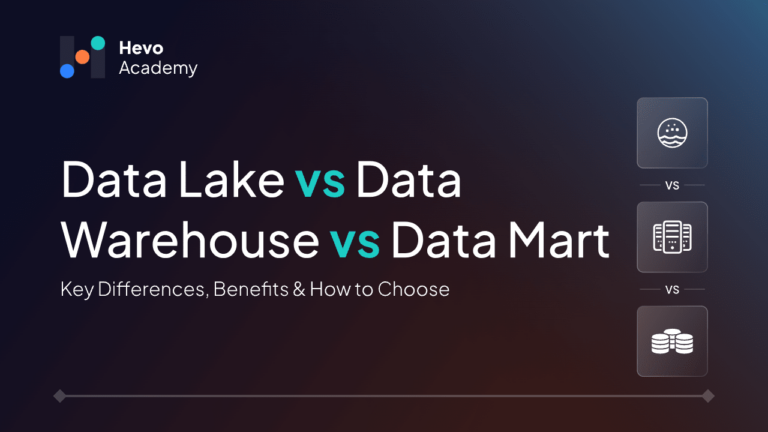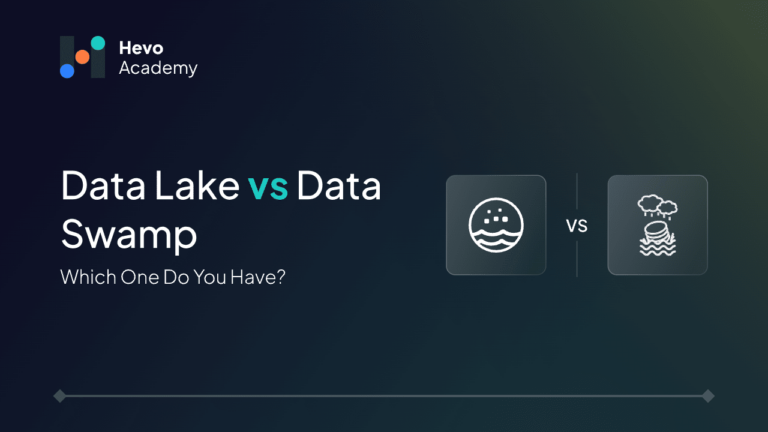Imagine maintaining a company in which each IT decision can either boost or reduce your efficiency. Choosing between cloud computing vs on premise solutions is one of the most critical decisions businesses face today. It’s about how your company runs, expands, and changes with time—not only about technology.
Table of Contents
Balancing control, affordability, and scalability, businesses may find it difficult to make this decision. So, which one is right for you?
What is On-Premise Software?
On-premise software is installed and run on computers within an organization rather than being hosted on a cloud provider’s servers. Businesses thus fully control their data, security, and software administration. It is commonly used by enterprises that need strict compliance, data sovereignty, or customized configurations.
Advantages of On-Premise Software
- Full Control
Companies have complete ownership and control over their IT infrastructure. You don’t have to wait for permissions or negotiate with third-party vendors. Your IT team can apply strong security solutions catered to your specific risks from biometric access rules to air-gapped backups. - Security
You can manage security more effectively. You can reduce the possibility of external leaks if sensitive information remains on the company premises. Your IT team can implement ironclad security measures tailored to your specific risks, from biometric access controls to air-gapped backups. - Customization
You can customize software and hardware solutions according to the business requirements with ease. For example, a manufacturing company might customize sensors on factory equipment to sync seamlessly with their internal analytics platform. This flexibility is great for businesses with niche needs or legacy systems that can’t easily migrate to the cloud. - Compliance
You can follow the regulations more effectively as you have more control. This feature is perfect for sectors including finance and healthcare with strict regulatory criteria. Your team can run audits, apply real-time monitoring, and modify protocols. This control is like a lifeline for compliance officials; it transforms a possible bureaucratic nightmare into an empowering process. - Performance Stability
Since systems are housed internally, you can keep stability and performance in your operations. Data and apps are housed locally, so companies avoid latency problems resulting from network dependency.
Disadvantages of On-Premise Software
- High Upfront Costs
It requires a considerable investment in hardware, licensing, and IT professionals. You need to know the specific costs of establishing such systems and hiring the expert professionals who will managing it without failure. Let us not overlook the people—hiring skilled IT professionals to design and manage the system isn’t cheap. These experts are in high demand, and their salaries reflect that. - Maintenance Responsibility
Since everything has been installed internally, you have greater responsibility for system maintenance. Companies have to handle regular upgrades, security fixes, and system maintenance. And it’s about keeping ahead of problems, not only about fixing them. Your team must ensure everything is up-to-date apply fixes, and continuously search for vulnerabilities. - Limited Scalability
Expanding infrastructure requires additional hardware purchases, which can be slow and costly. To be honest, nobody like waiting, especially when your competitors can be leveraging cloud solutions that scale in minutes. The lack of flexibility can be frustrating, particularly if your company operates in a fast-moving sector where adaptability is essential. - Potential Downtime
If hardware fails, businesses must rely on internal IT teams for troubleshooting and repairs. Unlike cloud systems, where backups and redundancies are generally built-in, on-premises systems depend on your team to troubleshoot and fix issues. And if the issue is complex or requires replacement parts, you can find hours or even days of downtime. - Slower Innovation
New features and software updates take more time to implement than cloud-based alternatives. This slow pace can make your company seem outdated, as if you still rely on a flip phone in an environment when smartphones rule. Businesses that take pride in their forward-thinking approach may find this challenging.
What is Cloud Computing?
Cloud computing means renting computing power from a provider like AWS, Azure, or Google Cloud. You pay for access to storage, programs, and processing capability instead of running your servers. Like renting an apartment, your host handles maintenance and you only pay for what you will use. Cloud computing lets you pay just for what you use; someone else handles maintenance.
Advantages of Cloud Computing
- Cost-Effective
Cloud solutions operate on a pay-as-you-go model. Just paying for what you use will help you lower your initial infrastructure expenses. Plus, the cloud eliminates the need for costly hardware upgrades down the line. It’s like swapping a gym membership for a pay-per-class model: you only pay when you show up. - Scalability
Your resources can be developed right away within the cloud architecture. If your business suddenly experiences a surge in traffic, you can scale up your resources in minutes. And when things quiet down, you can just as easily scale back, avoiding unnecessary costs. This flexibility is particularly beneficial for businesses operating in unpredictable industries or experiencing rapid growth. - Automatic Updates
Cloud providers handle system updates rather than you worrying about them. They handle software updates, security patches, and maintenance. For businesses with limited IT resources, this is a giant relief. You can focus on running your business while the cloud provider takes care of the tech-heavy lifting. - Disaster Recovery
Instead of suffering from a debacle in data, you can rely on cloud services to offer resolutions. They provide built-in backup and disaster recovery solutions that can save time and resources. For example, if your office floods or a ransomware attack locks your files, your data is safely stored off-site and can be restored in no time. This peace of mind is invaluable, especially for businesses that can’t afford to lose critical information. - Remote Access
Convenience is a game-changer. You can access applications and data from anywhere with an internet connection and cloud credentials. For instance, tech teams can instantly access data for their projects by working in a remote-based working model. - Faster Deployment
These cloud providers, having been established for years, have the advantage of providing quick deployment. Businesses can implement cloud-based solutions in just a couple of days rather than months. Need to launch a new app? Spin up a server in minutes. Want to test a new software tool? No problem—just log in and start using it. The cloud removes the barriers to innovation, letting you move at the speed of your ideas.
Disadvantages of Cloud Computing
- Security Concerns
Sensitive data is stored offsite, which may raise privacy and security risks. Even with advanced security measures, the idea that your critical information is sitting on servers you don’t control can be unsettling. While cloud providers invest heavily in security, no system is completely immune to hacking or human error. - Ongoing Costs
While there is no upfront investment, monthly or usage-based fees can add up over time. It’s like signing up for a streaming service—you start with one subscription, but before you know it, you’re paying for five. For businesses with fluctuating needs, predicting these costs can be tricky, making budgeting a headache. - Limited Control
You still have little control over your infrastructure even with all the possible advantages. Businesses must totally rely on cloud providers for security, uptime, and updates. Hence, you face restrictions in some areas. If they decide to roll out a new feature or change their pricing model, you have little say in the matter. For businesses that need fine-tuned control over their systems, such an arrangement can feel frustrating. - Compliance Challenges
Some industries have to ensure cloud solutions comply with strict regulatory requirements. It may differ from region to region. For example, healthcare companies need to comply with HIPAA, while European businesses must adhere to GDPR. - Latency Issues
Cloud computing depends on network connectivity. If your network is slow or unreliable, you’ll feel it in the form of laggy applications, slow file transfers, and frustrated employees. These issues can bring your business to a complete stop during peak traffic times or system outages.
Cloud Computing vs On Premise: Key Differences
Cost: Upfront Investment vs. Pay-as-You-Go
On-site hardware and IT personnel must be heavily invested in upfront. Even in cases of idle systems, you pay for everything. On the contrary, cloud computing runs under a pay-as-you-go framework. You scale resources up or down based on demand. A 2023 Gartner report found that companies moving to the cloud cut infrastructure costs by 30% on average. Based on Flexera’s 2023 State of the Cloud Report, 82% of businesses indicate that their first concern is optimizing cloud expenses, therefore highlighting how important cost efficiency has become.


Security: Control vs. Trust
With on-premise, security is in your hands. This type of setup is perfect for businesses managing sensitive information, such as banks or government agencies. However, you need continuous monitoring and qualified IT professionals to ensure robust security. Cloud providers substantially invest in security. In 2022, AWS, for example, paid more than $2 billion on security. The average cost of a data breach, according to a 2023 IBM analysis, was $4.45 million—the highest ever noted. Companies like Capital One successfully migrated to the cloud while maintaining compliance with strict banking regulations, demonstrating that cloud security can be just as robust as on-premise solutions.
Scalability: Fixed Capacity vs. Instant Expansion
Simply said, scaling on-premise infrastructure takes time and money. If your business suddenly grows, you need to buy and configure new servers. Cloud computing allows instant scaling. Netflix is a wonderful example—when viewership spikes, their cloud infrastructure expands automatically. This agility helped them serve millions of users during peak hours. “Whenever you change an order of magnitude in scale, you’ll need to revisit your architecture,” says Werner Vogels, CTO of Amazon. “You see that every year, we added new functionality without any impact on the functionality we were delivering for our customers.”
Downtime and Maintenance: In-House IT vs. Cloud Reliability
On-premise systems require regular maintenance and can suffer from unexpected downtime. Your team has to fix a server if it crashes. Cloud suppliers offer reliability, including built-in backups. Microsoft Azure promises 99.99% uptime, thus less than one hour of annual downtime. According to a recent IDC research, spending on compute and storage infrastructure products for cloud deployments, including dedicated and shared IT environments, increased 115.3% year-over-year in the third quarter of 2024 (3Q24) to $57.3 billion. Companies like Airbnb depend on cloud services to guarantee their platform is available 24/7.
Compliance: Industry Regulations Matter
Industries with strict regulations often prefer on-premise. Healthcare companies, for example, need to comply with HIPAA in the U.S., which requires strict data control. However, cloud providers now offer compliance-focused solutions. Google Cloud provides specific tools for GDPR compliance in Europe. 45.2% of EU enterprises bought cloud computing services in 2023, mostly for hosting their e-mail systems, storing files in electronic form, and office software. 75.3% of those enterprises purchased sophisticated cloud services relating to security software applications, hosting enterprise’s databases, or computing platforms for application development, testing, or deployment.
Integration with Legacy Systems: The Unspoken Challenge
Many businesses still rely on legacy systems that aren’t cloud-compatible. Migrating these systems to the cloud can be costly and complex.
On-premise infrastructure may be a better fit for organizations with deep-rooted legacy systems, but it requires ongoing maintenance and modernization efforts to stay competitive.
A traditional bank might still be using an outdated system from the 1980s. Migrating to the cloud might cause a compatibility issue, as this system was never designed to interact with modern cloud environments. Specialized middleware or significant system refactoring might be needed.
Hybrid Solutions: The Best of Both Worlds?
Many businesses adopt a hybrid cloud model—keeping sensitive data on-premise while leveraging cloud solutions for flexibility. According to a 2023 report by Flexera, 72% of enterprises use a hybrid cloud strategy. IBM also stated in 2021 that 98% of businesses will move to multiple hybrid clouds.
As technology changes, the clouds change along with it. Hybrid cloud options offer the benefits of having each workload running on its most optimal platform.
For instance, financial institutions often store confidential transactions on-premise but use the cloud for analytics and reporting. Hybrid solutions enable businesses to combine security and control with the scalability of the cloud.
Real-World Case Studies
Case Study 1: Adobe’s Cloud Transformation
With Adobe Creative Cloud, Adobe moved from selling boxed apps to a cloud-based subscription model. This shift lowered software piracy and raised customer retention, therefore demonstrating how cloud computing may generate profitable revenue sources.
Case Study 2: NASA’s Cloud Adoption
NASA moved its public-facing websites to AWS to handle massive data loads efficiently. This transition saved millions in IT costs while ensuring high availability for global users.
Case Study 3: Capital One’s Secure Cloud Migration
The first US bank to effectively transition to the cloud while keeping compliance with banking laws was Capital One. By creating a security-first cloud architecture, they showed financial firms how to use cloud computing without endangering security.
Conclusion
If you need full control and have the resources to manage IT in-house, on-premise might be the better choice. If you want flexibility, cost savings, and automatic scaling, cloud computing is the way forward. Many companies use a hybrid approach—keeping critical data on-premise while using cloud services for scalability.
The key is to align your choice with your business goals. What matters most: control, cost, or agility? The answer will guide your decision.
As businesses continue to evolve, cloud adoption is becoming the norm. But for some industries, on-premise solutions remain necessary. The future lies in finding the right balance between cloud innovation and the control of traditional IT infrastructure.