Among the most popular business intelligence tools in the market is Tableau, offering an intuitive interface and robust visualization capabilities. It is not suitable for everyone, though. Reasons can be related to pricing, a specific feature need, or integration issues. Many businesses are searching for alternatives to Tableau software that can help them analyze their data in the best possible way. This blog covers the top Tableau alternatives in 2025 that shall help you make informed decisions.
Table of Contents
What is Tableau?
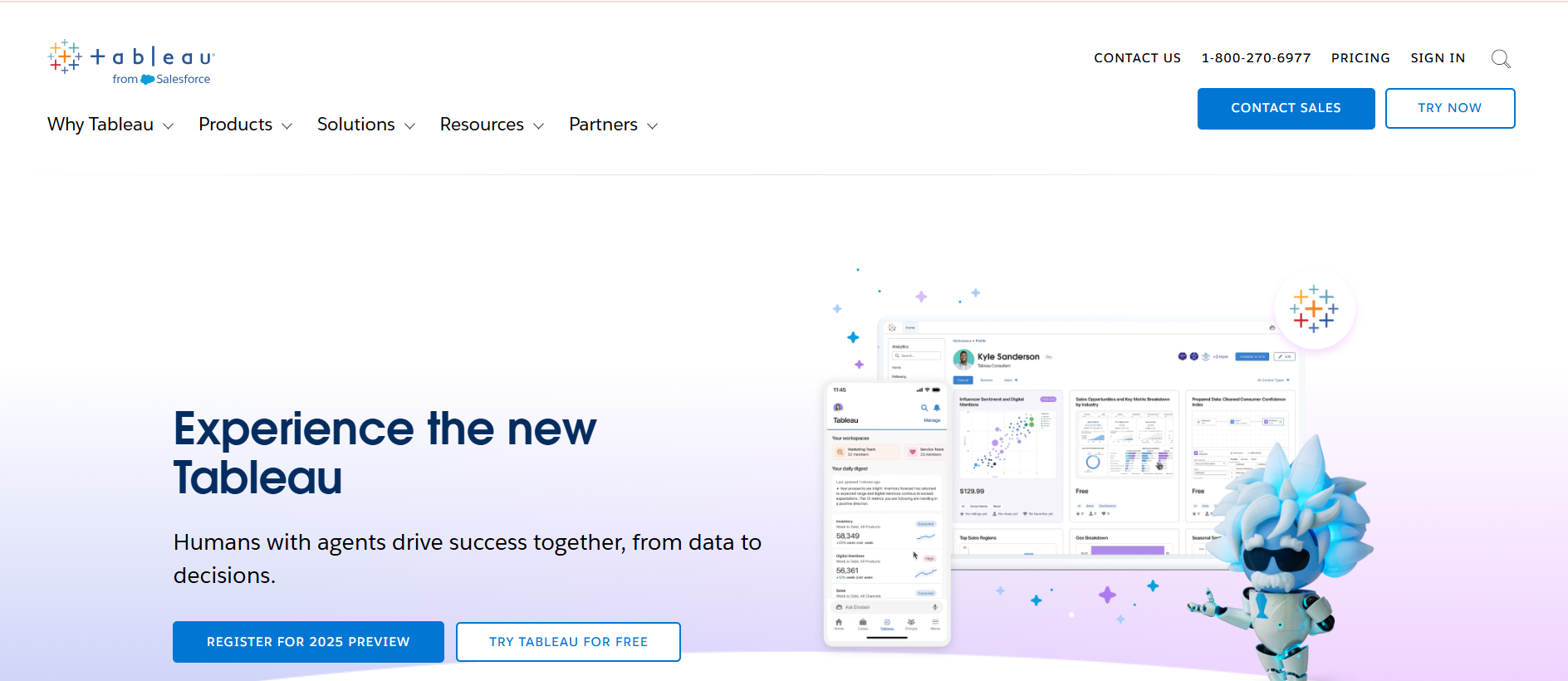
Tableau is a premier data visualization software that enables customers to turn uncooked data into insightful dashboards and reports. It supports diverse data sources for organizations to quickly and effectively make data-driven decisions. Read about other data visualization tools to see which best suits your use case.
| Pros | Cons |
| Intuitive drag-and-drop interface | High pricing, especially for small businesses |
| Wide variety of visualization options | Limited advanced analytics capabilities |
| Strong community support | A steep learning curve for beginners |
| Integration with numerous data sources | Dependence on external tools for complex ETL tasks |
Top Tableau Alternatives in 2025
Here are my top 3 picks for Tableau competitors. I have also listed the top 10 alternatives for Tableau for more options.
| First Pick | Second Pick | Third Pick |
| ThoughtSpot (G2 Rating: 4.6/5) | Alteryx (G2 Rating: 4.5/5) | Power BI (G2 Rating: 4.4/5) |
| Key Features: AI-driven analytics, real-time insights, scalable cloud architecture | Key Features: Advanced data preparation tools, predictive analytics, automation capabilities | Key Features: Seamless integration with the Microsoft ecosystem, rich dashboarding options, cost-effective pricing for SMBs |
| Read more about ThoughtSpot | Read more about Alteryx | Read more about Power BI |
1. Microsoft Power BI
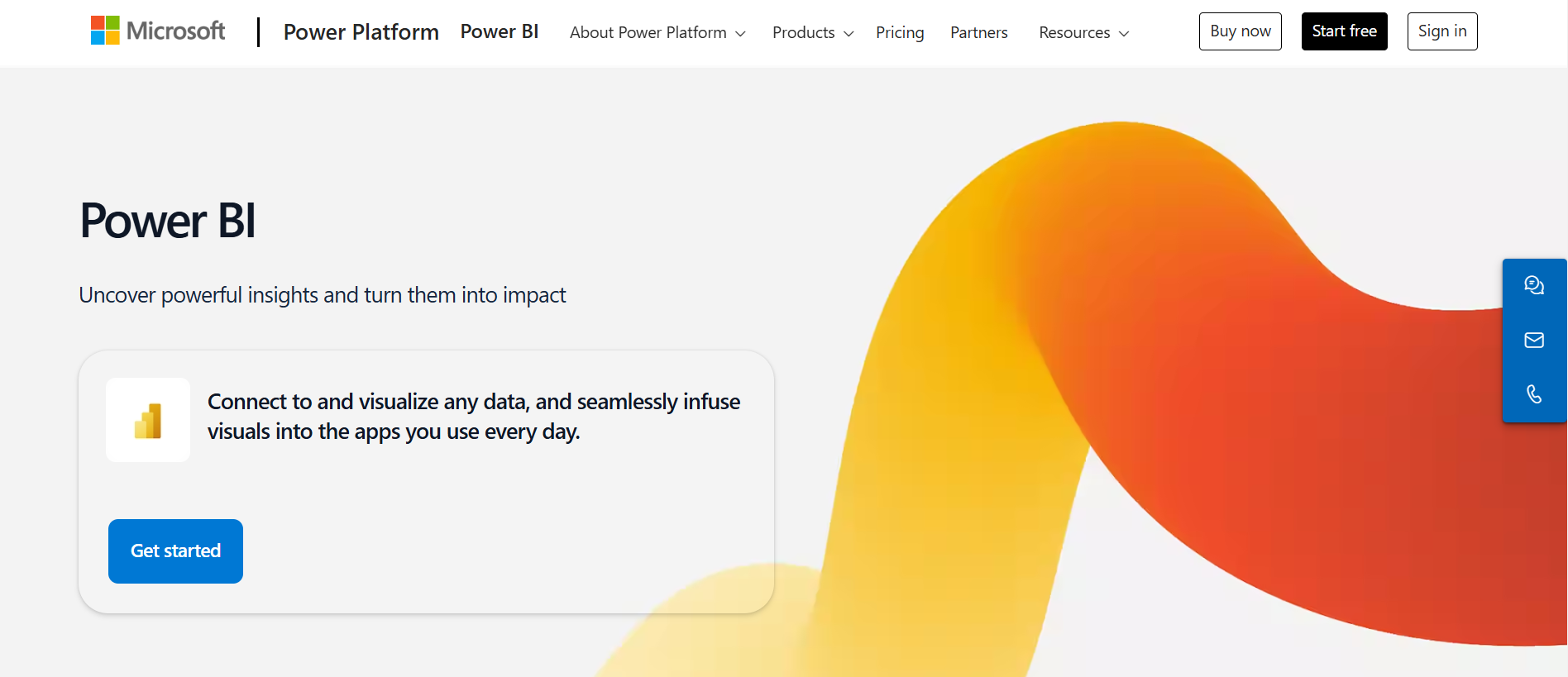
G2 Rating: 4.4/5
Microsoft Power BI is a business intelligence solution that allows an organization to visualize data and share insights across the enterprise. It easily integrates with Microsoft tools, so it’s often chosen by companies that are already utilizing the Microsoft environment. Power BI is great for building interactive dashboards and real-time analytics to track business performance, making it a great Tableau alternative. It also offers data modeling capabilities to transform complex data systems into actionable insights.
Use Case: If you’re using Microsoft products, this is an affordable BI solution packed with powerful features.
Key Features
- Extensive integration with Microsoft’s other suite
- Interactive dashboard reports
- Monitor real-time insights
- AI/advanced analytics, with data-led insights
- Mobile accessibility
Pros and Cons
| Pros | Cons |
| Affordable pricing | Limited offline capabilities |
| Seamless integration with Microsoft tools | Requires Microsoft ecosystem for the full potential |
| Rich visualization options | Lacks support for non-Microsoft platforms |
2. Alteryx AI Platform for Enterprise Analytics
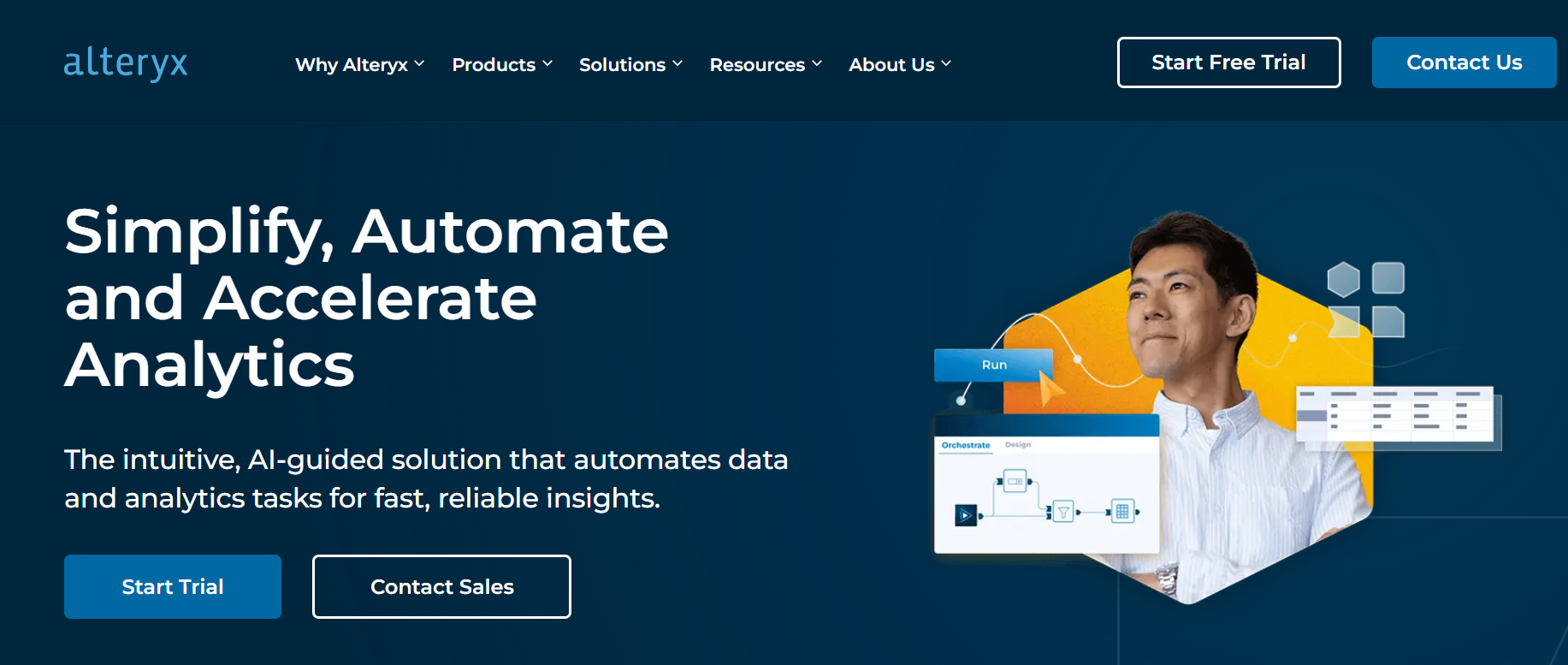
G2 Rating: 4.5/5
Alteryx is a highly advanced platform that facilitates data preparation, blending, and advanced analytics. It also has a no-code/low-code environment to create workflows and deploy machine learning models. It’s excellent for any enterprise requiring end-to-end analytics and automation. Read about alternatives to Alteryx to better understand your use case and find more alternatives to Tableau Software.
Use Case: Alteryx is best for you if you need advanced analytics and automation to handle large-scale data preparation and modeling.
Key Features
- No-code/low-code analytics environment
- Deployment of machine learning model
- End-to-end data preparation and automation
- Large data connectors library
- Highly scalable to operate at enterprise level
Pros and Cons
| Pros | Cons |
| Comprehensive data preparation tool | High licensing costs |
| Automation capabilities | Steep learning curve for beginners |
| Scalable for enterprise operations | Limited visualization features |
3. ThoughtSpot
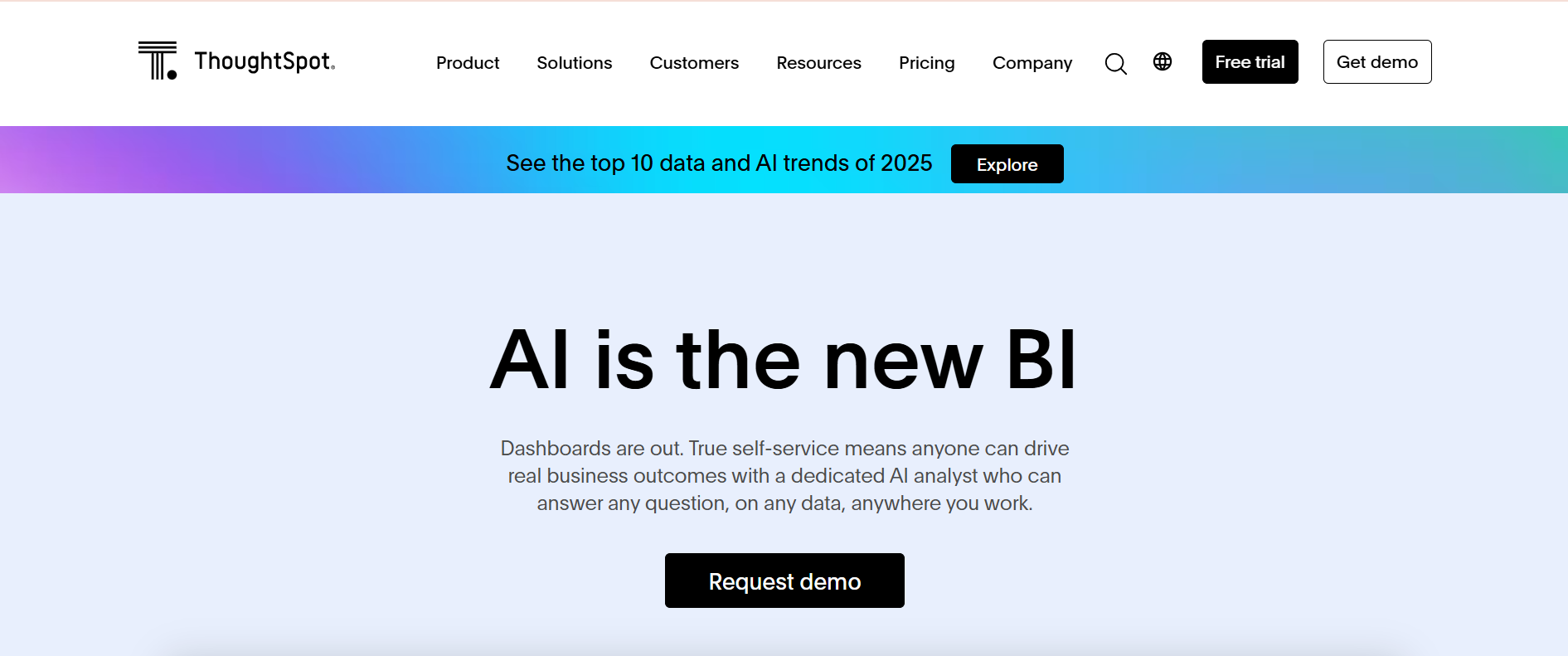
G2 Rating: 4.6/5
ThoughtSpot is a newly designed AI-powered analytics platform and a Tableau alternative that aims to change how people interact with data using natural language queries. It is designed for self-service analytics, easy for non-technical users to generate insights, and ideal for large enterprises with its scalability and real-time analytics capabilities.
Use Case: Best for companies seeking AI-driven analytics and real-time insights with an easy-to-use interface.
Key Features
- AI-powered search analytics
- In-memory calculation for fast performance
- Scalable cloud architecture
- Real-time insights generation
- Self-service analytics
Pros and Cons
| Pros | Cons |
| AI-driven insights for quick decision-making | High initial setup costs |
| Scalable cloud architecture | Limited customization for visualizations |
| User-friendly for non-technical users | Requires strong data governance practices |
4. Qlik Sense Enterprise
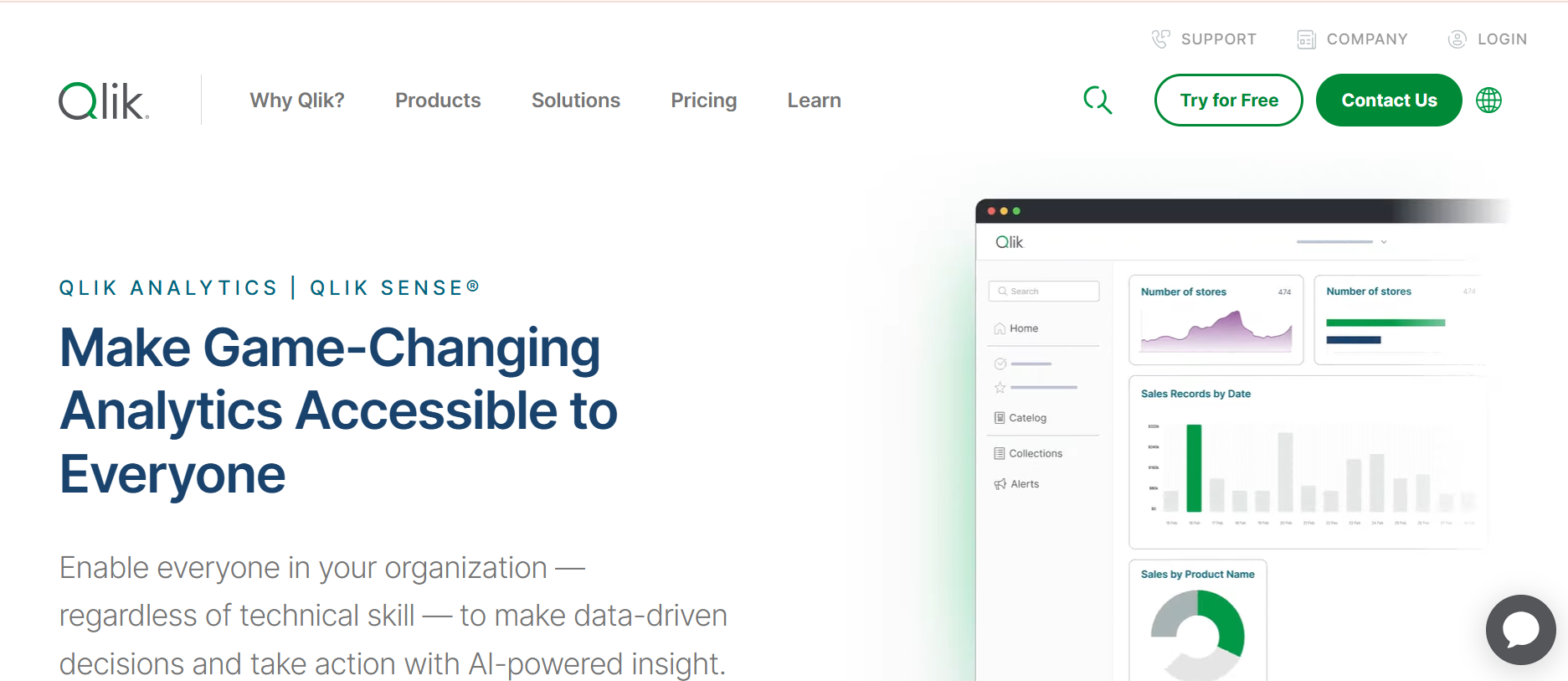
G2 Rating: 4.4/5
Qlik Sense Enterprise is a comprehensive data analytics platform that uses an associative data model to uncover hidden insights. Its AI and machine learning capabilities make it a strong contender in the BI market. Qlik Sense is suitable for businesses needing a collaborative and scalable analytics tool.
Use Case: Qlik is perfect for you if you want to dive deep into your data and collaborate effortlessly.
Key Features
- Associative data model for uncovering insights
- AI and machine learning tools
- Collaborative, self-service analytics
- Flexible deployment options
- Advanced visualizations
Pros and Cons
| Pros | Cons |
| Deep data exploration | High learning curve |
| Flexible deployment | Expensive for small teams |
| Strong collaborative features | Limited native integrations |
5. Altair RapidMiner
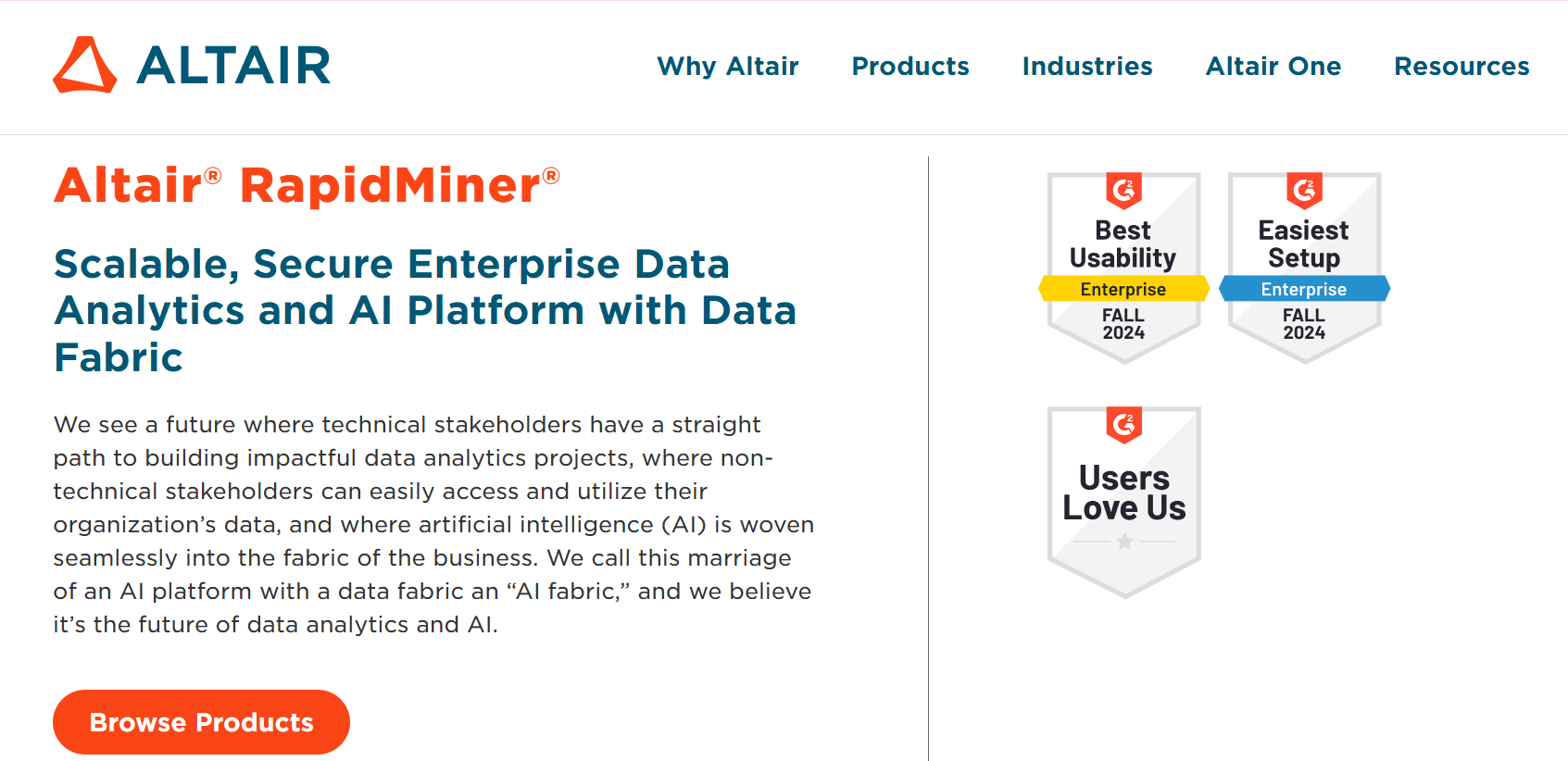
G2 Rating: 4.4/5
Altair RapidMiner is a powerful data science workflow-building platform that leverages machine learning algorithms and predictive analytics tools. It is suited for organizations focused on data science and machine learning, making it one of the suitable Tableau competitors.
Use Case: Best suited for organizations focusing on predictive analytics and data science projects.
Key Features
- Visual workflows for data science
- Extensive library of machine learning algorithms
- Predictive analytics tools
- Integration with popular data sources
- Automation for repetitive tasks
Pros and Cons
| Pros | Cons |
| Extensive machine learning algorithms | Complex setup process |
| Strong predictive analytics tools | Steeper learning curve for new users |
| Automation for repetitive tasks | Limited scalability for large datasets |
6. MicroStrategy
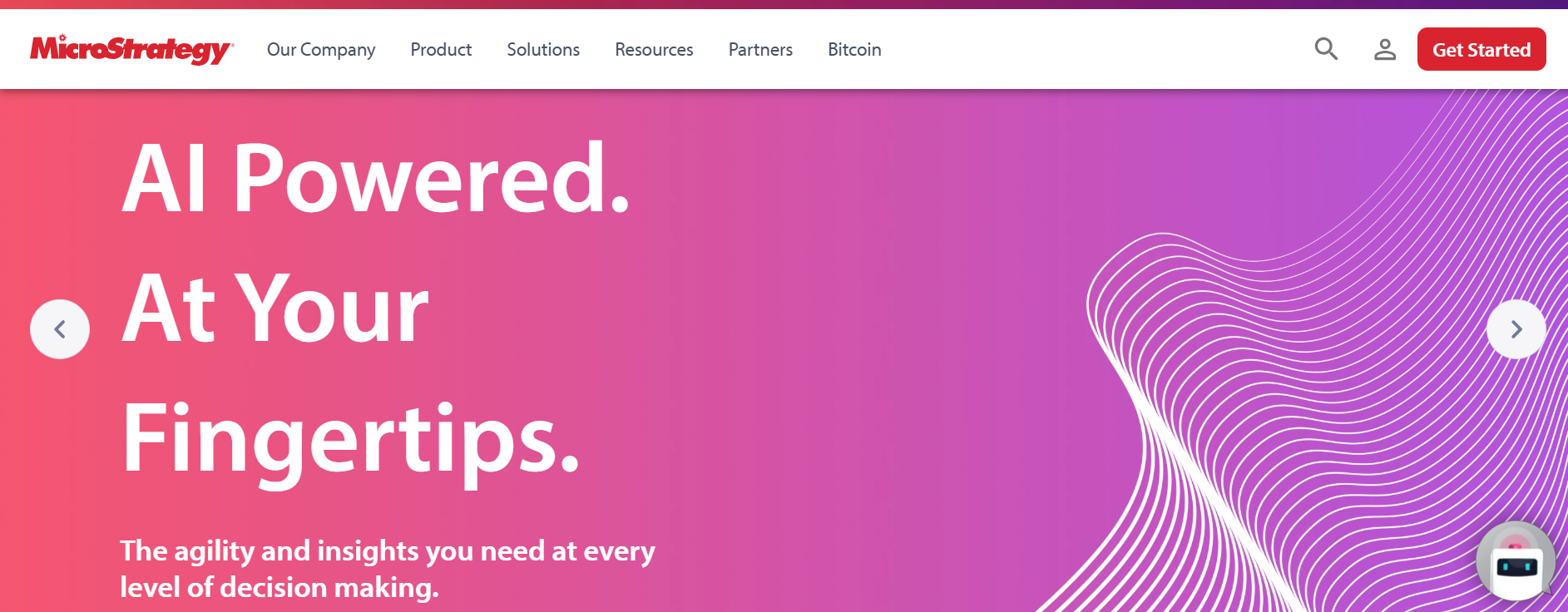
G2 Rating: 4.2/5
MicroStrategy is an enterprise-grade analytics platform with advanced tools for data discovery and predictive analytics. Scalable enough to handle big data, MicroStrategy is a good fit for organizations requiring robust data governance and mobile analytics capabilities.
Use Case: It is best for enterprises that need advanced analytics, mobile intelligence, and data security.
Key Features
- Advanced analytics and predictive modeling
- Strong tools for data governance
- Mobile intelligence with offline access
- Customizable dashboards
- Enterprise-grade scalability
Pros and Cons
| Pros | Cons |
| Strong data governance capabilities | High licensing costs |
| Scalable for enterprise needs | Steep learning curve |
| Offline access through mobile intelligence | Limited integrations outside enterprise ecosystems |
7. Quest Toad Data Point
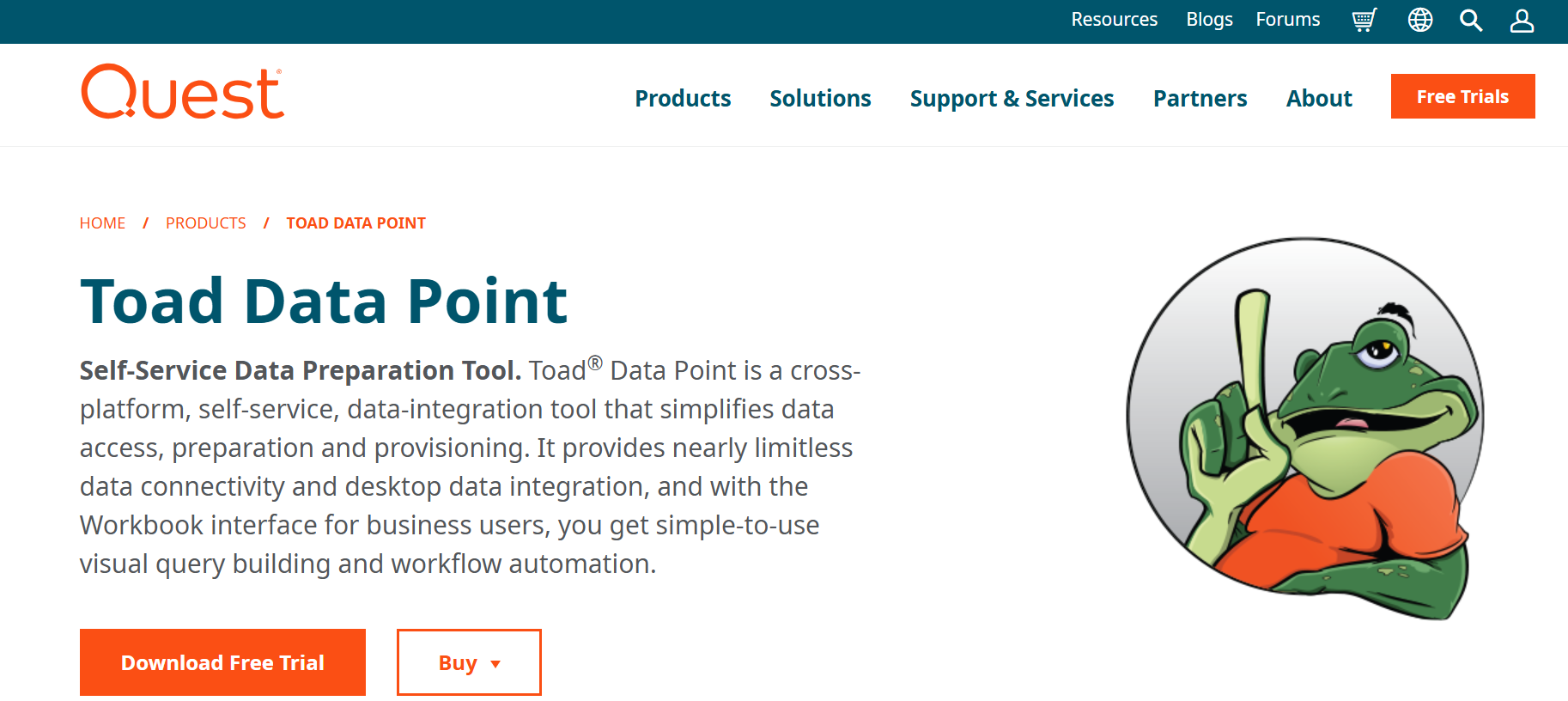
G2 Rating: 4.0/5
Quest Toad Data Point is a data preparation and connectivity tool through which analysts access, integrate, and analyze data coming from multiple sources. It is appropriate for organizations seeking an easy-to-use tool that can be helpful in complex queries and analysis.
Use Case: Best for the data analyst who needs an all-purpose versatile tool for data querying and data blending from several sources.
Key Features
- Cross-platform data connectivity
- Intuitive interface for SQL and non-SQL users
- Data visualization and reporting tools
- Integration with large databases
- Automation of mundane tasks
Pros and Cons
| Pros | Cons |
| Supports a wide range of data sources | Limited advanced analytics capabilities |
| Easy-to-use interface for data blending | Outdated visualization features |
| Automation of repetitive tasks | Not ideal for enterprise-scale analytics |
8. SAP Data Intelligence Cloud
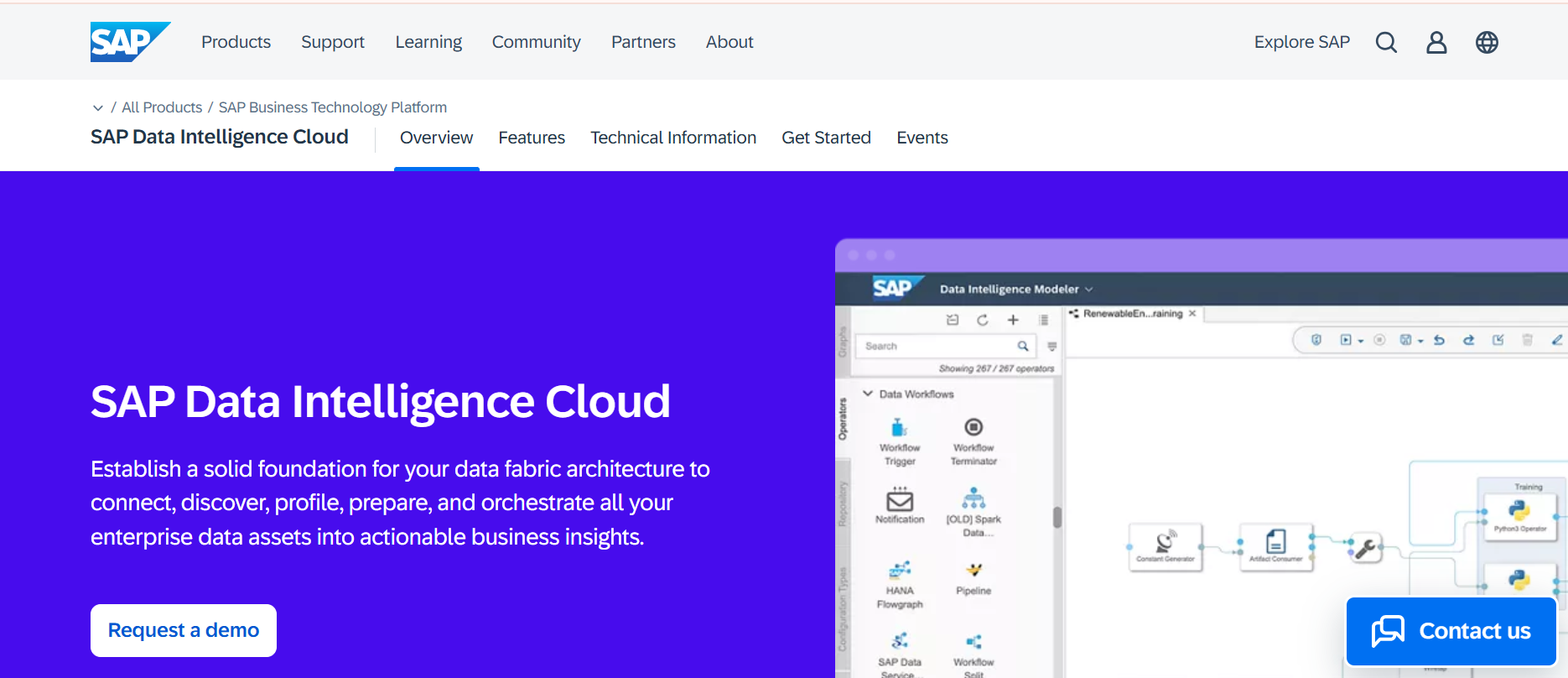
G2 Rating: 4.3/5
SAP Data Intelligence Cloud is an all-inclusive data management and integration platform. It focuses on unifying data from disparate sources, enabling seamless data orchestration, and delivering AI-powered insights. It is ideal for organizations heavily invested in the SAP ecosystem.
Use Case: Best for enterprises requiring data integration and governance within the SAP ecosystem.
Key Features
- Seamless integration with SAP products
- AI-powered data insights
- Data pipeline orchestration
- End-to-end data governance
- Multi-cloud support
Pros and Cons
| Pros | Cons |
| Seamless integration with the SAP ecosystem | High cost of implementation |
| Strong focus on data governance | Requires expertise in SAP tools |
| Multi-cloud support | Limited flexibility for non-SAP users |
9. Looker
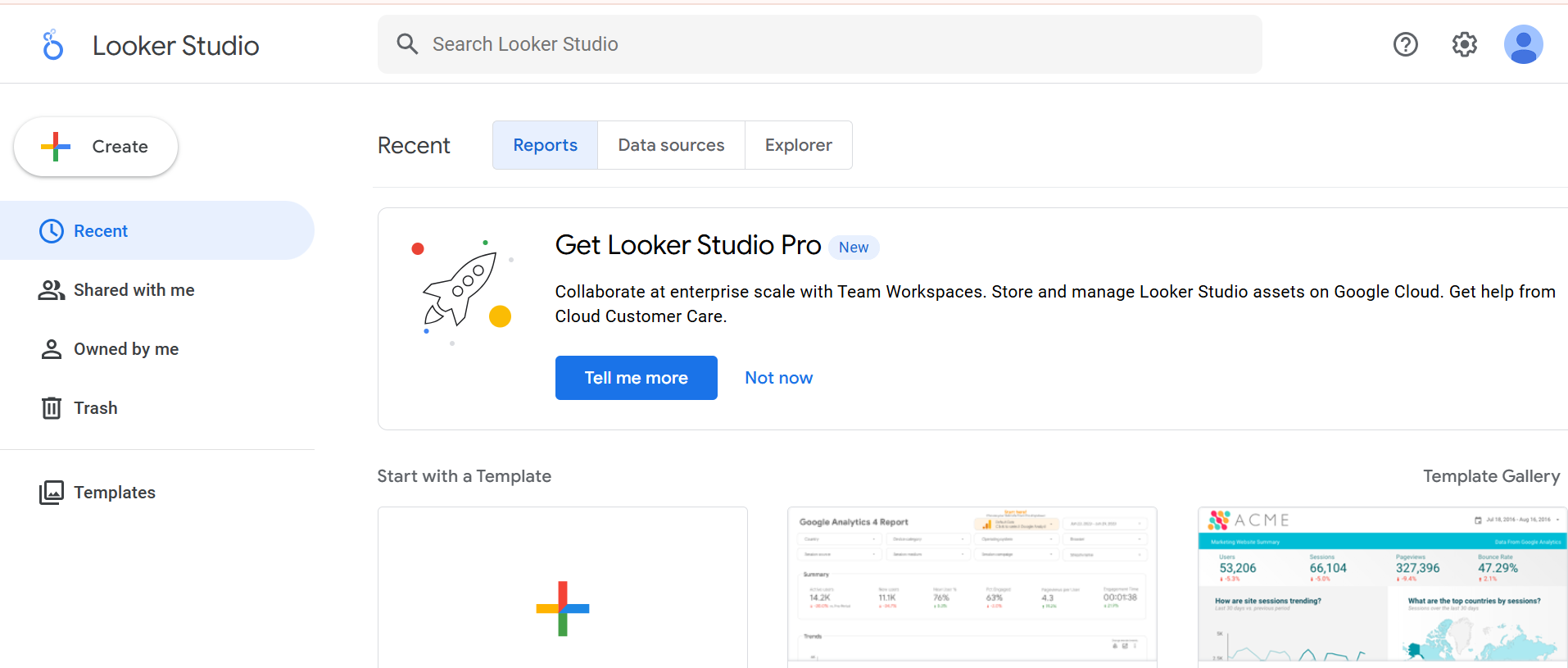
G2 Rating: 4.2/5
Looker, part of Google Cloud, is a modern BI tool that enables organizations to create data-driven workflows and decisions. It provides a flexible and developer-friendly approach to building data models and visualizations.
Use Case: Best for organizations using Google Cloud and needing customized, real-time analytics.
Key Features
- Integrated with Google Cloud Platform
- Developer-friendly modeling layer (LookML)
- Real-time data exploration
- Pre-built connectors for major databases
- Customizable dashboards and workflows
Pros and Cons
| Pros | Cons |
| Tight integration with Google Cloud | Requires knowledge of LookML |
| Customizable and flexible | Steep learning curve for non-technical users |
| Real-time analytics | Expensive for small organizations |
10. Sigma
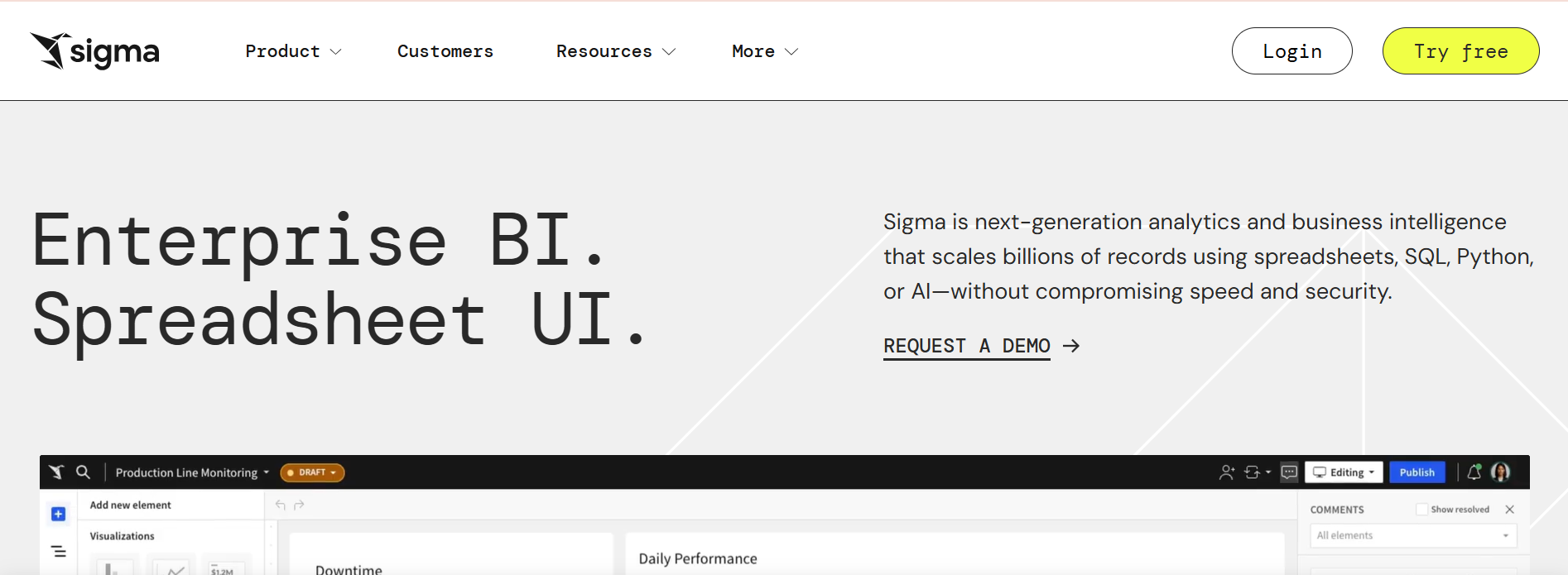
G2 Rating: 4.8/5
Sigma is a cloud-based analytics product built for teams who need self-service BI and want a spreadsheet-like interface. This is ideal for non-technical users to be able to dig into data without the need to have SQL experience.
Use Case: Great for your team if you need easy, collaborative analytics with little technical effort.
Key Features
- Spreadsheet-like interface
- Self-service analytics
- Cloud-native with real-time collaboration
- Pre-built connectors to the major cloud warehouses
- Advanced permissions and security
Pros and Cons
| Pros | Cons |
| Intuitive spreadsheet-like interface | Limited advanced visualization options |
| Real-time collaboration | Requires cloud data warehouse setup |
| Ideal for non-technical users | Not suitable for complex analytics |
Factors to Consider When Choosing an Alternative
When considering an alternative to Tableau software, take into consideration these factors:
- Pricing: Ensure the tool fits your budget and offers all the critical features.
- Easy to Use: Pick a system that is easy to use through its interface.
- Scalability: The software must be compatible with the change in your business needs.
- Integrate: Ensure that the tool integrates well within your existing technical stack.
- Support: Reliable support helps save considerable amounts of time.
Conclusion
While Tableau remains one of the most prominent players in BI and data visualization, no solution works for everyone. Depending on what you need and how much it costs, it may be appropriate for your business to explore other alternatives. More cost-effective alternatives include Power BI, along with enterprise-level platforms such as ThoughtSpot and Alteryx, which are worth exploring.
Prepare your data for analysis effortlessly with Hevo, a no-code data pipeline solution. Sign up for a 14-day free trial and simplify your data integration process. Check out the pricing details to understand which plan fulfills all your business needs.
FAQs
1. What is the best Tableau alternative?
The best Tableau alternative depends on your requirements. Power BI is great for affordability and integration, while ThoughtSpot excels in AI-driven analytics.
2. What is the disadvantage of Tableau?
Tableau’s high cost and dependence on additional tools for ETL tasks are notable disadvantages.
3. What is the Google equivalent of Tableau?
Google’s equivalent to Tableau is Looker, offering robust BI capabilities and tight integration with Google Cloud.





